Walkthrough: How to set up Pre-define Vendor Net Terms for Vendor Invoices in your Workflow
By following these steps, you can easily set up net terms for your vendor invoices and prevent vendors from editing sent invoices.
1. Click on the menu (three lines) icon on the top left corner

2. Select Settings

3. Click on "Vendors" in the left menu

4. Expand Work Orders Details

5. Expand "Work Order Invoices"

6. Turn this switch on to setup Net Terms on Vendor Invoices

7. Click "Edit" on the Net Terms row

8. Click the "Not applicable" checkbox to make them unavailable
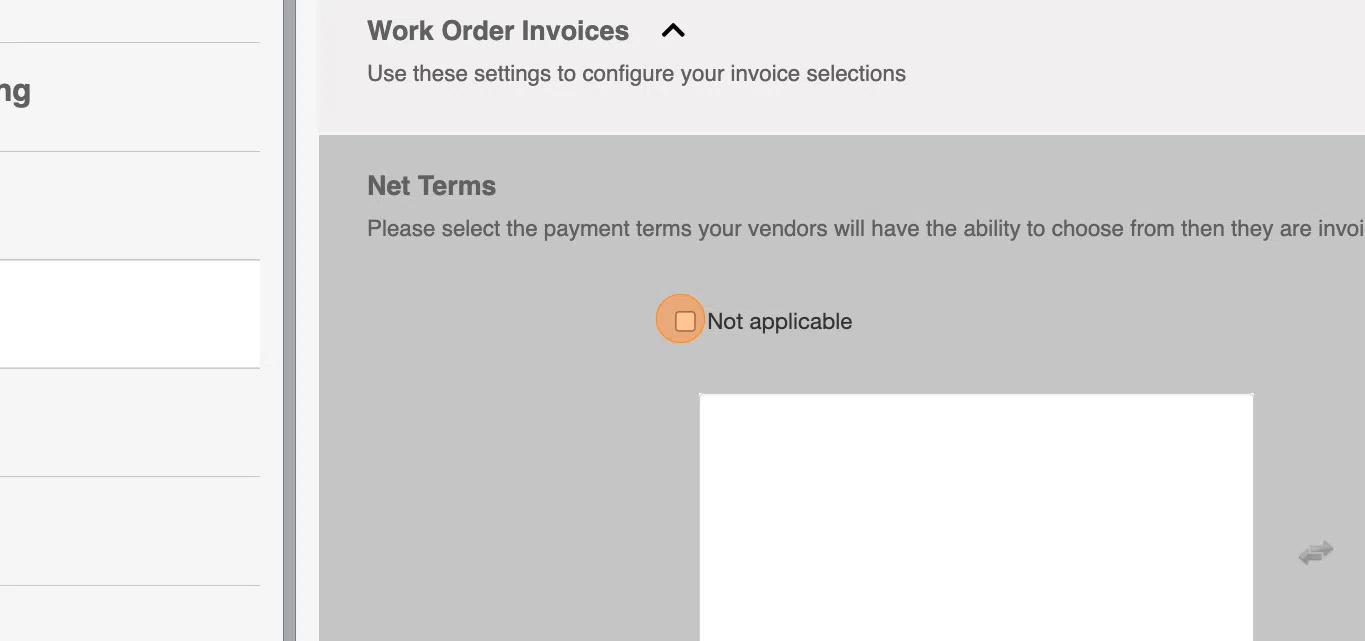
9. Select your Net Terms from the left box to move them over to right box. Net Terms available in the right box will be set as Net Terms on all Vendor Invoices

10.

11. Click Save

12. Turn on the switch "Don't allow Sent Invoices to be edited". This will stop your Vendors from editing any Sent Invoices

13.

