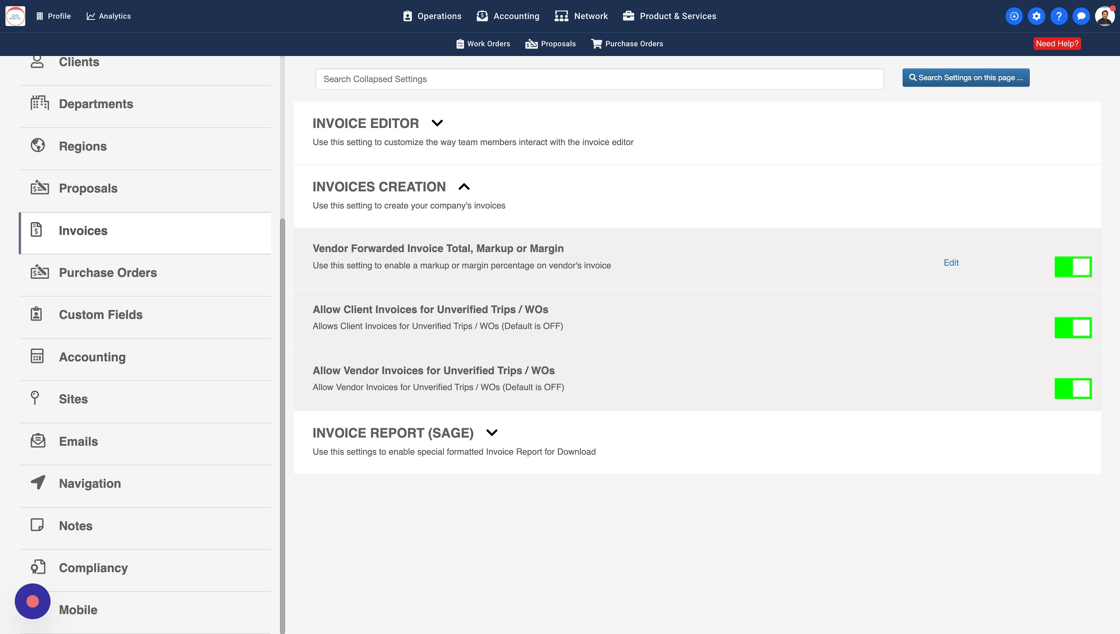Walkthrough: Allowing Clients & Vendors to Invoice on Unverified Trips
Team members will be able to create client invoices and receive and generate vendor invoices even if the trips are still open or in progress
1. Click on the gear (wheel) icon in the top right corner

2. Select "Workflow" from the dropdown menu
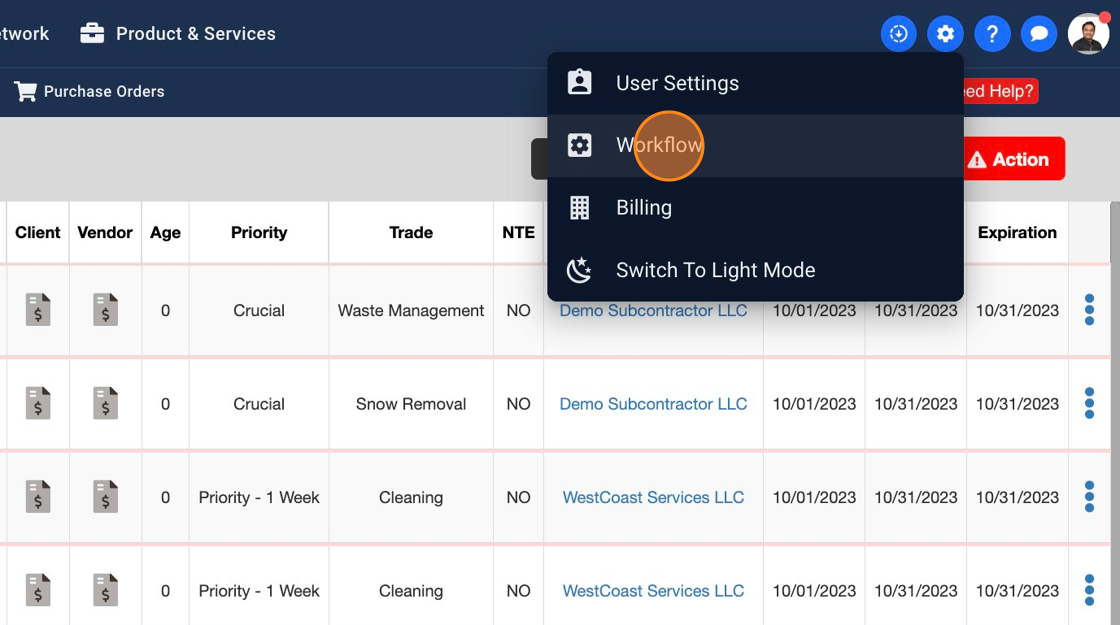
3. Click on "Invoices" in the left menu

4. Expand "Invoices Creation" section

5. Turn the switch on for "Allow Client Invoices for unverified Trips/WOs". This will all your Team Members to create Client Invoices on Trips that are either open or in progress.
*Note: Keeping this switch off will not allow your Team Members to create Client Invoices unless the Trip is complete and verified
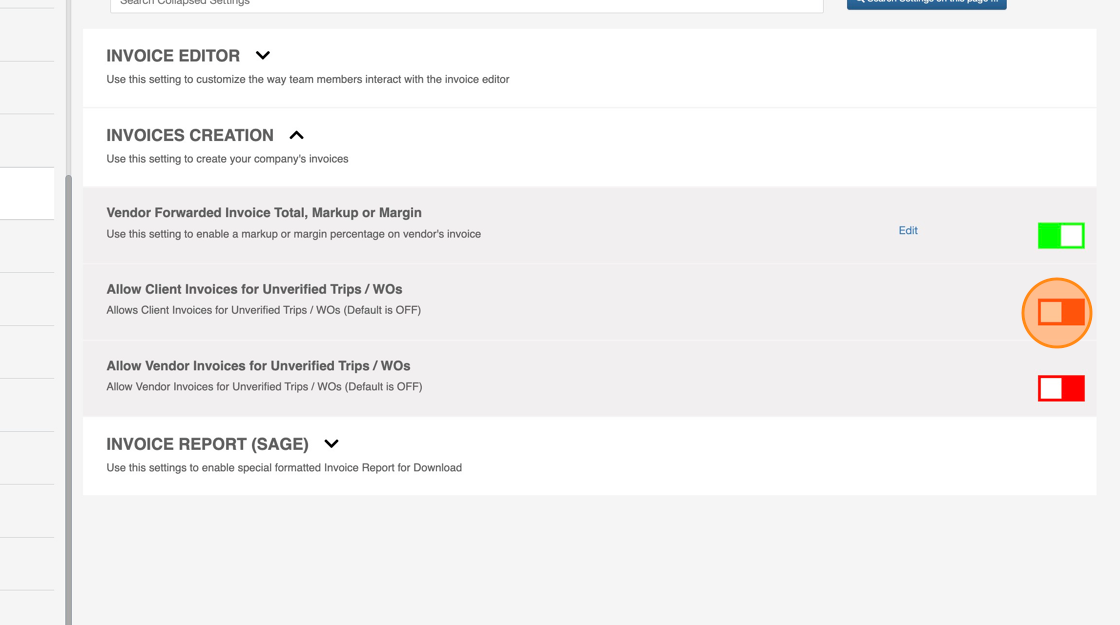
6. Turn the switch on for "Allow Vendor Invoices for unverified Trips/WOs". This will all your Team Members to receive and generate Vendor Invoices on Trips that are either open or in progress.
*Note: Keeping this switch off will not allow your Team Members to receive and generate Vendor Invoices unless the Trip is complete and verified