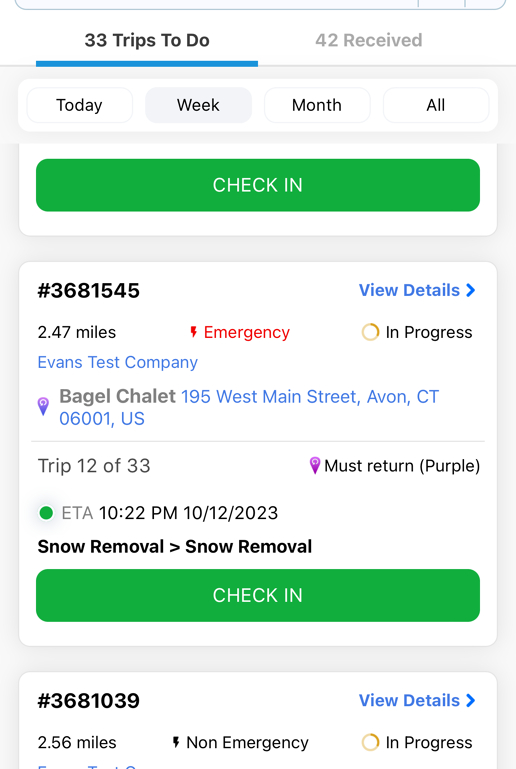Mobile - CIWO/TIWO Work Order Creation
1. Once you are logged in, click on your sites (Bottom Right)
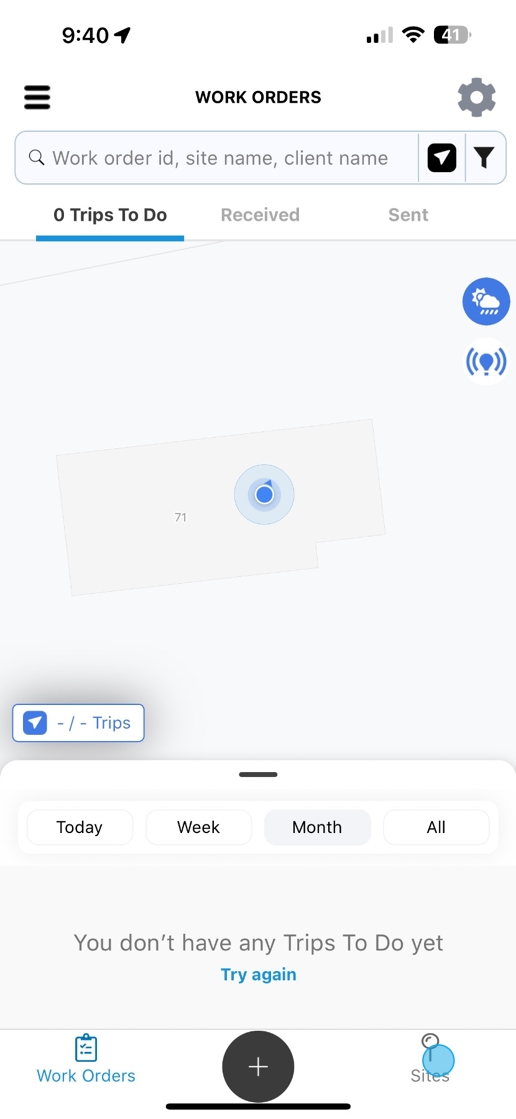
2. Now scroll through your sites or type the name of the site in the search bar
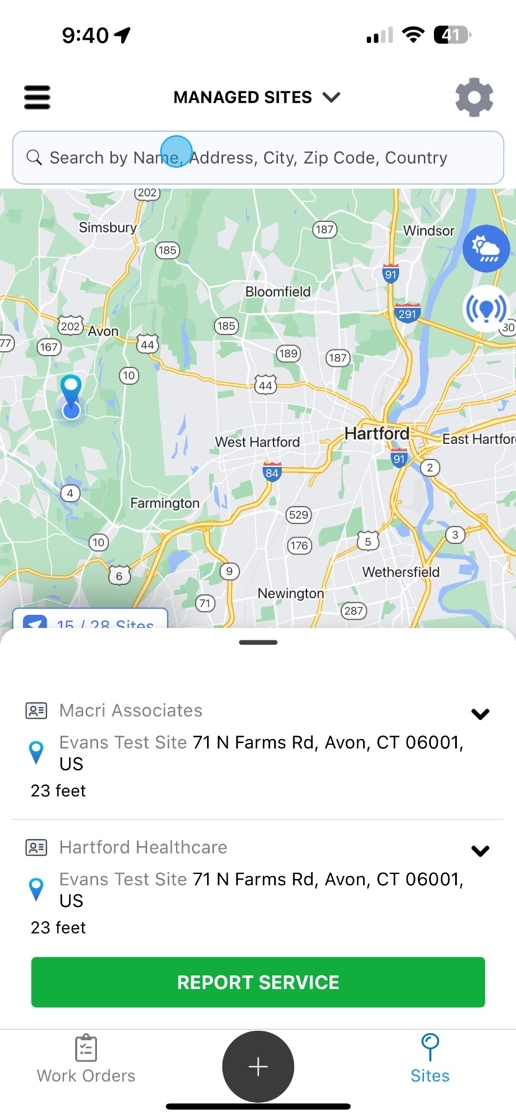
3. In this case the site name was "Bagel Chalet". Now hit "Report Service"
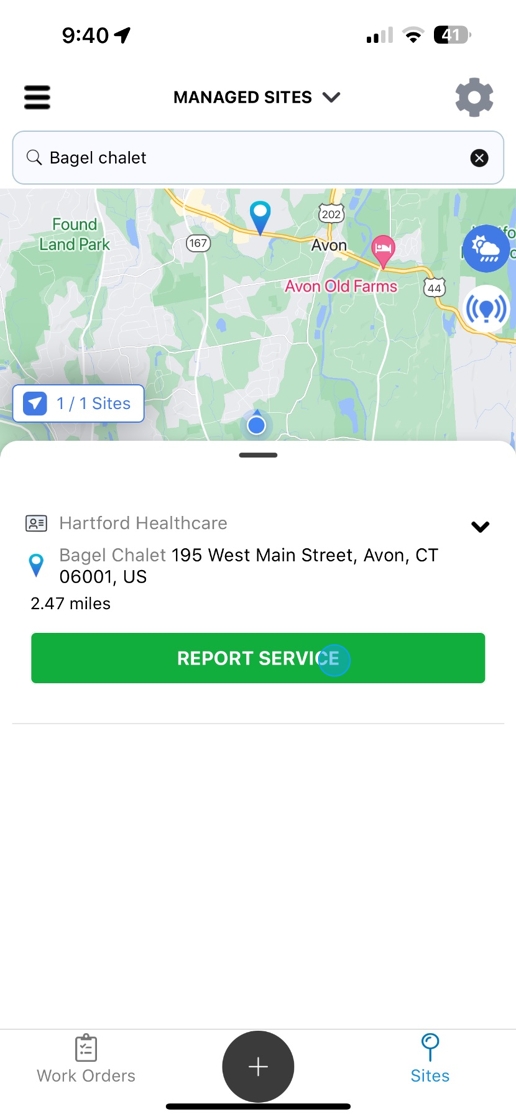
4. Now select the service listed below the corresponding trade
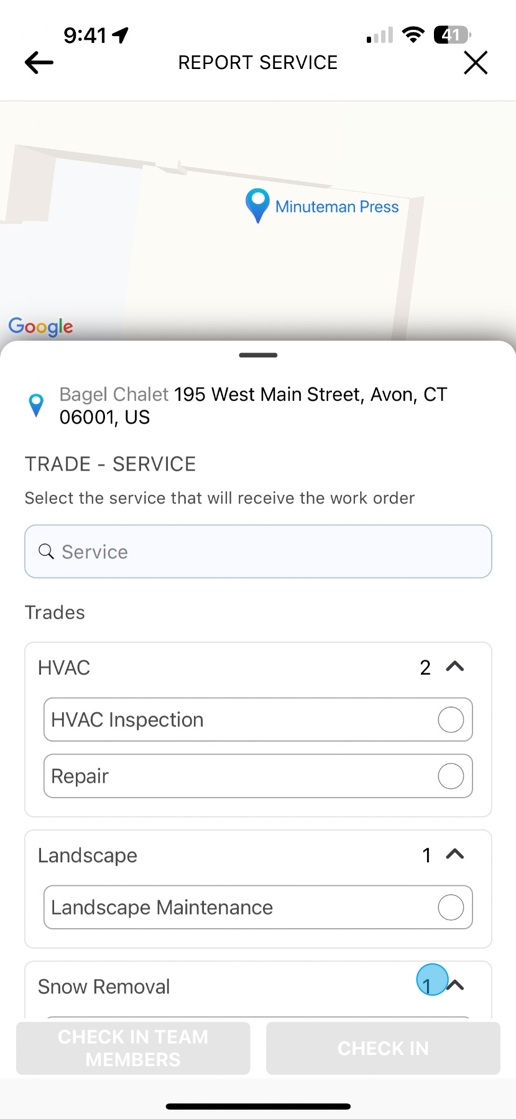
5. Now hit "check-In" if it's for one person or check in team members if for multiple individuals
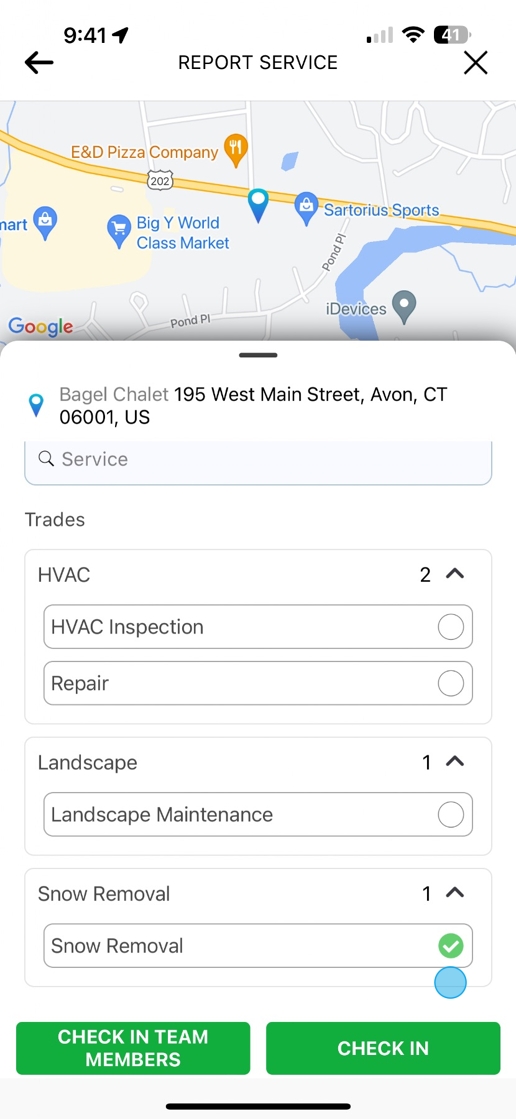
6. Now go through the service actions/forms / photos or any other assigned action items. Once complete, select "complete"
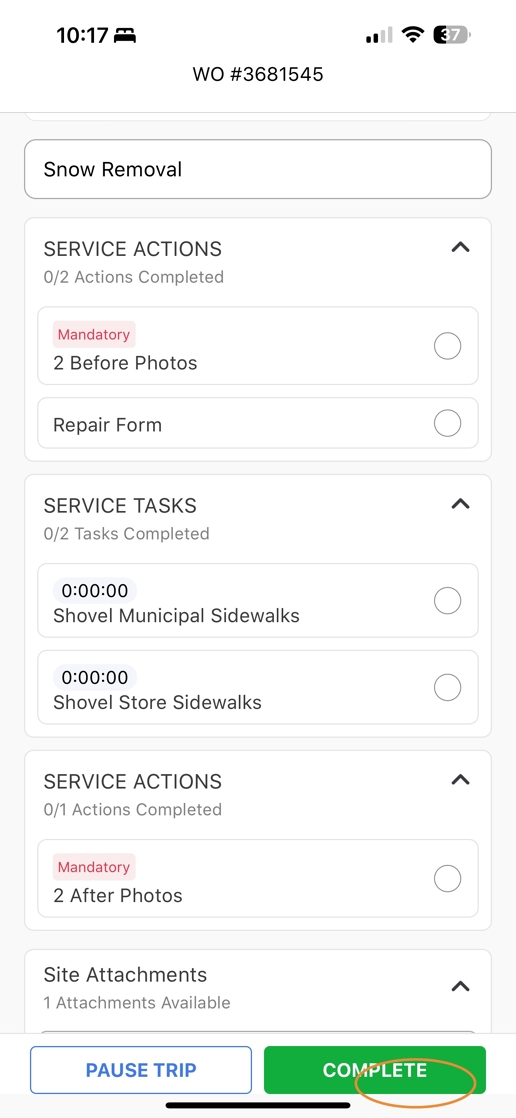
7. You can click on a site attachment on the bottom if there is a file
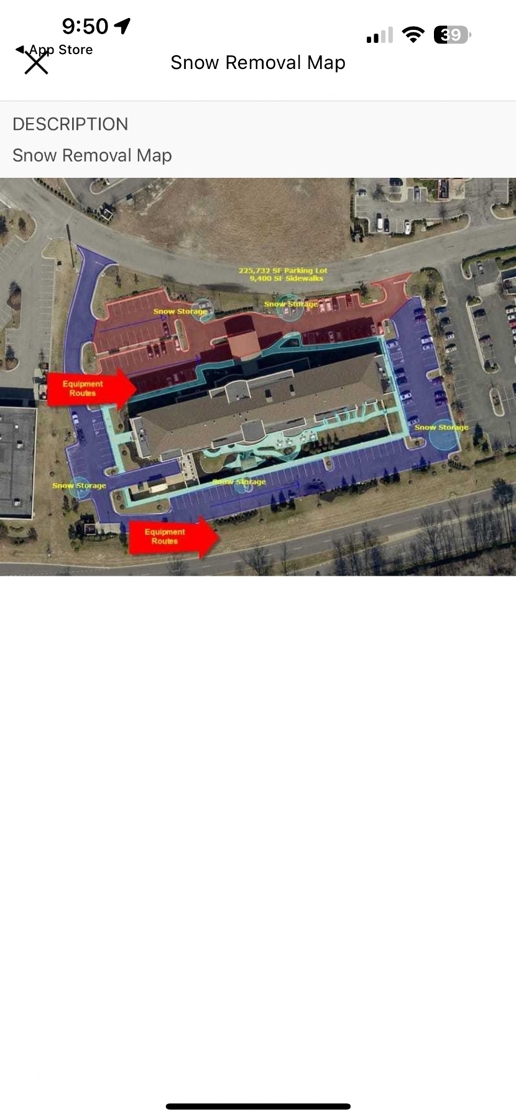
8. Now you can either choose to select "must return" to generate a new trip for a pre-defined ETA or hit "check-out"
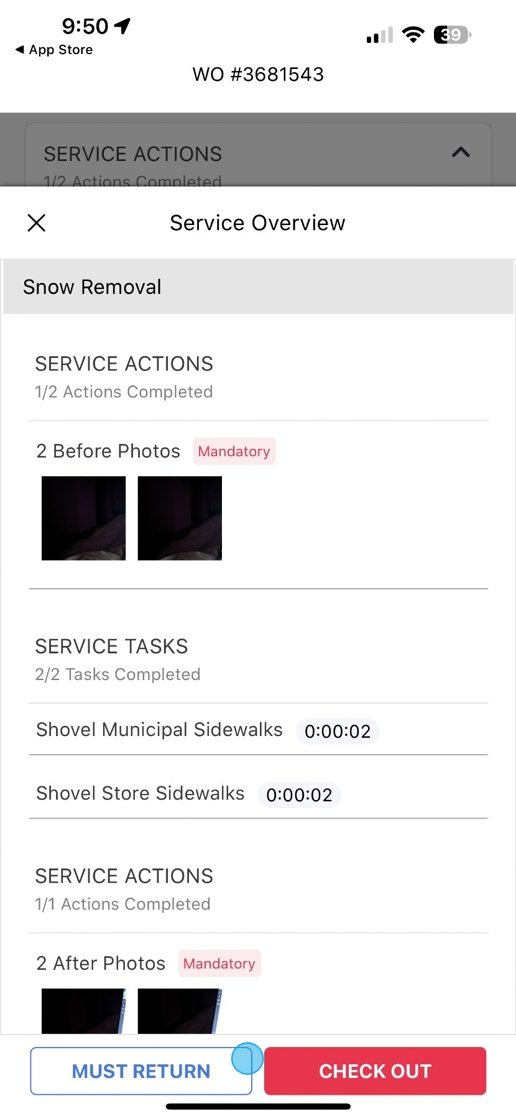
9. If this is a TIWO, your must return trip will be listed under "Trips To Do"
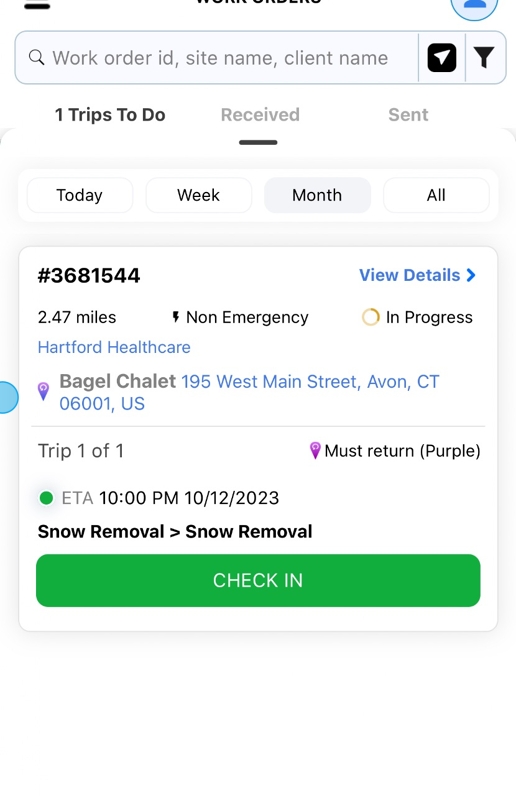
10. If this was a CIWO, your must return trip will also be listed under "Trips To Do"