Mass Open and Close Work Order Trips on the homepage
1. Click "Operations"

2. Click "Work Orders"
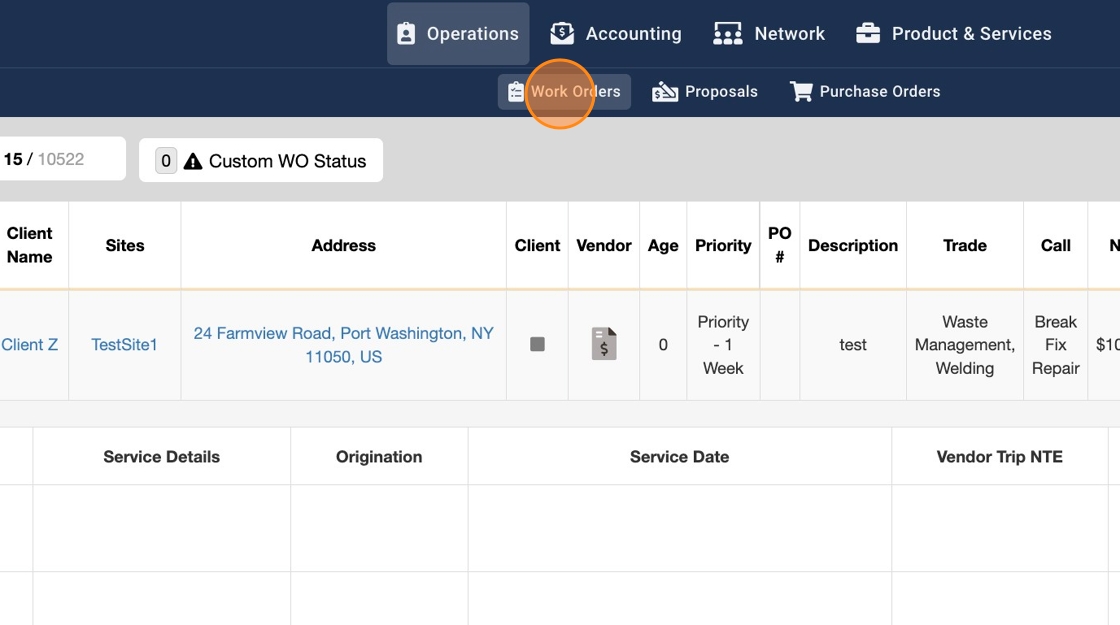
3. Click More.

4. Select "Mass Open and Close WO Trips"
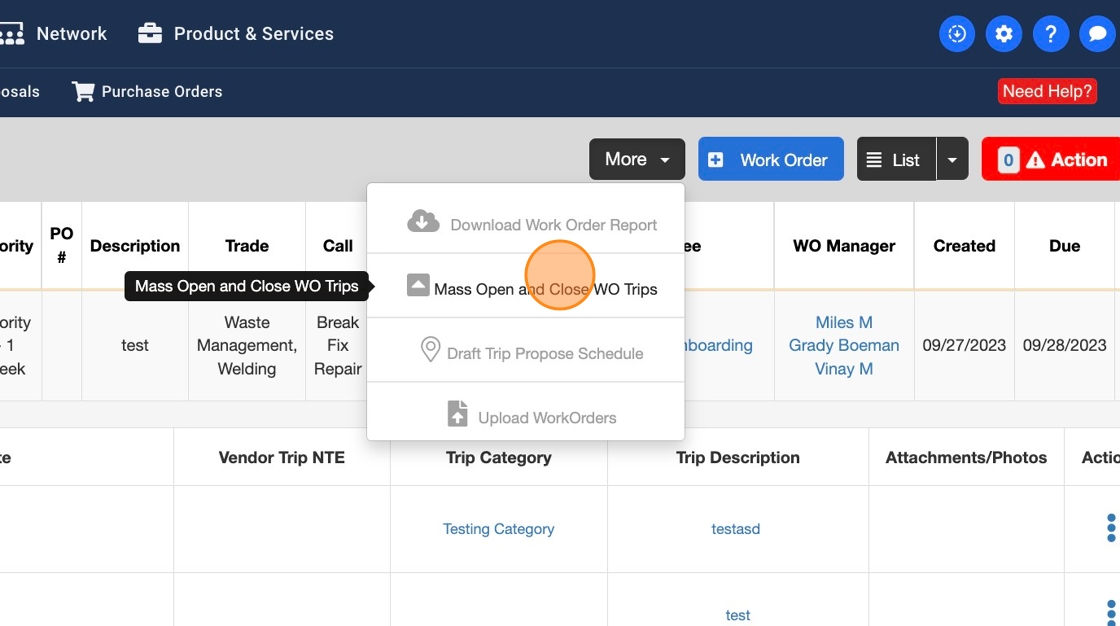
5. The Work Order list view will hide all the Trips from each Work Order

6. To view all Trips from each Work Order click on More again

7. Select "Mass Open and Close WO Trips"
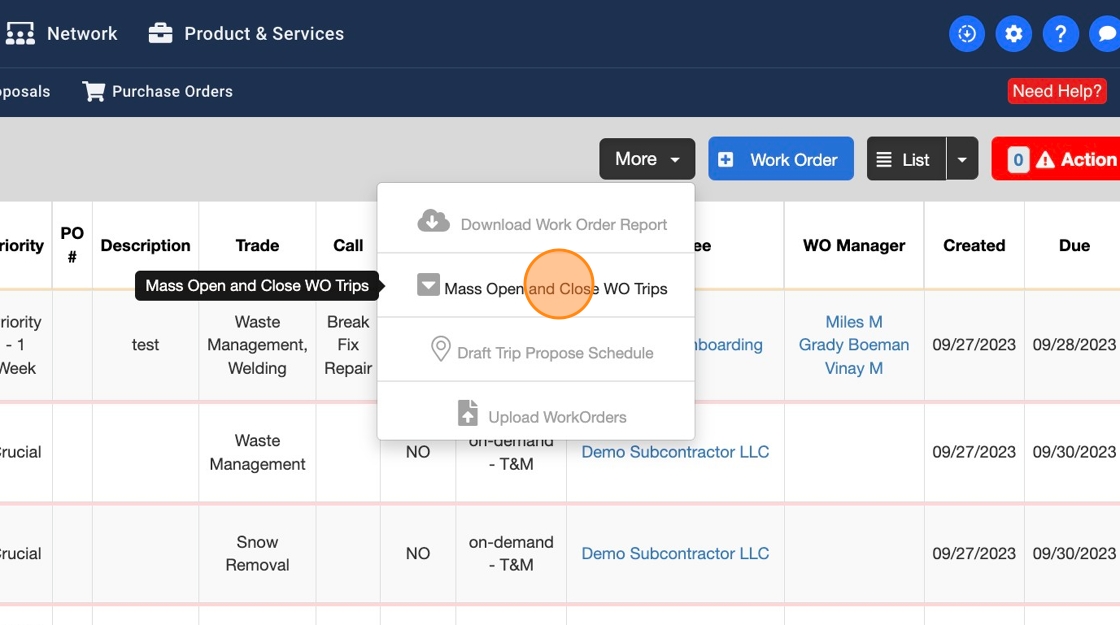
8. This will show you all the Trips

