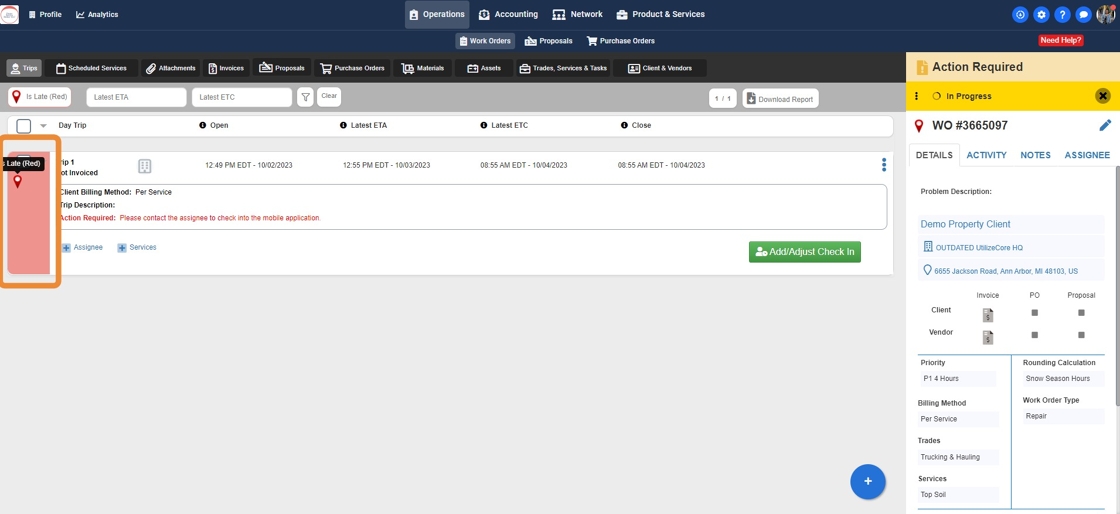How to use different Trip Statuses in filters to view Work Orders
This guide explains how to use different trip statuses in filters to efficiently view work orders. By following the step-by-step instructions, users can easily navigate to the desired work orders and customize their search based on specific filters. This guide also emphasizes the importance of clearing filters before conducting a new search.
1. Click "Operations"

2. Click "Work Orders"

3. Click on the "Filter" icon

4. Click "WorkOrder" to expand the filter
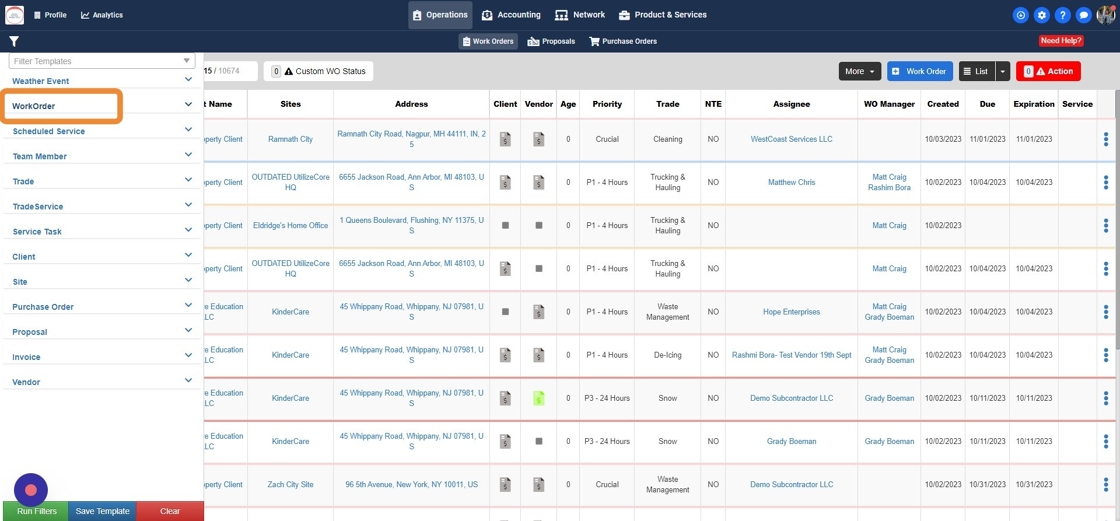
5. Add in "Filters" in the "Trip Status" field as per your need
Click on "Run Filters"
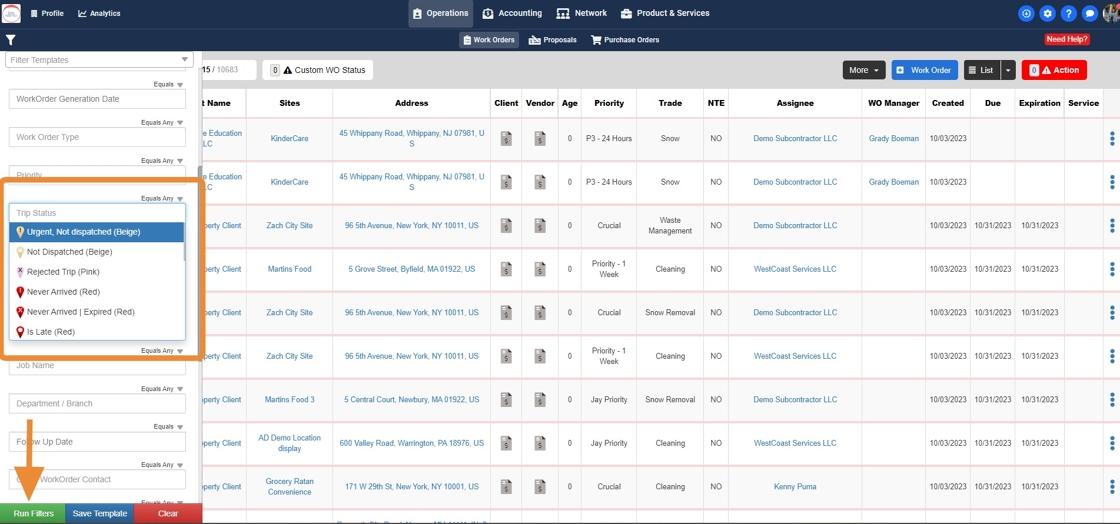
6. Click on the "Filter" icon again to close the filter
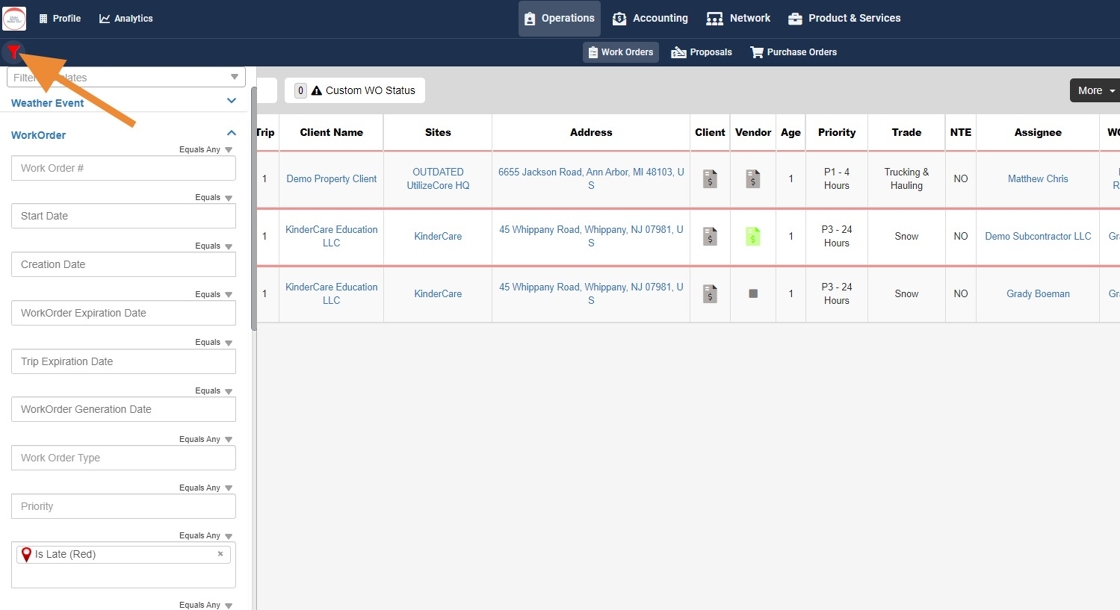
7. You will now see the "Work Order" as per the "Trip Status"
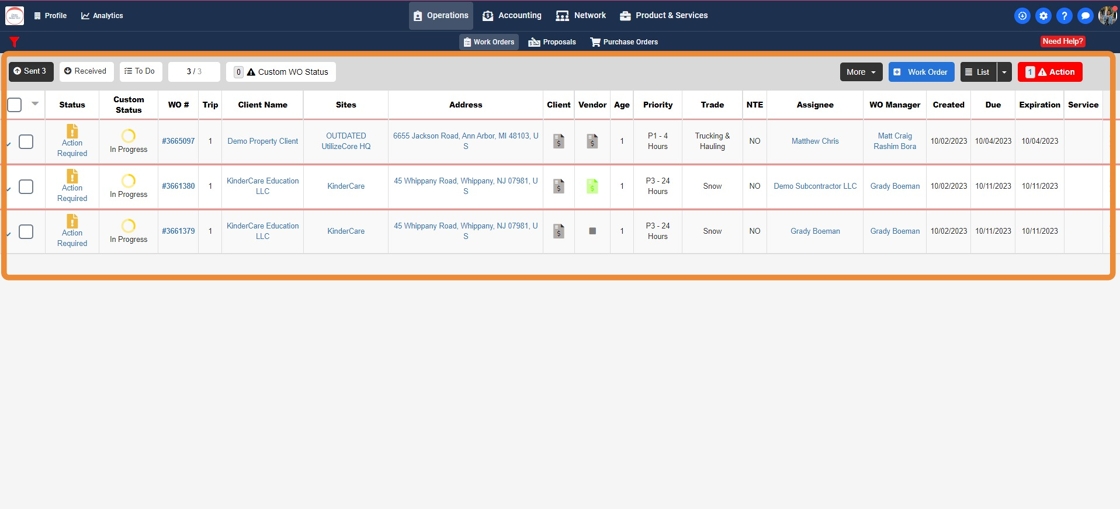
8. There are 2 methods to check Trip Status
First method: Click on the "Status" or "Custom Status" to see the "Trip Status"
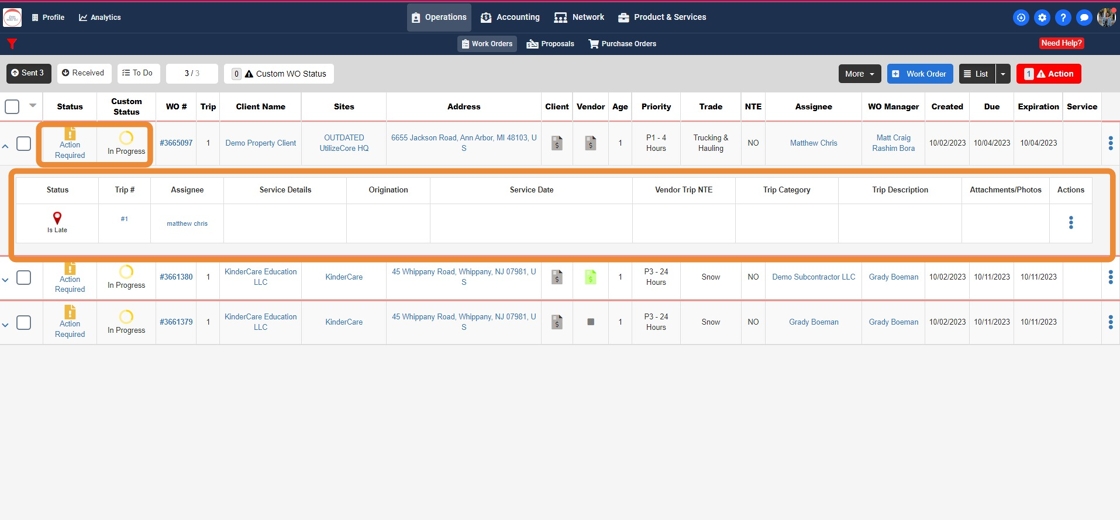
9. Second method: Click on the "Work Order"
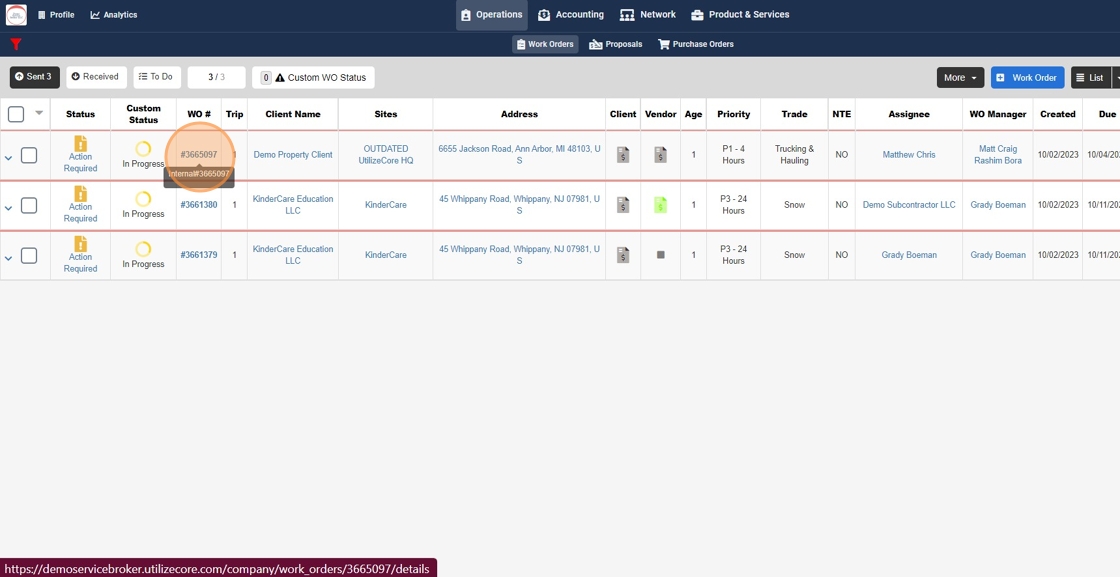
10. You will come to the Work Order details page.
Place your cursor on the map symbol to view the "Trip Status"