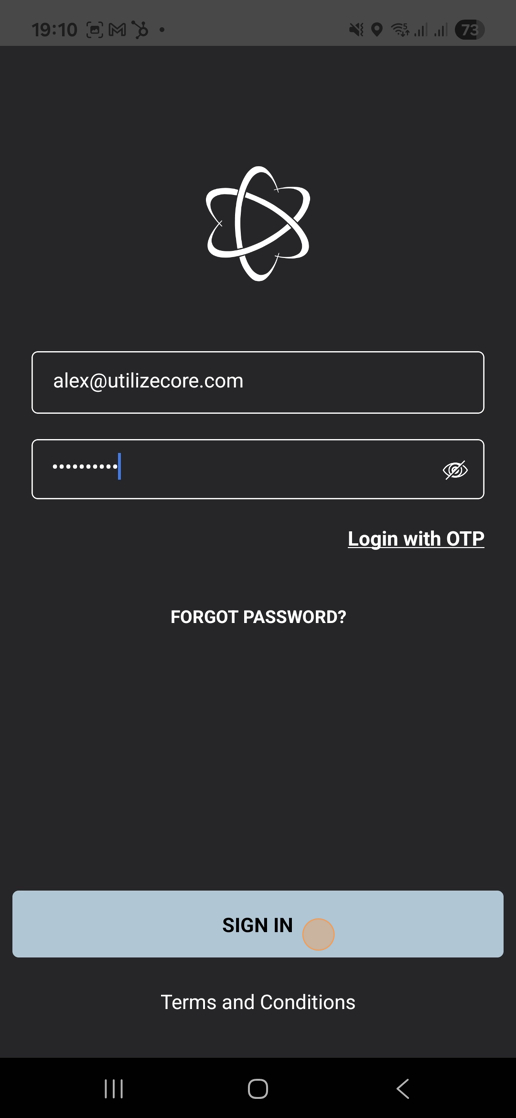How To Signup as a Team Member From Phone
1. Open the invitation received via Email/Text
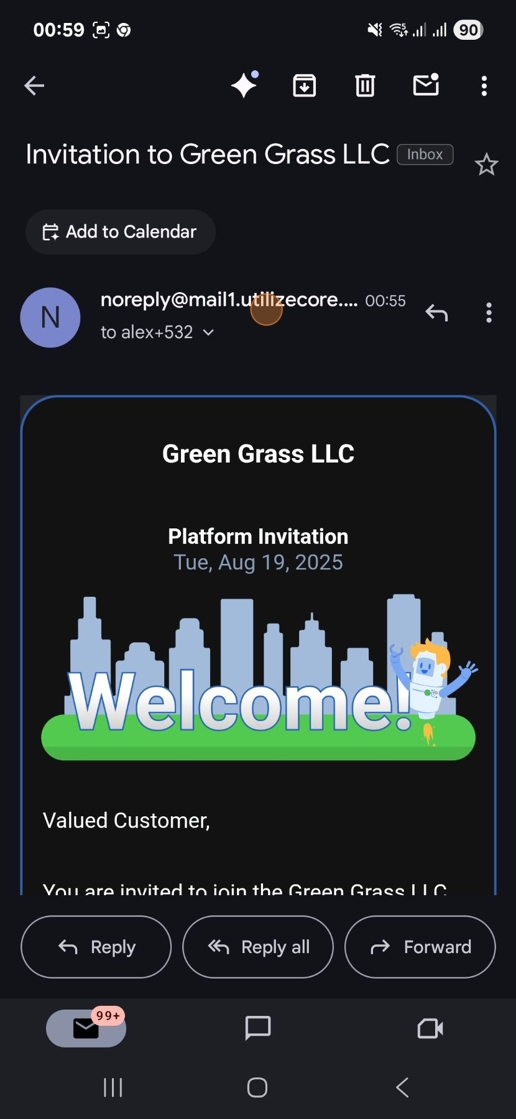
2. Click on set up profile. The Link will open in your Mobile Browser

3. Enter First and Last name
Enter new password and confirm by re-entering it below
Click on Accept Terms and Conditions

4. Click on Create Account
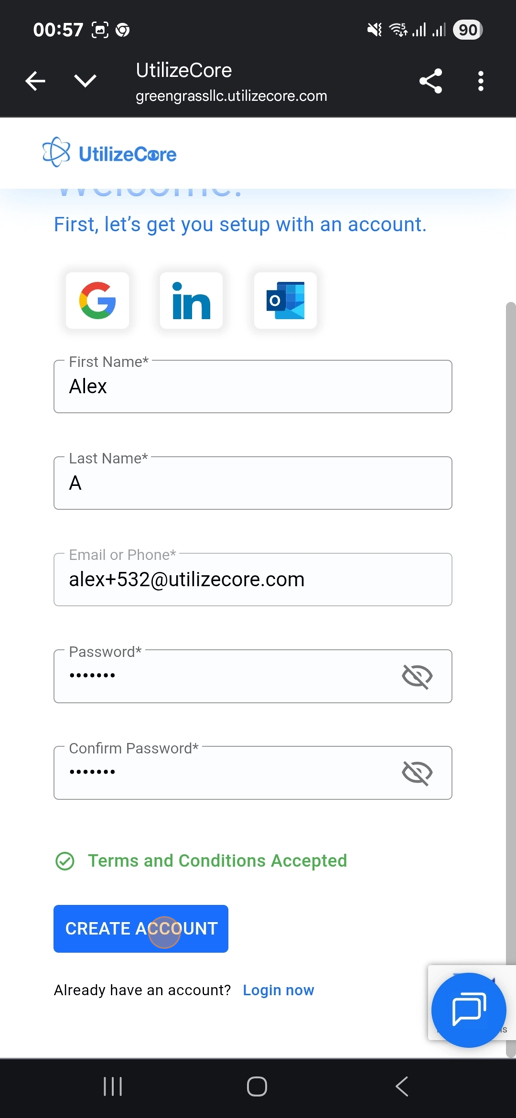
5. Visit the App/Play store download the UtilizeCore mobile app

6. Open the App enter your Email/Phone number and the new Password created and click on Sign in