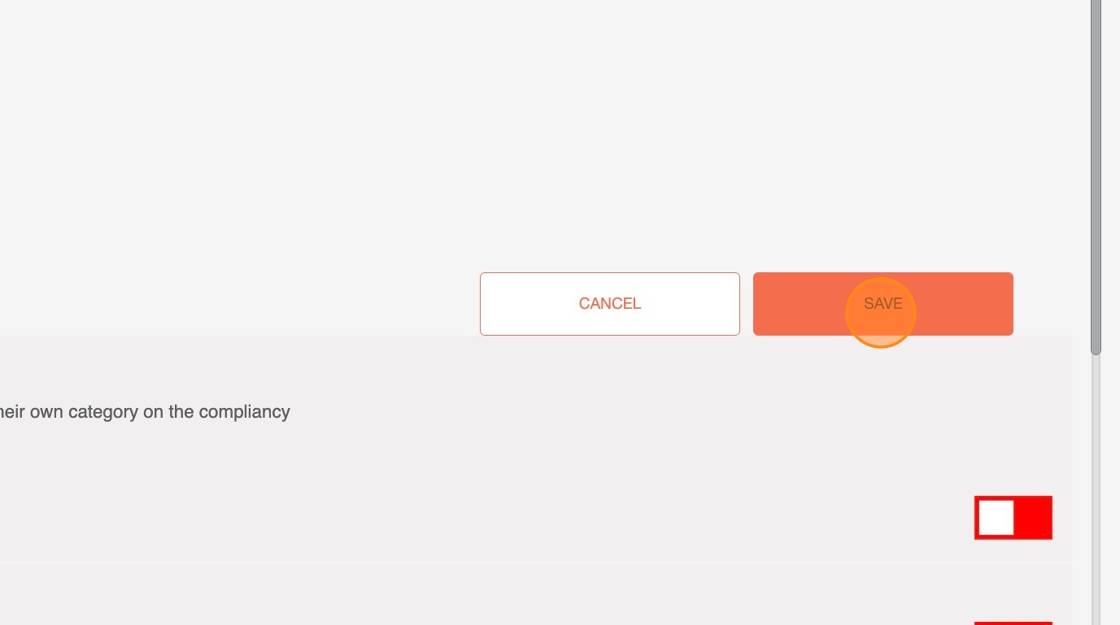How To Setup approval process for approving non-compliant Vendors to perform Services
You can ensure that any vendor who does not meet compliance standards goes through a structured approval hierarchy before being approved. This helps maintain quality and safety standards in vendor selection and allows for better control over vendor & Work Order management.
1. Click on the menu (three lines) on the top left menu
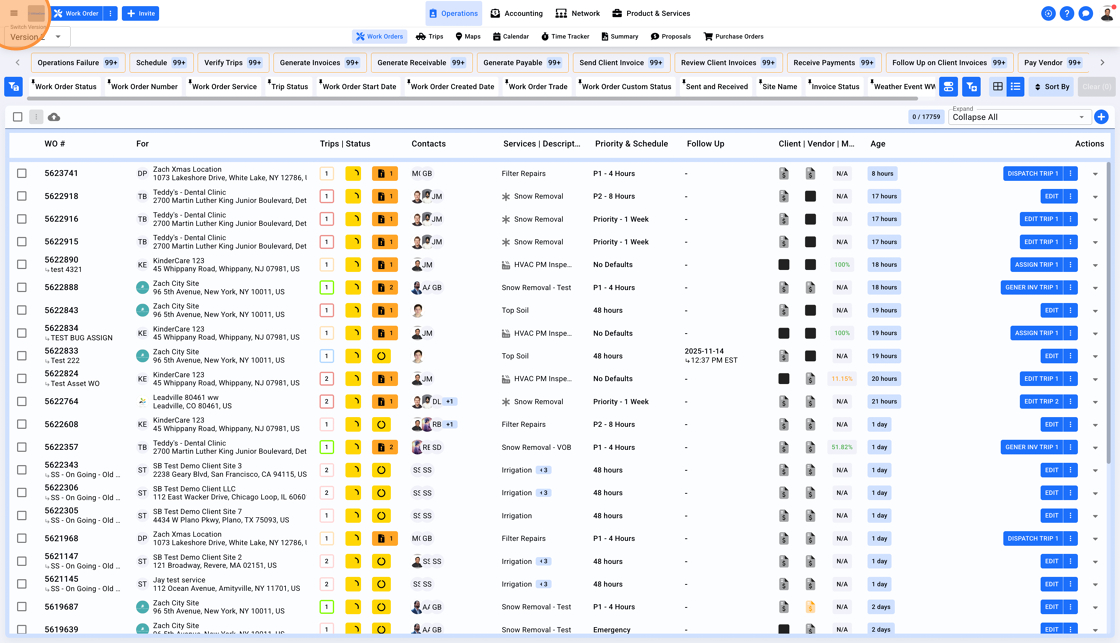
2. Select Settings
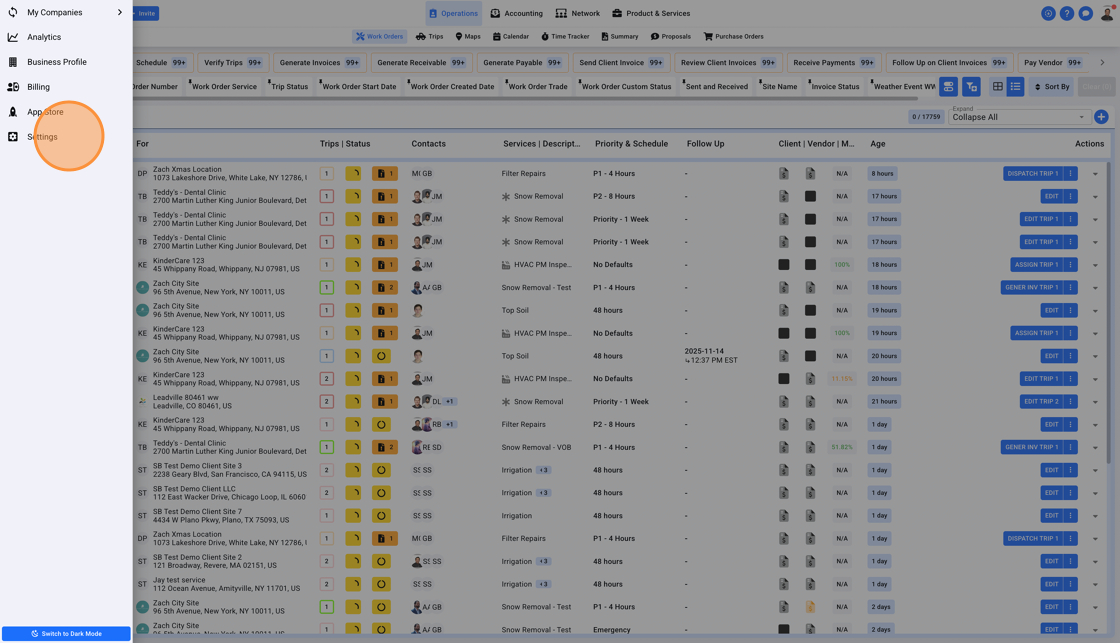
3. Click on "Compliancy" in the left menu
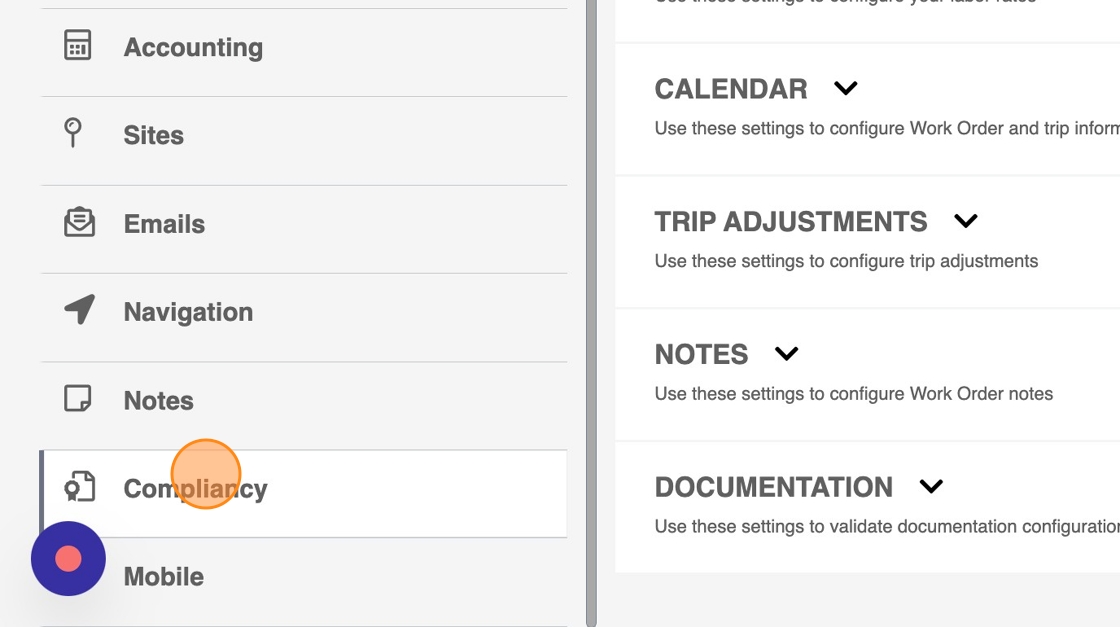
4. Expand "Compliancy"
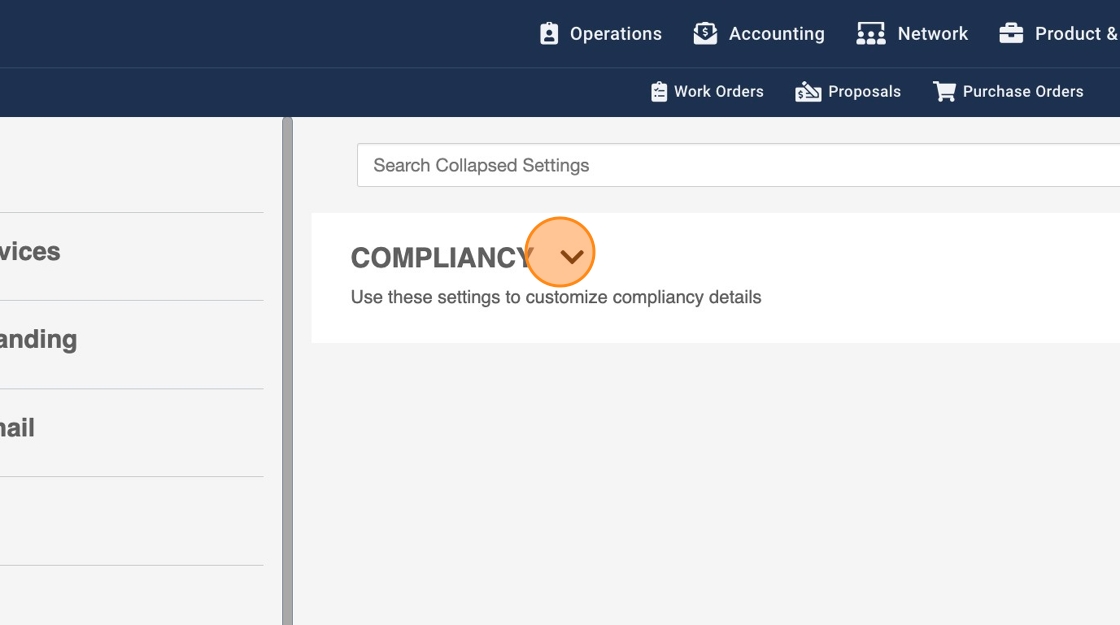
5. Expand "Vendor Compliancy"
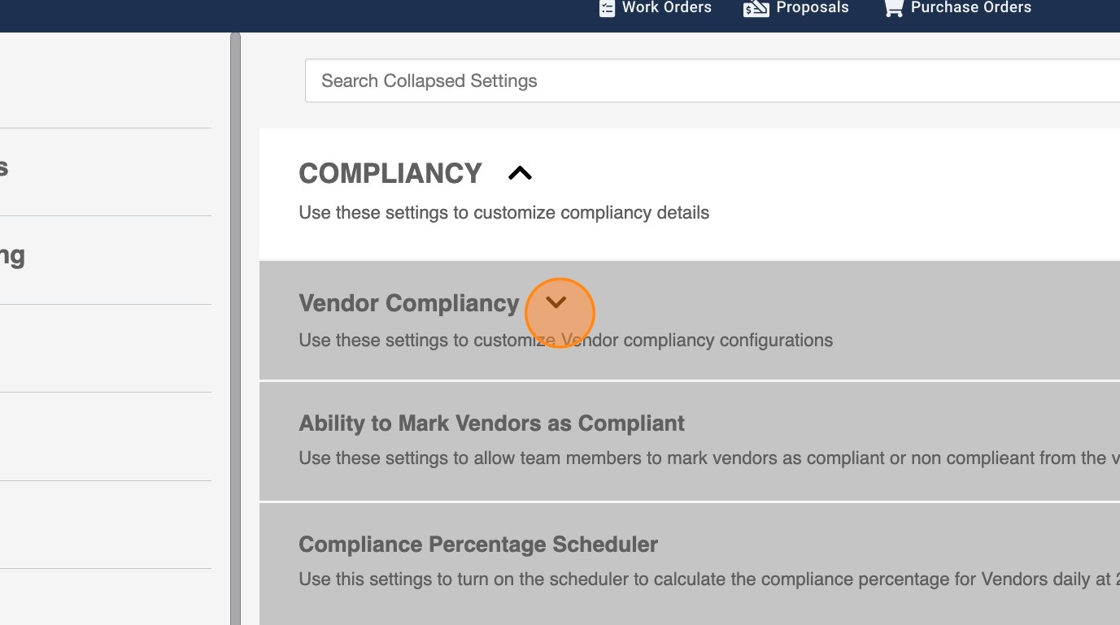
6. Click "Edit"
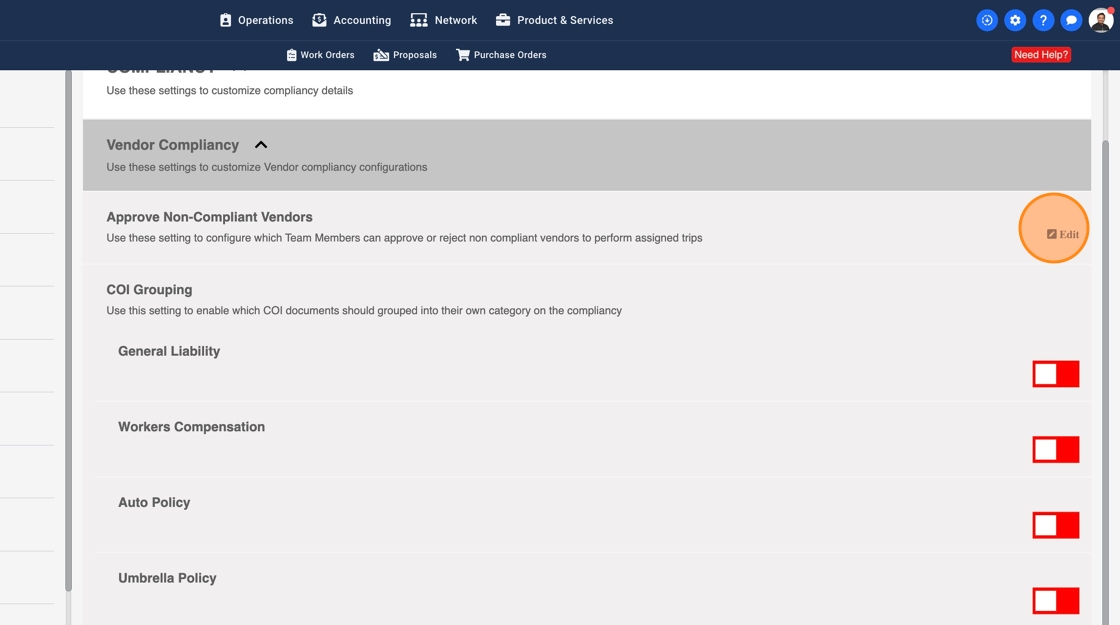
7. Click "Add Team Member" to add a new Team Member in the list
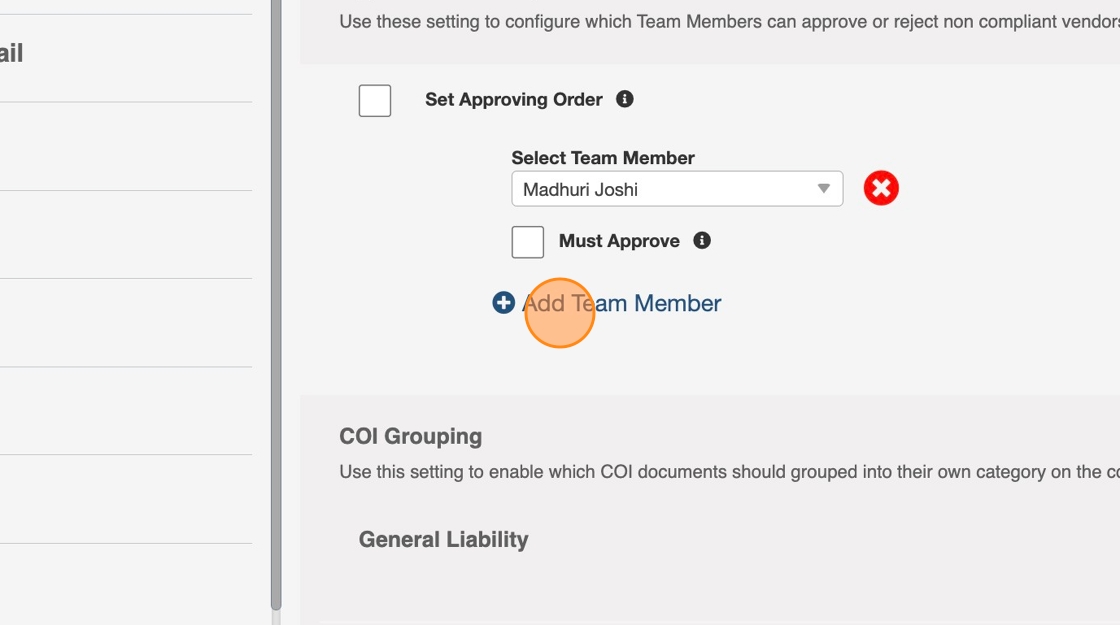
8. Click "Select Team Member"
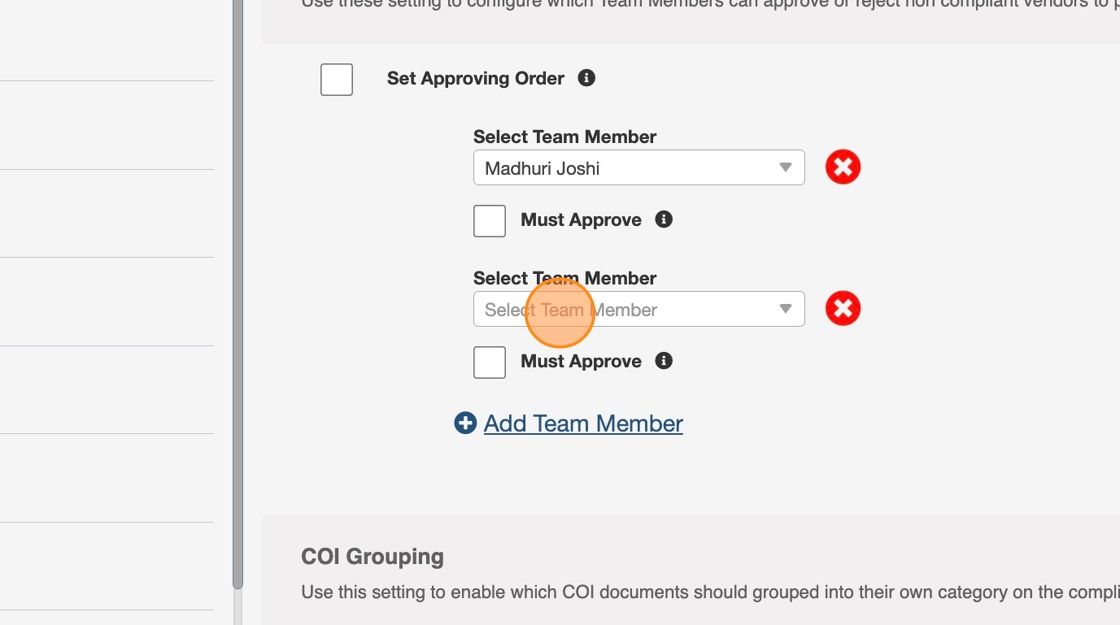
9. Select a Team Member from the dropdown list
Note: The Team Members added in your Network will be available in this list.
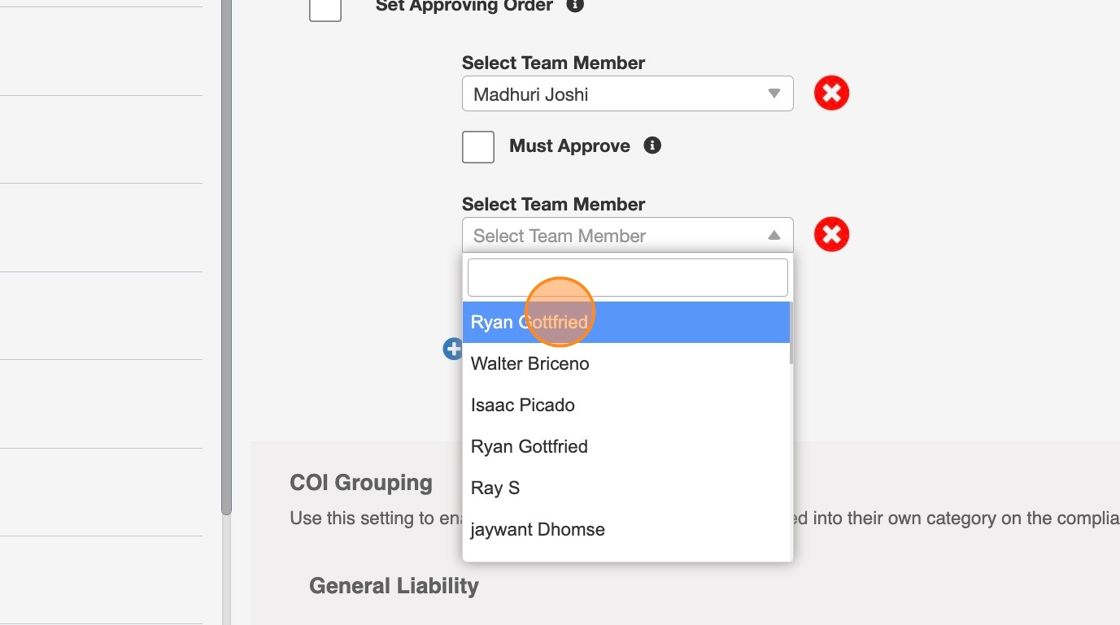
10. Click this checkbox to put a mandatory condition for the Team Member to approve non-compliant Vendors
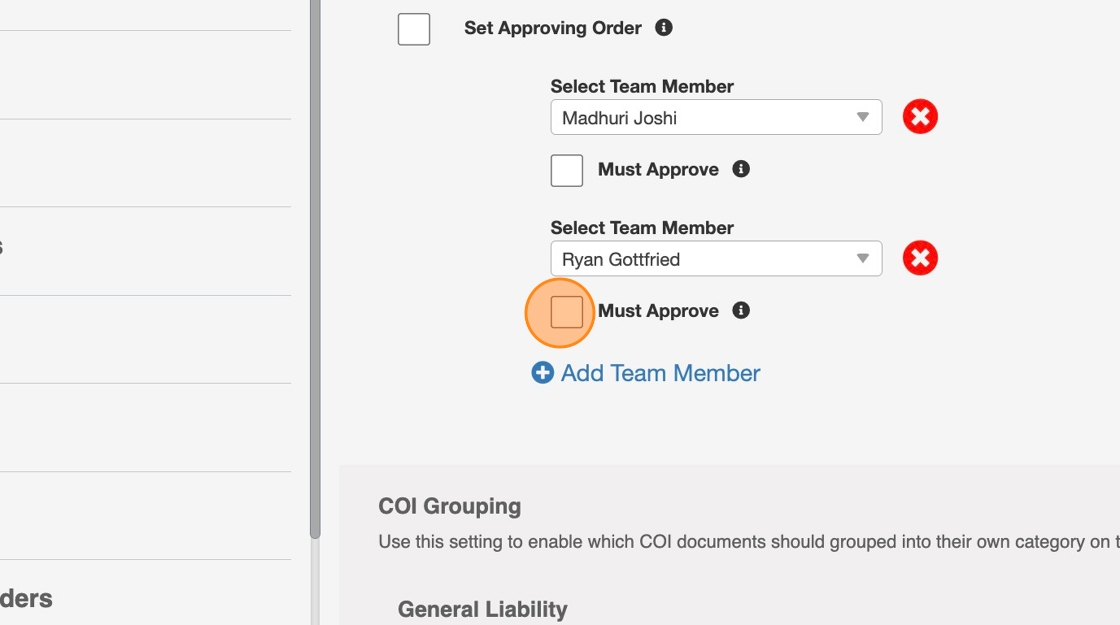
11. Click this checkbox to setup approving hierarchy
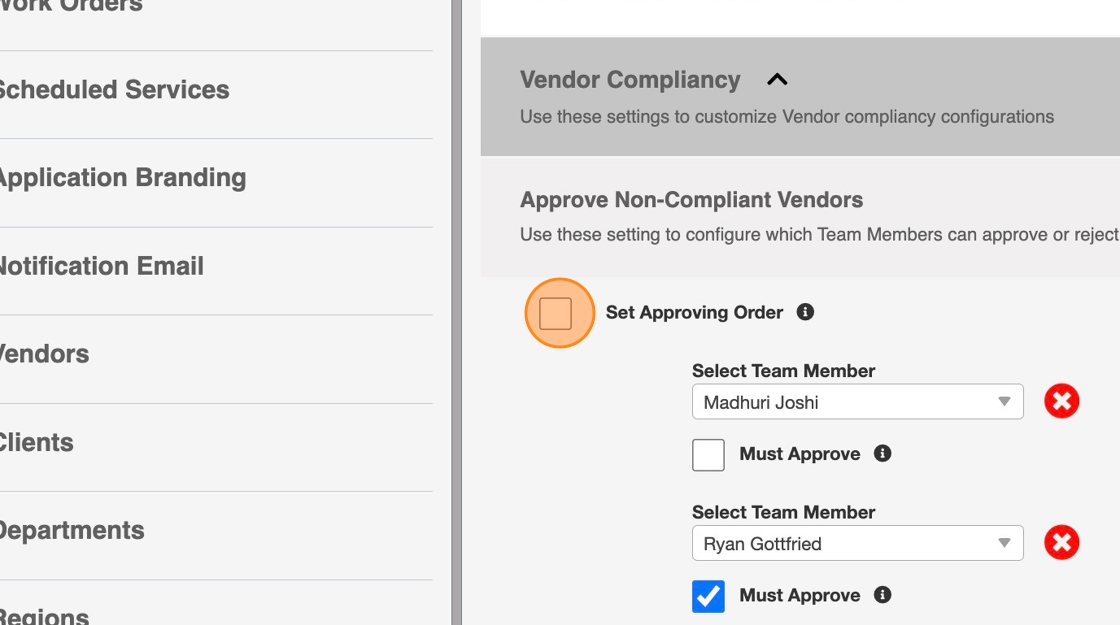
12. As soon as you select the checkbox for Approving Order you should see a priority field for every Team Member
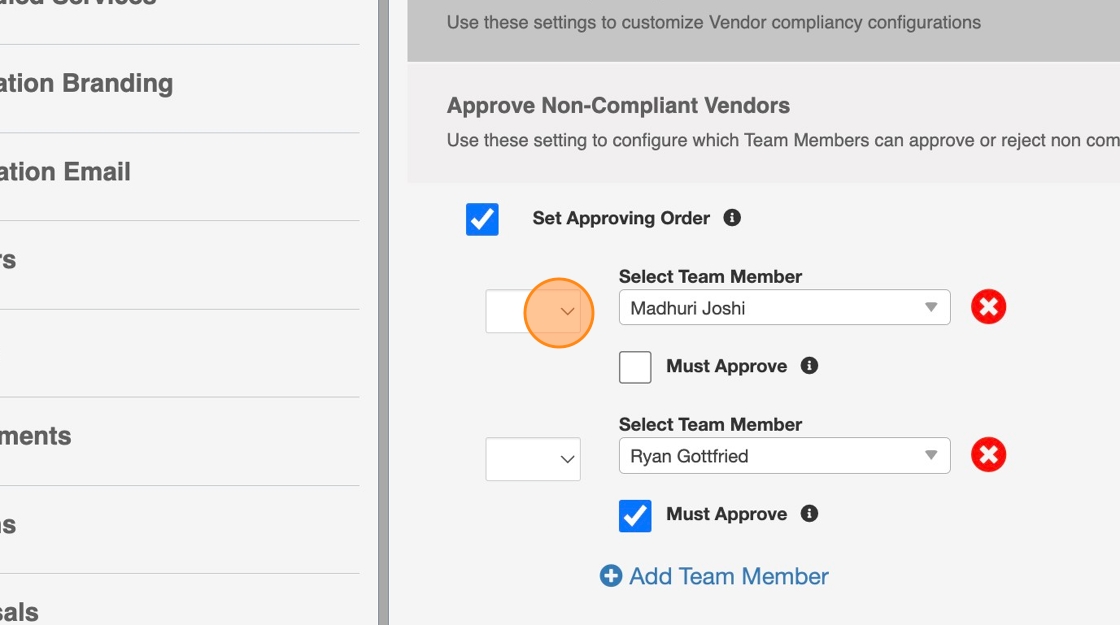
13. Select a Priority to setup approving order
Note: Team Member in priority 2 can approve non-compliant Vendors only after the Team Member on Priority 1 approves
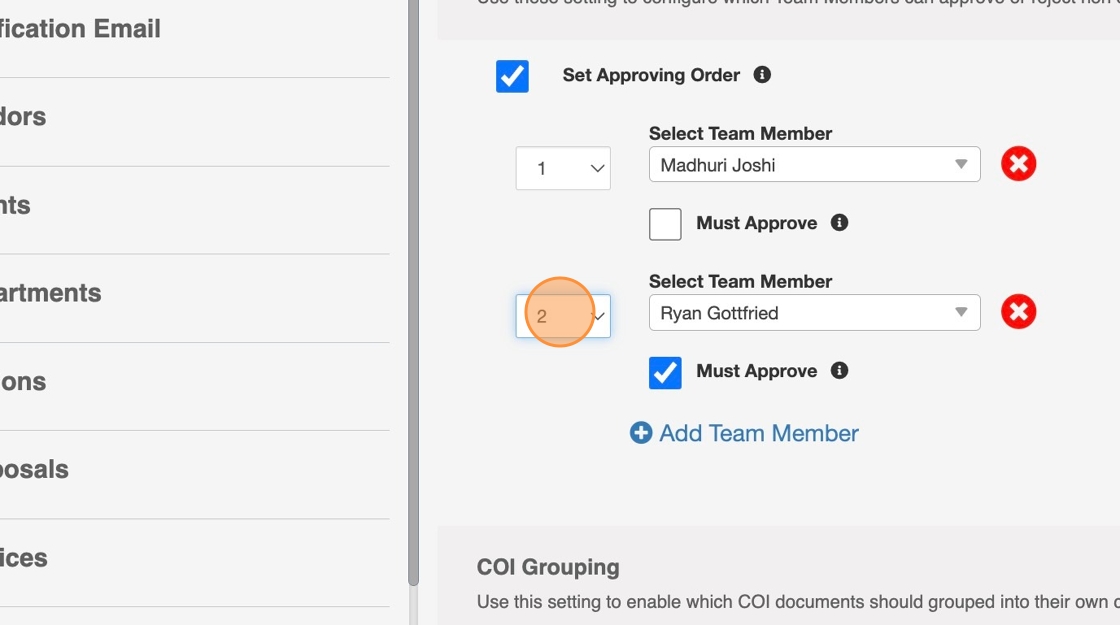
14. Click Save