How To Separate WO generation and Invoice generation with One Invoice for all sites
Seasonal Agreement - Separate WO generation AND Separate Invoice generation with One Invoice for all sites
1. Go to "Product & Services"
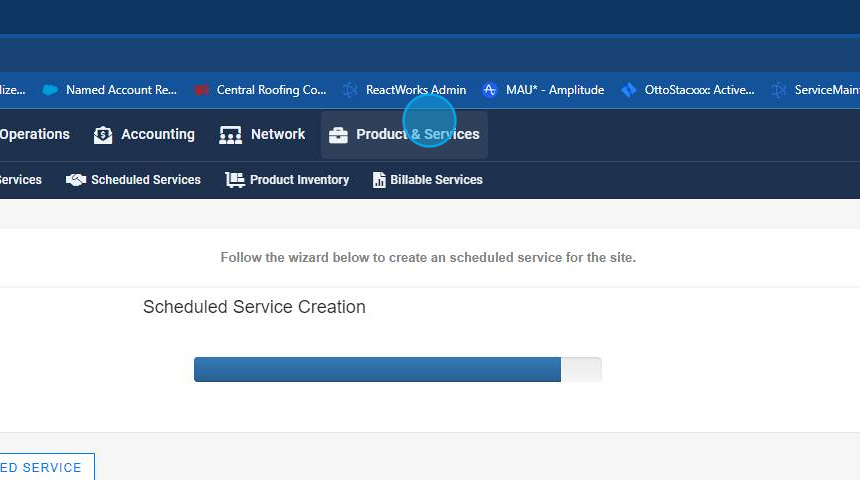
2. Click "Scheduled Services"
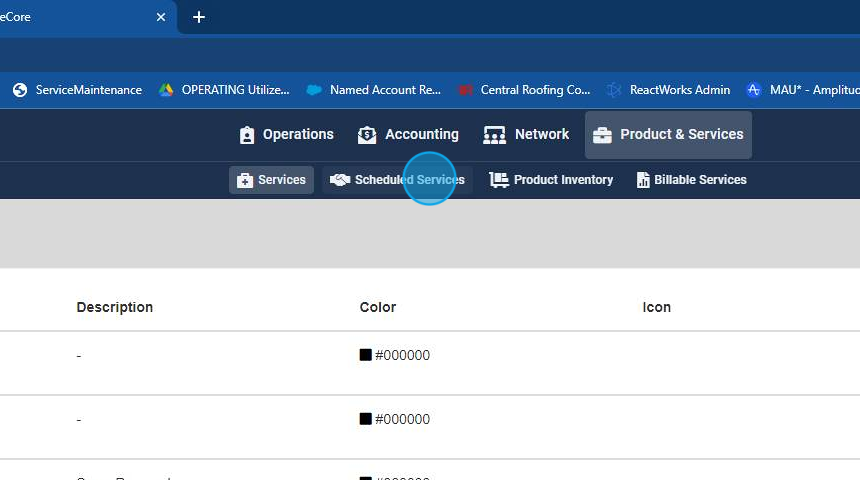
3. Click " Scheduled Service"
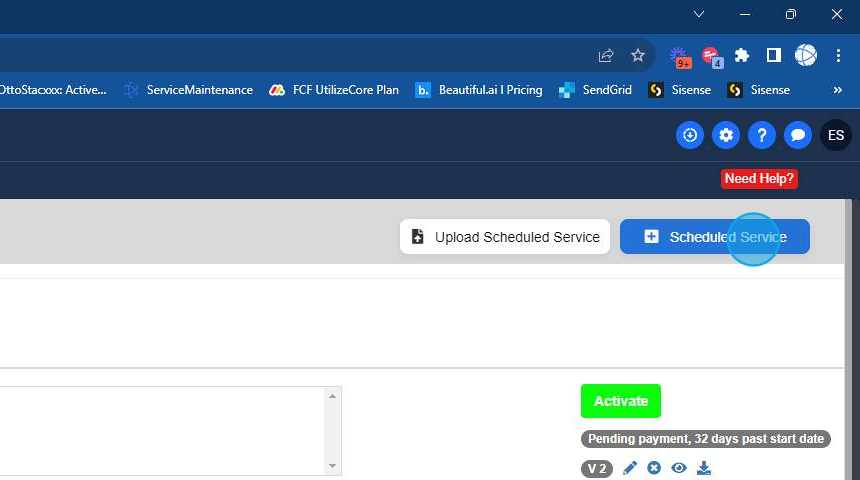
4. Select your client for agreement creation
Click here:
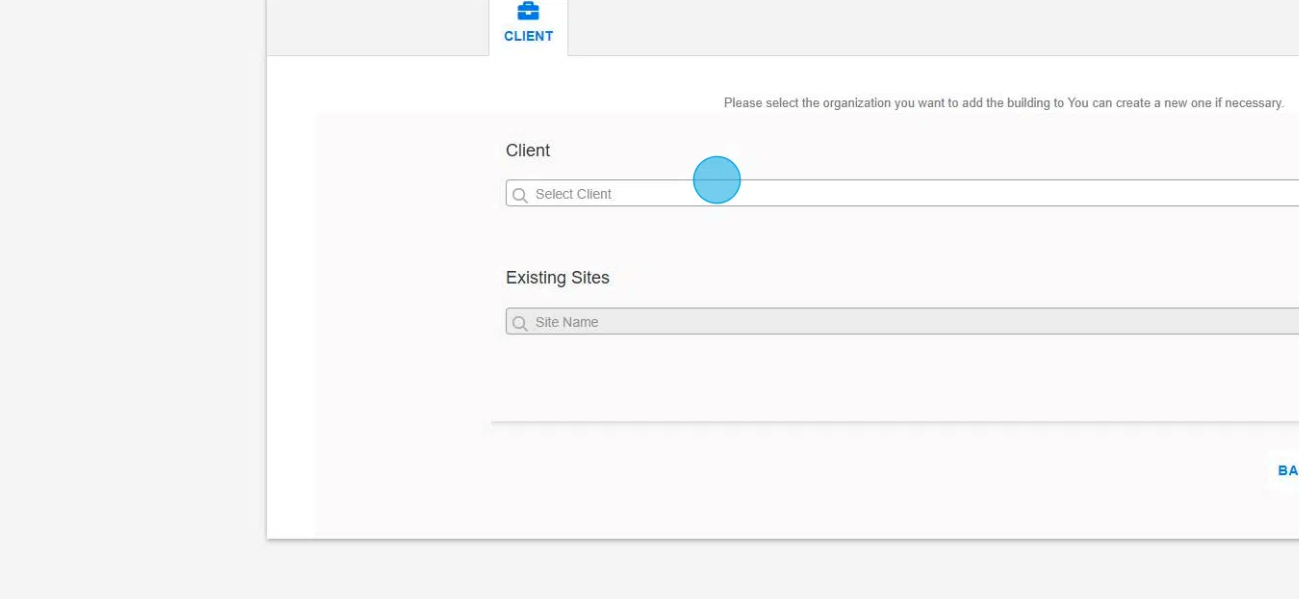
5. Click "Continue"
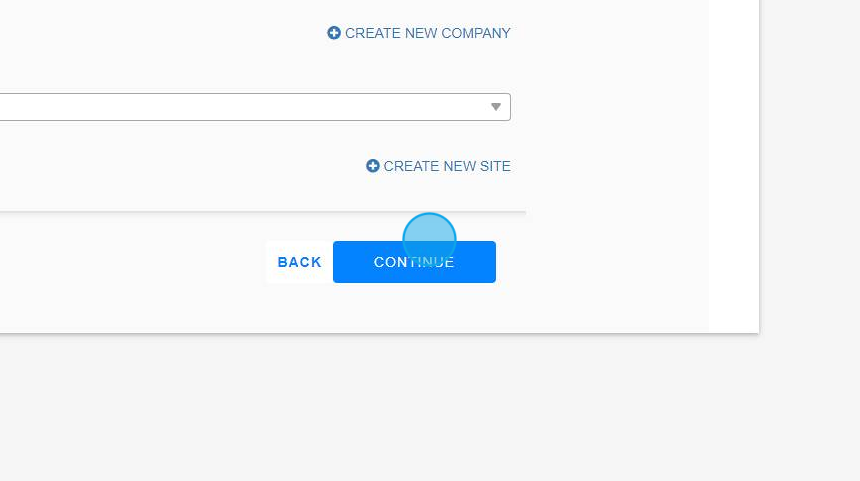
6. Remove multiplier line item
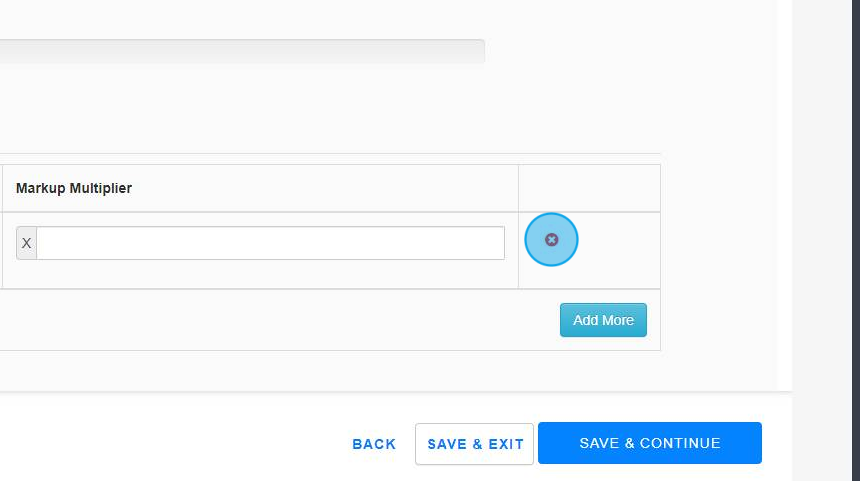
7. Click "Save & Continue"

8. Click + add scheduled service
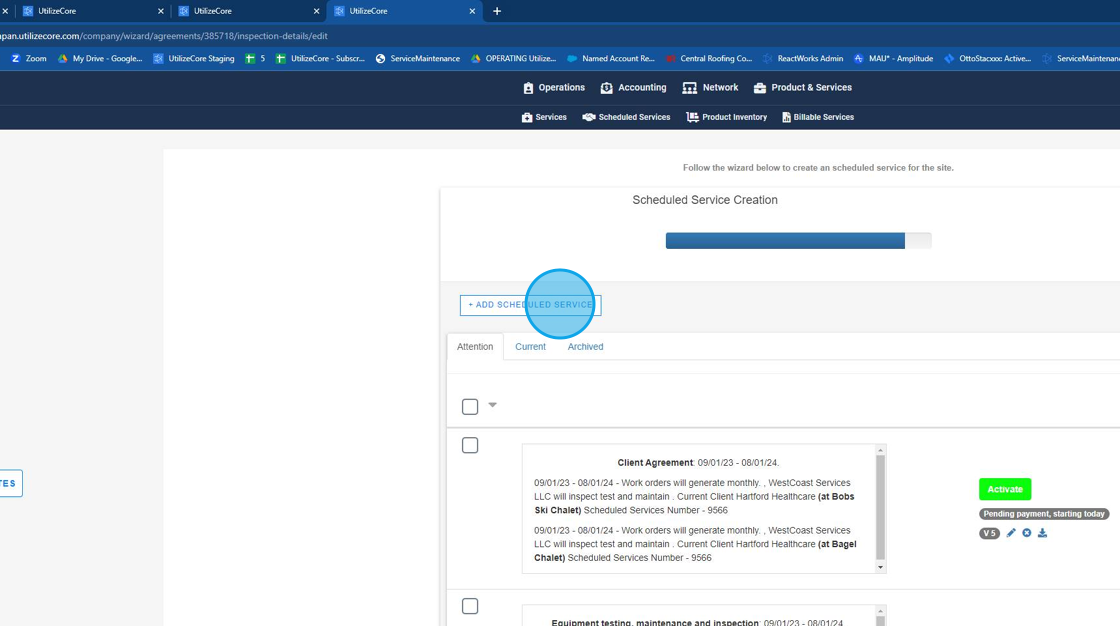
9. Choose "Equipment testing, maintenance & inspection

10. Click "Continue"

11. Select "New Agreement"
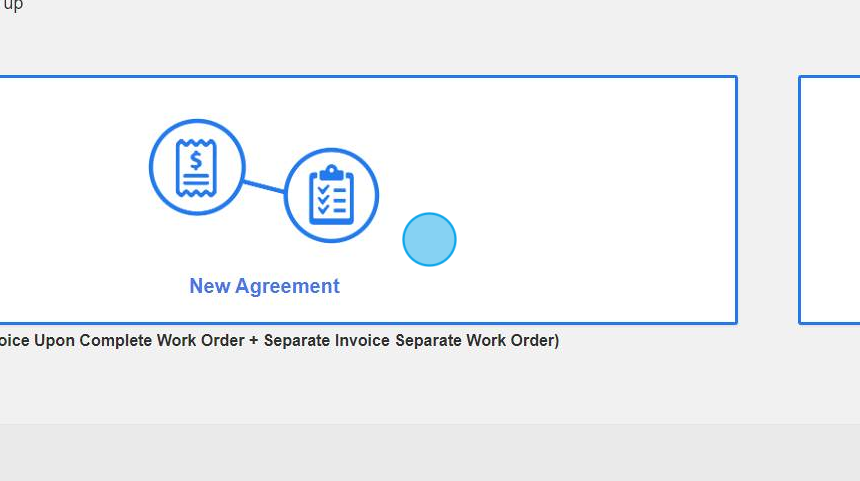
12. Click "Continue"

13. Choose "Separate Invoice Separate Work Order"

14. Click "Continue"

15. Choose One Invoice for all sites

16. Click "Continue"

17. Choose "one line item price for all sites"

18. Click "Continue"

19. Add your required sites for the agreement

20. Click "Continue"

21. Select the left check box then press "+ bulk assign services"

22. Now select + Service to Work Order & Invoice

23. Choose your selected service

24. Confirm your selected service here

25. Click "SUBMIT"

26. Click "ASSIGN THE VENDORS ASSOCIATED"

27. Click "SAVE"
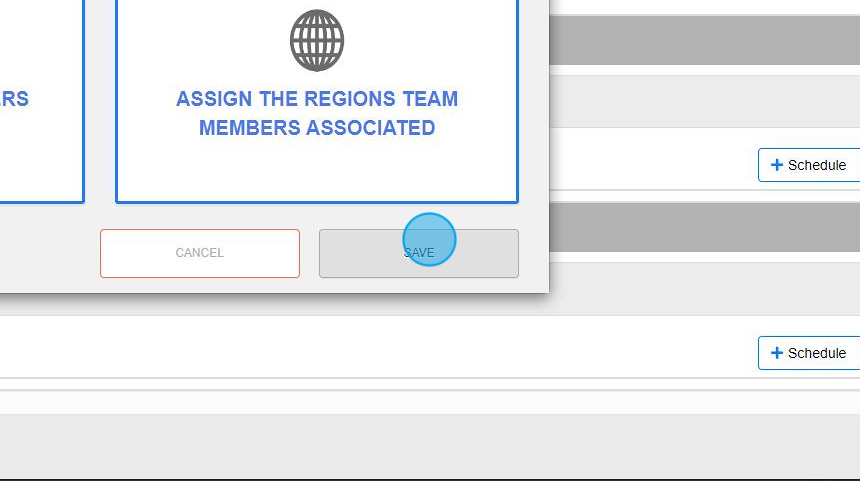
28. Click "Bulk Schedule Work Order Frequency"

29. Click "Continue"

30. Choose your priority. Check the "use priority for ETA/ETC" to pull from your pre-defined priorities created in workflow settings
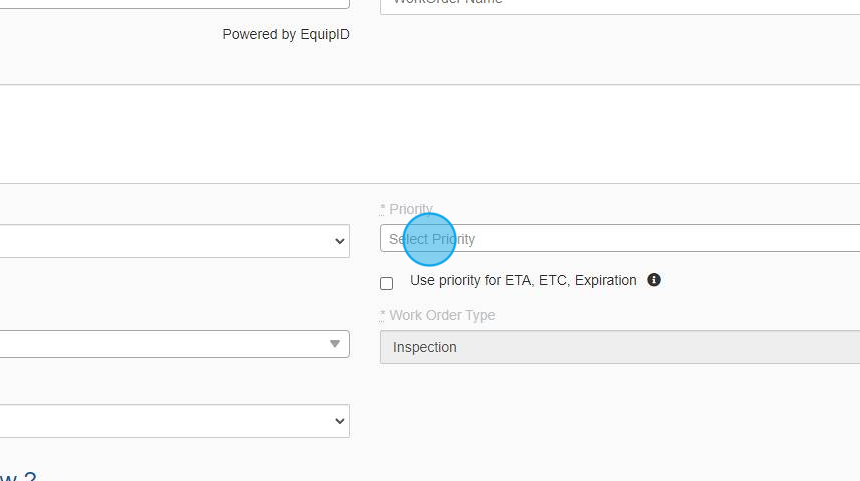
31. You can now see your choices for frequency on the left hand side. If you select any of the arrows it will let you customize work order creation & details

32. Click "Continue"
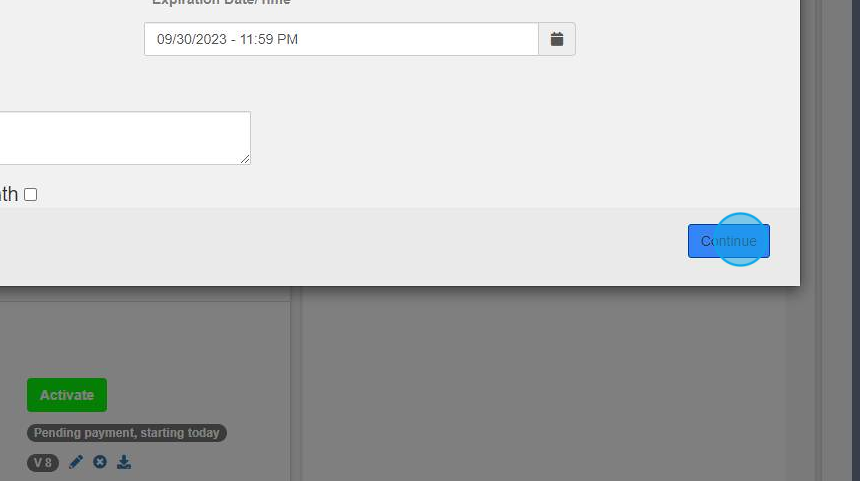
33. Click "Bulk Schedule Work Order Frequency"

34. Here you will see a list of invoices set for creation
Click "Continue"
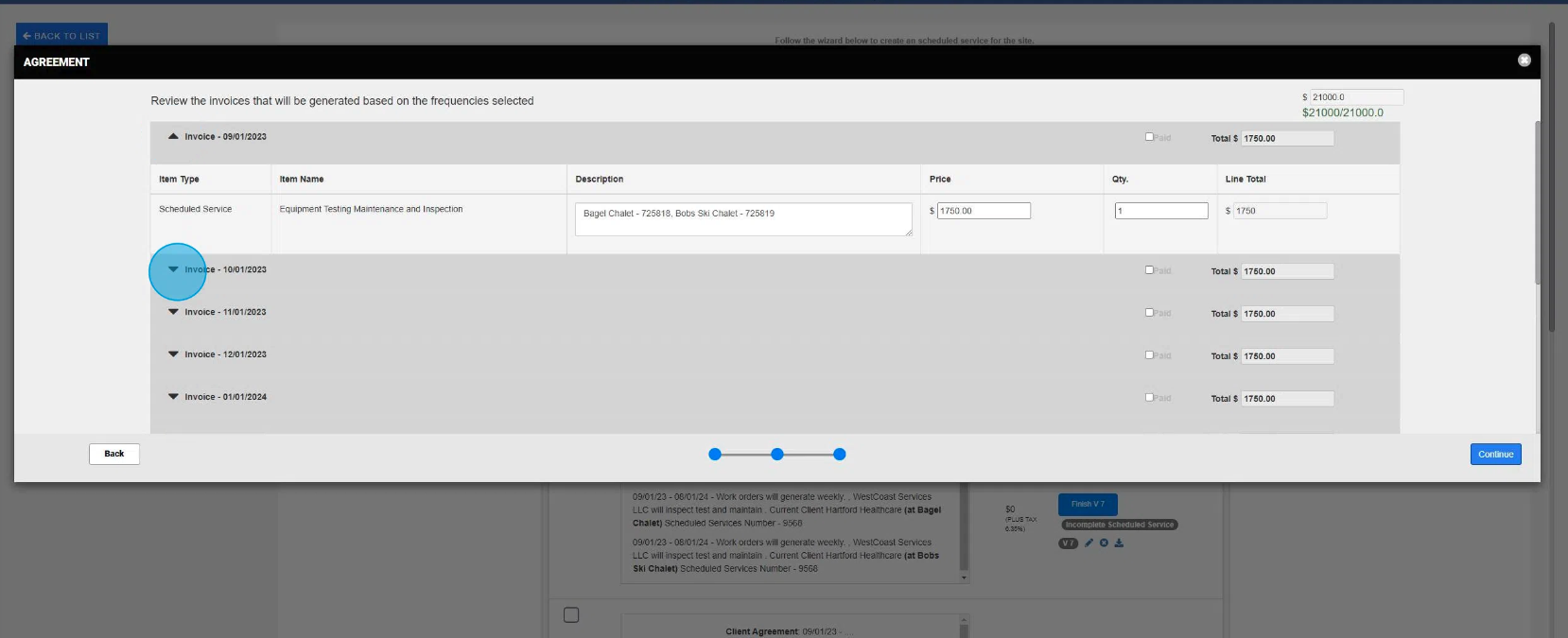
35. Click "Continue"
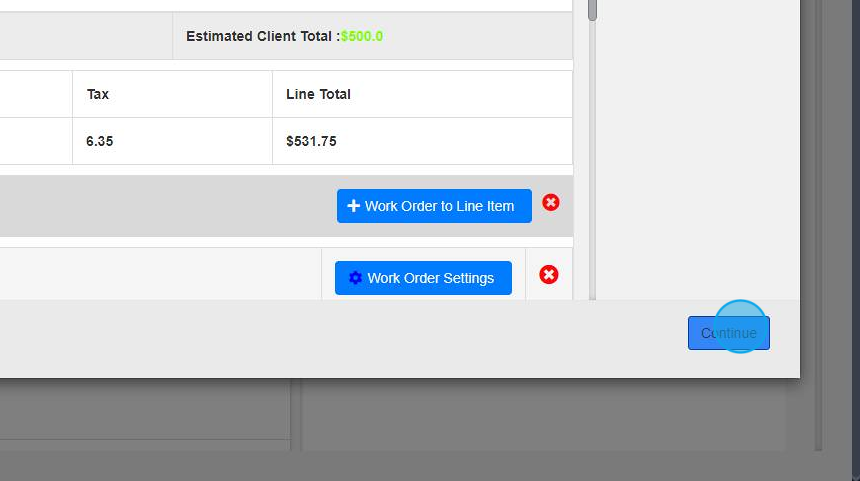
36. Click "Finish"
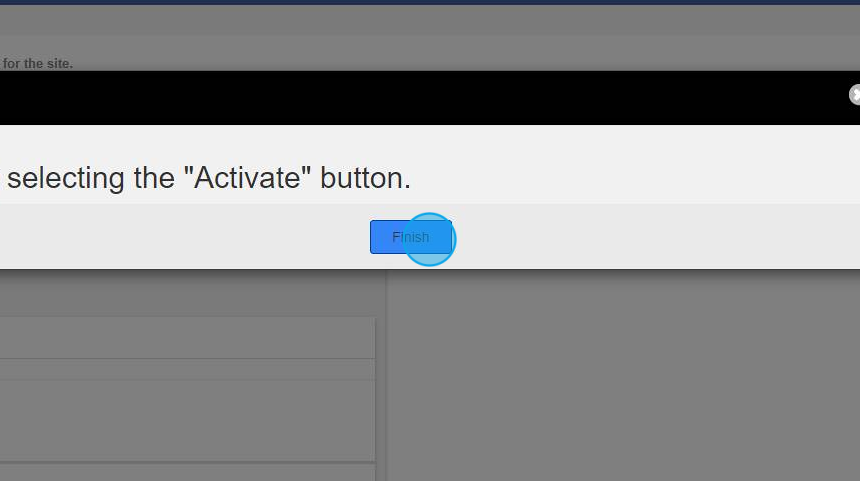
Made with Scribe
