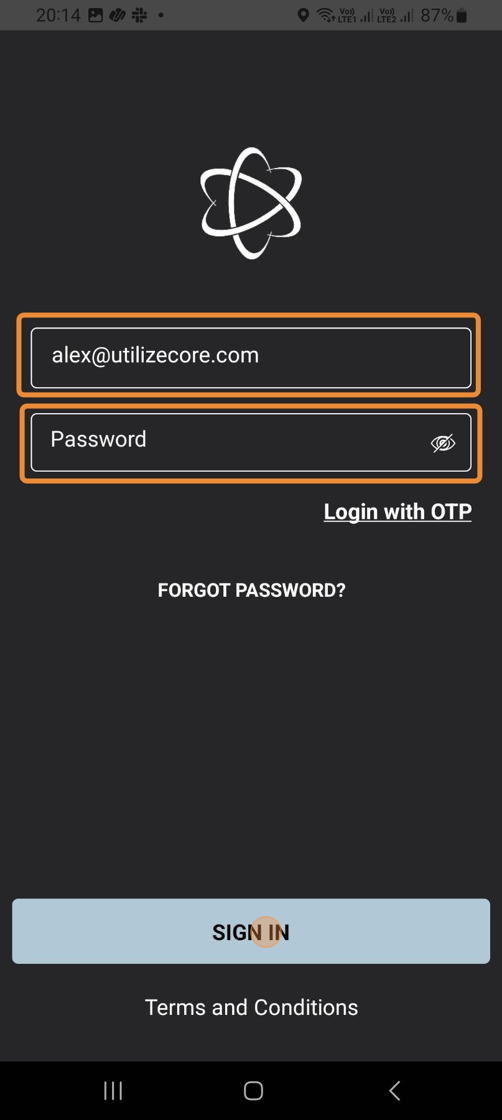How To Reset the password using the UtilizeCore Mobile App
1. Click on Forgot Password
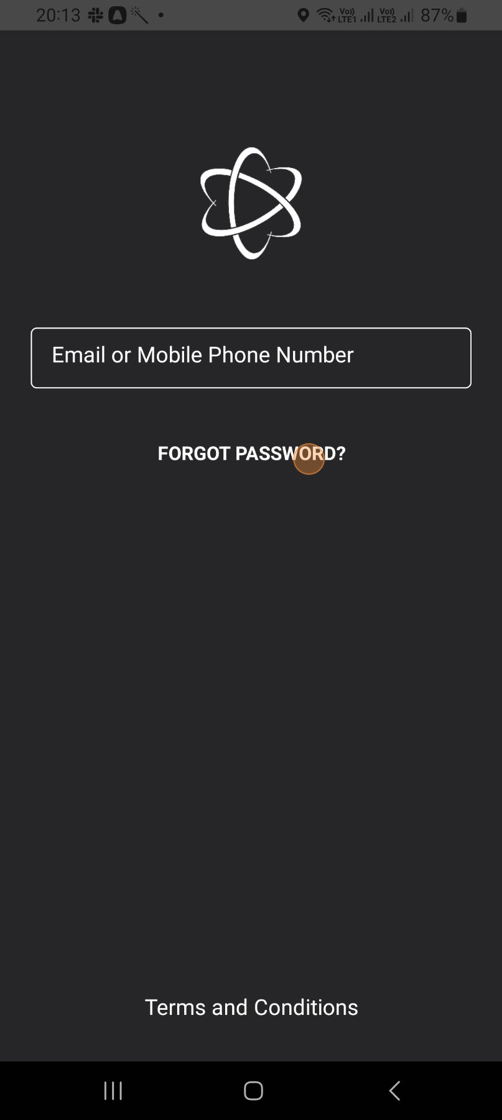
2. Check your email and click on Reset Password in the email received
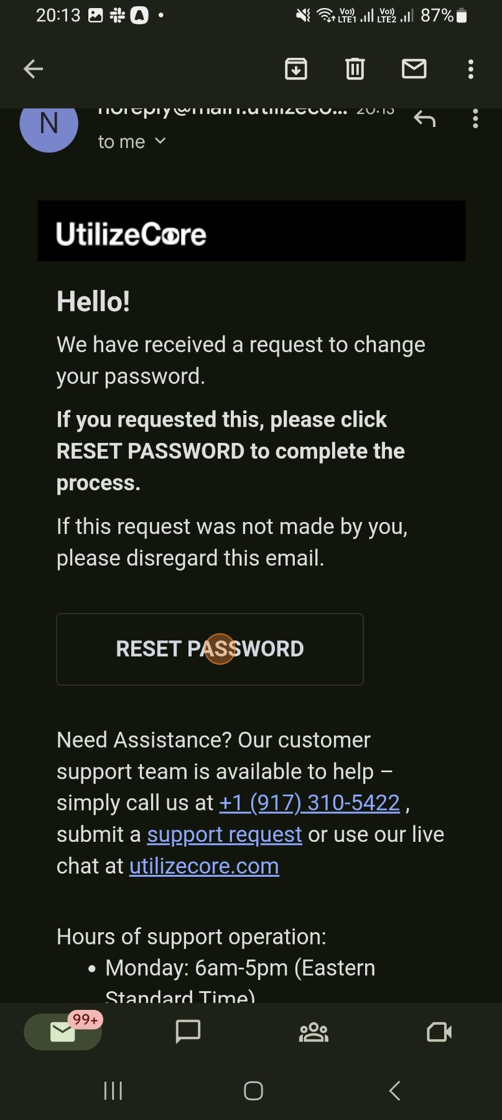
3. Enter a new password in the New Password field
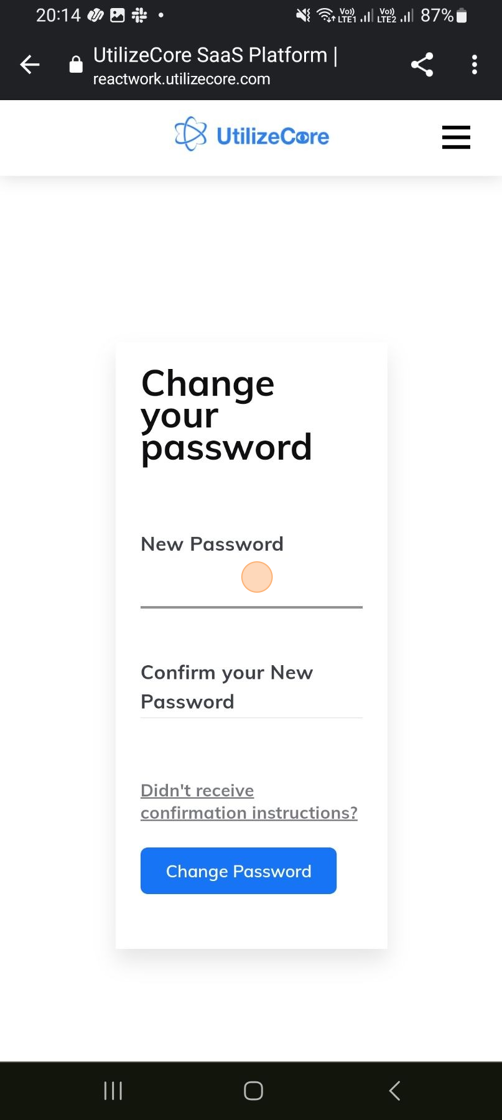
4. Re enter the same password in the Confirm New Password field
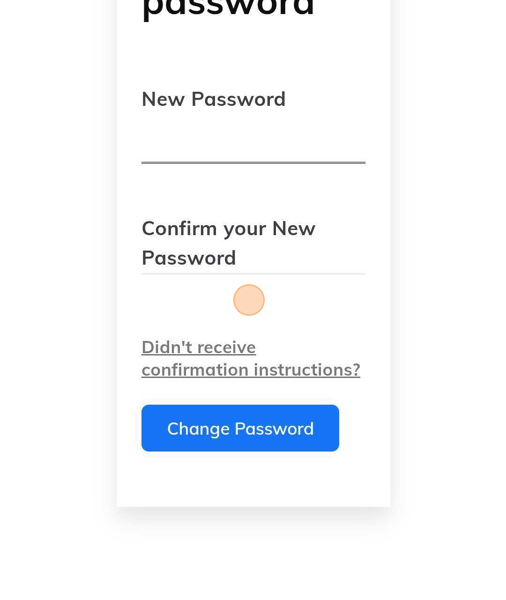
5. Click on Change Password
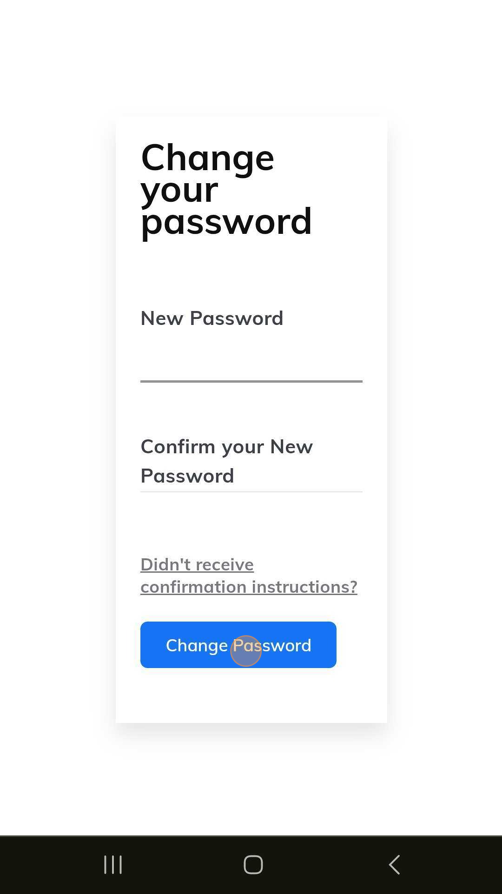
6. Open the UtilizeCore mobile app and enter your email and the new password and click on Sign In