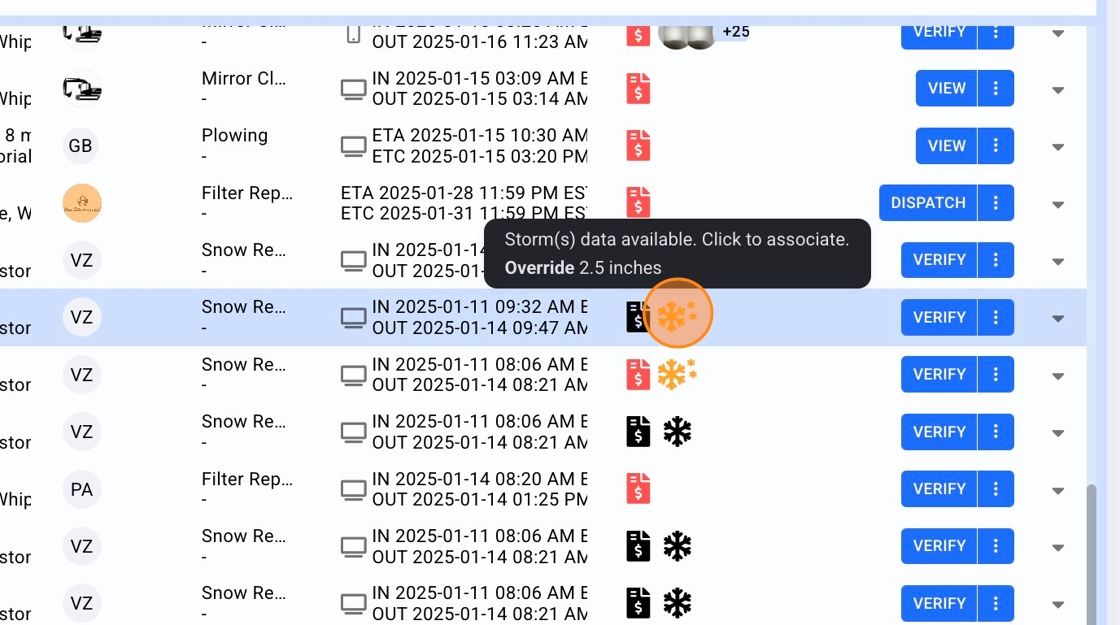How to Override a Weather Event
1. Click "Trips"

2. Hover your cursor on the "Orange" Weather Icon to see details. Click on it.
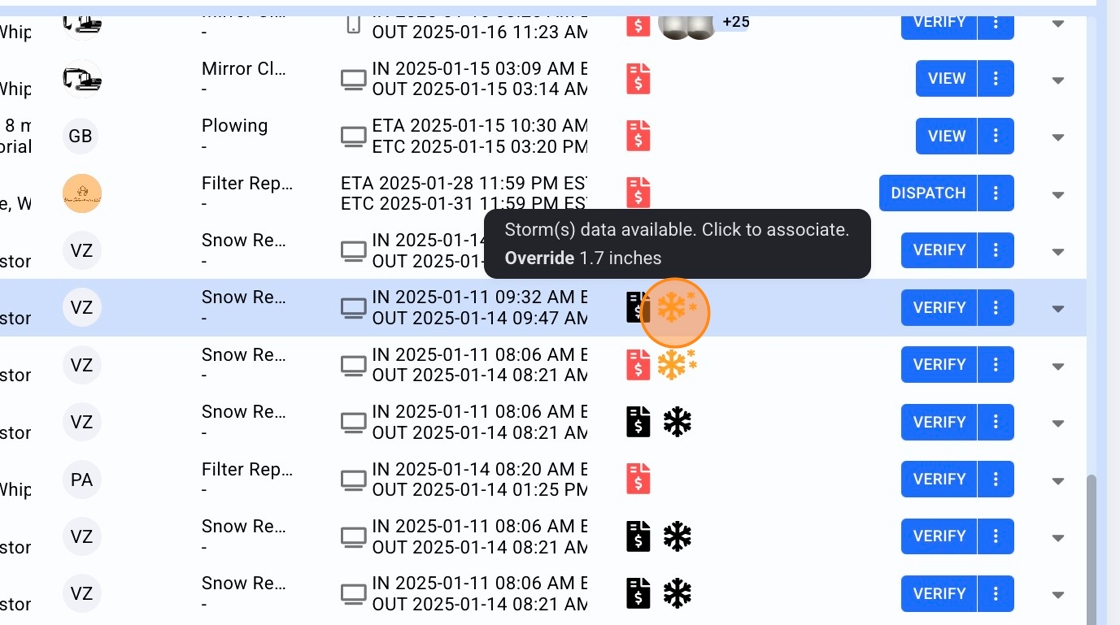
3. You should see a pop-up. Click "Total Accumulation Override"

4. This should take you to the "Weather Event" tab. Click on the three dots on the top right corner
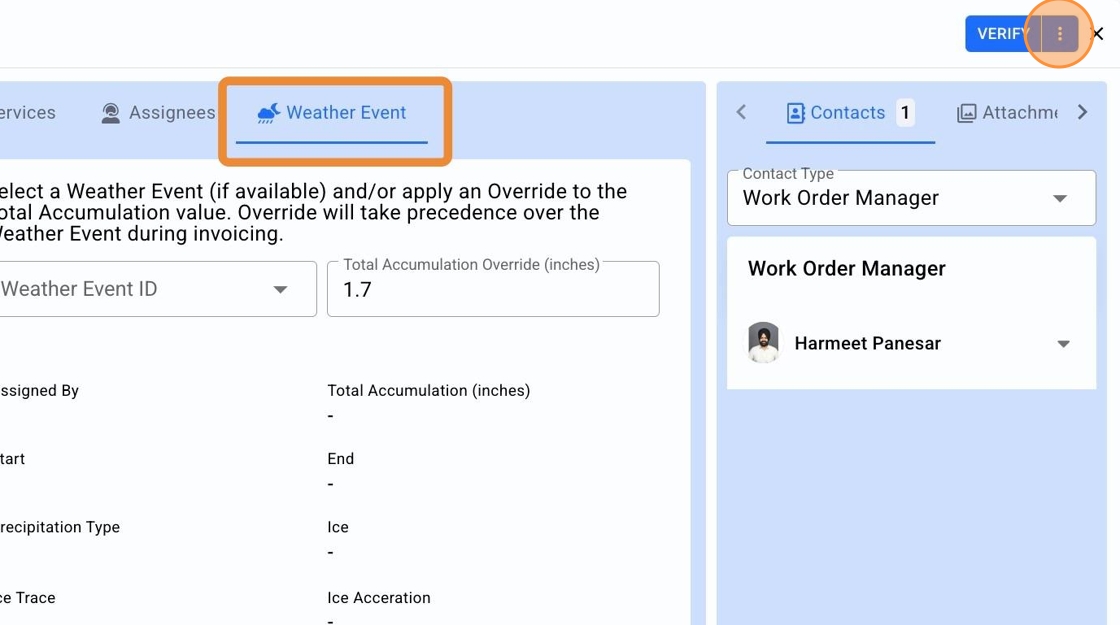
5. Click "Edit"

6. You can remove any existing value in inches and type the new value
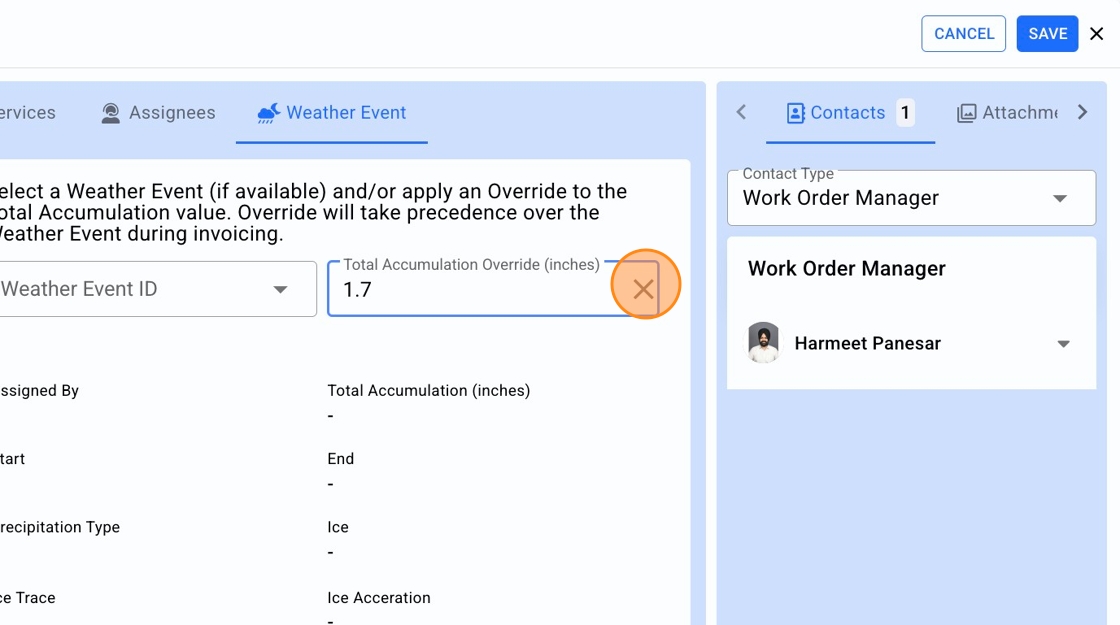
7. After entering the value in inches, please click outside for the "Apply" button to highlight. Click "Apply"

8. Click "SAVE"
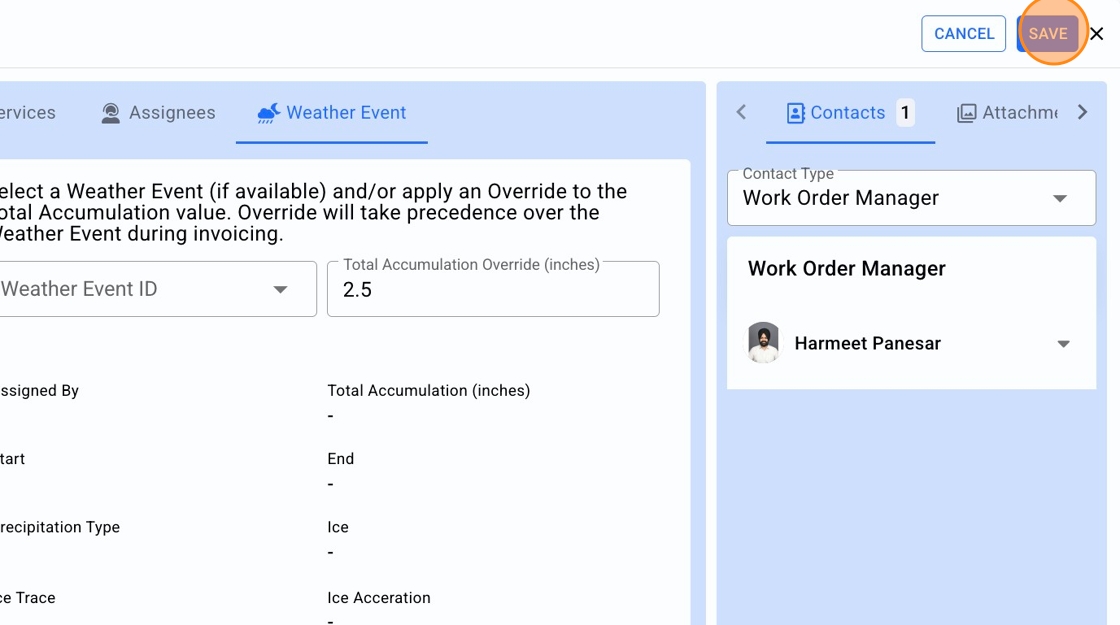
9. When you go back to the Trips page you should be able to see the new value in inches