How To Move a Site to a different Client/Company
This guide provides step-by-step instructions on how to move a website to a different client or company. It explains how to navigate through the necessary settings and change the site ownership. Following these steps will help streamline the process and ensure a smooth transition.
1. Click "Network"

2. Click "Sites"
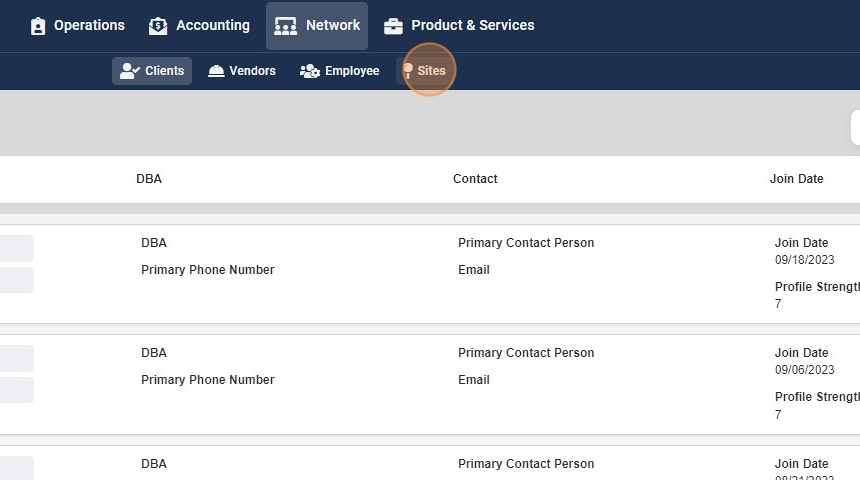
3. Click on the "Eye" Icon for the site that you want to change the Client for
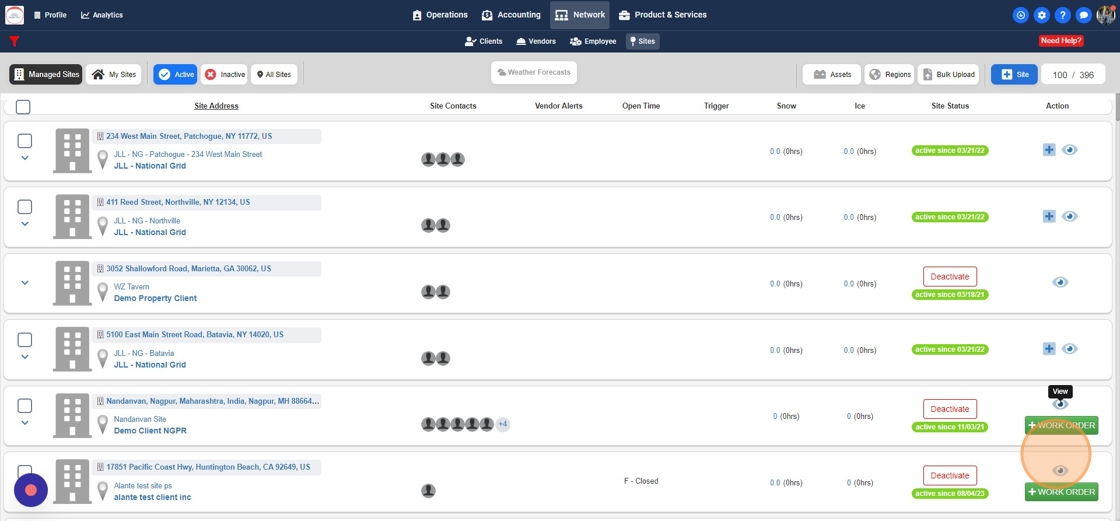
4. Scroll right down on the "Site Information" page.
Click on "Change Client (Site Ownership)" section and select the new Client
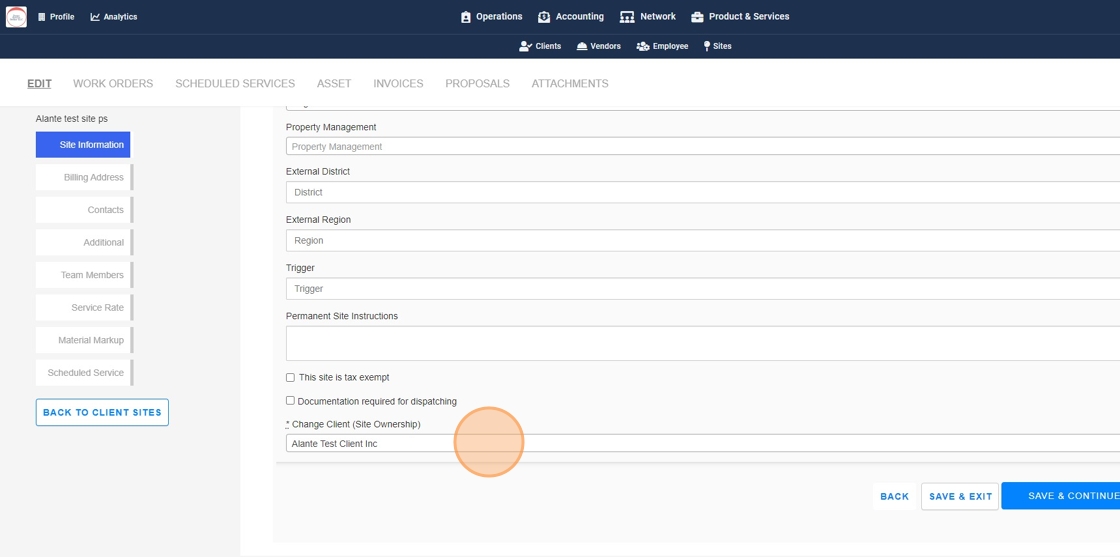
5. After you select the Client, you will see a message that will ask you to confirm the change
Click "OK"

6. Click "Save & Continue"

