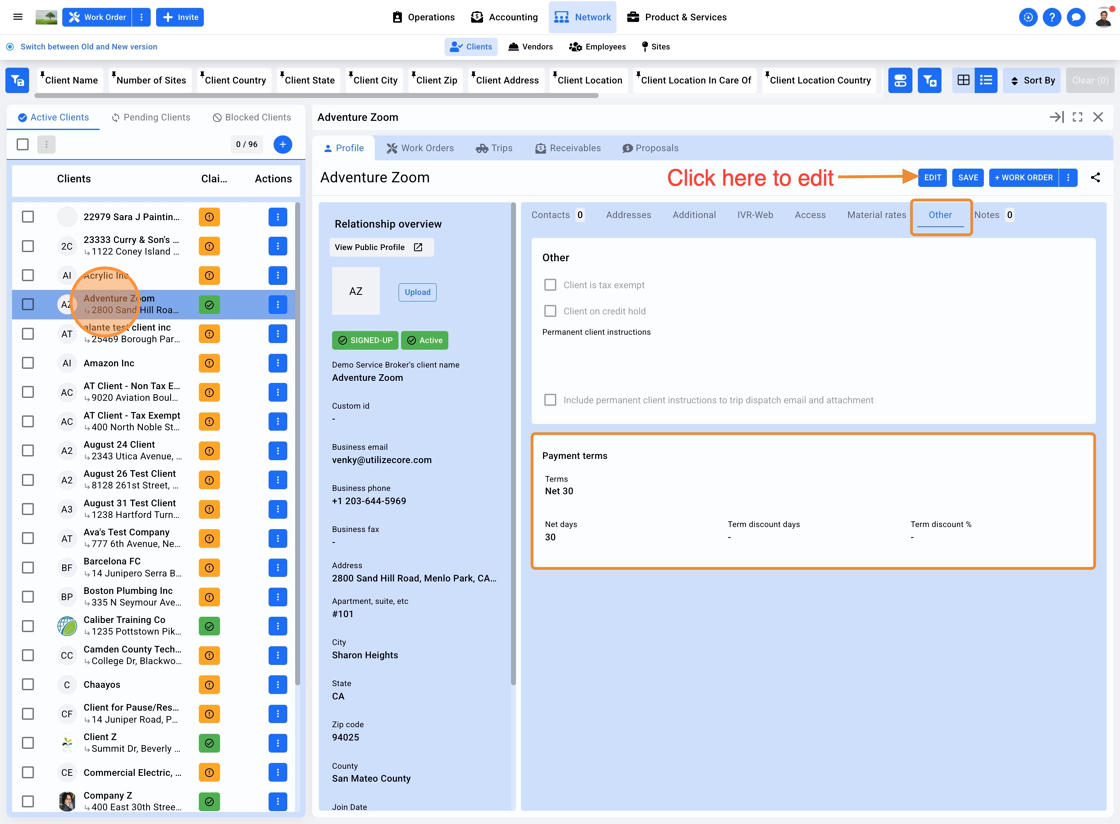How to Set Default and Client-Specific Net Payment Terms
This guide is essential for efficiently managing client payment terms within your organization. It provides clear, step-by-step instructions for setting default payment terms and customizing them for individual clients, ensuring smoother transactions and improved cash flow management. By following this guide, users can easily navigate the settings to optimize their invoicing processes, enhancing overall client relationships and financial operations.
You have the ability to set a Default 'Net Payment Term' for all Clients, as well as a Client-Specific 'Net Payment Term'. These net terms will be used to calculate the 'Due Date' of newly created Invoice based on the Invoices 'Issue Date'.
How To Set Default Client Payment Terms
- Click on the "Menu" icon on the top left corner
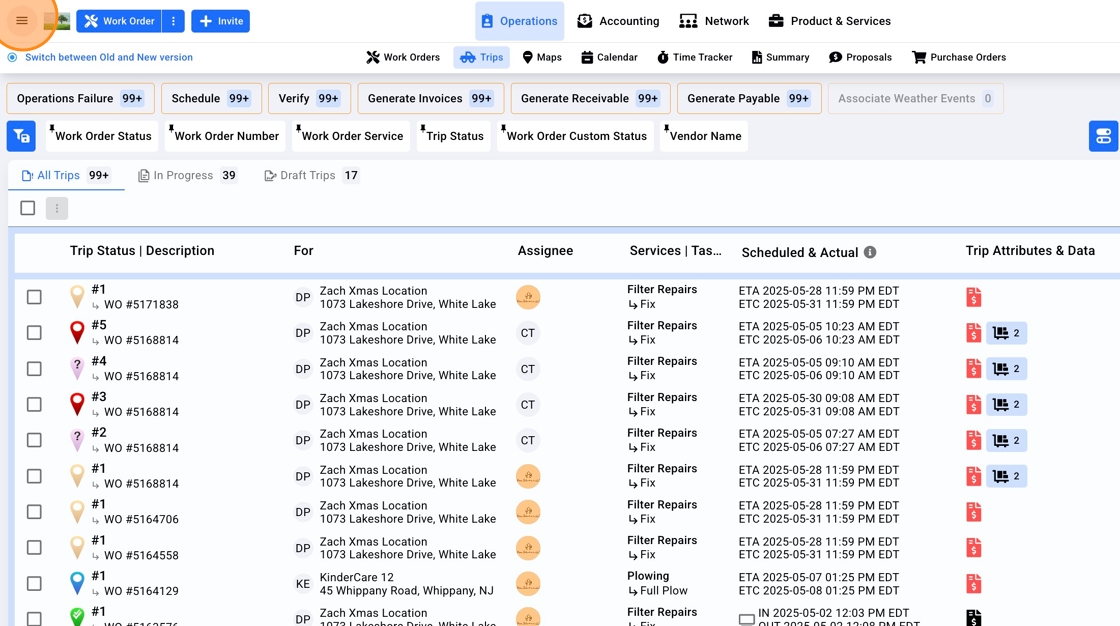
- Click "Settings"
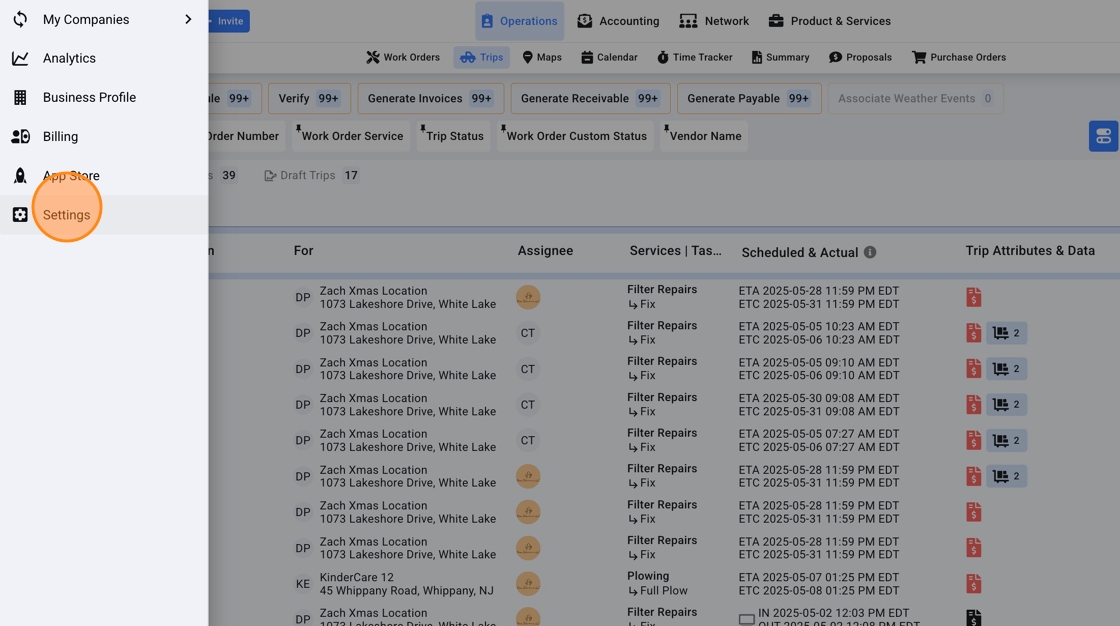
- Navigate to 'Client' >> 'Work Order Invoices' >> 'Net Terms'.
From here, you can select which 'Net Terms' should be available by selecting options on the left, and moving them to the right. You can select the Default Net Terms with the dropdown.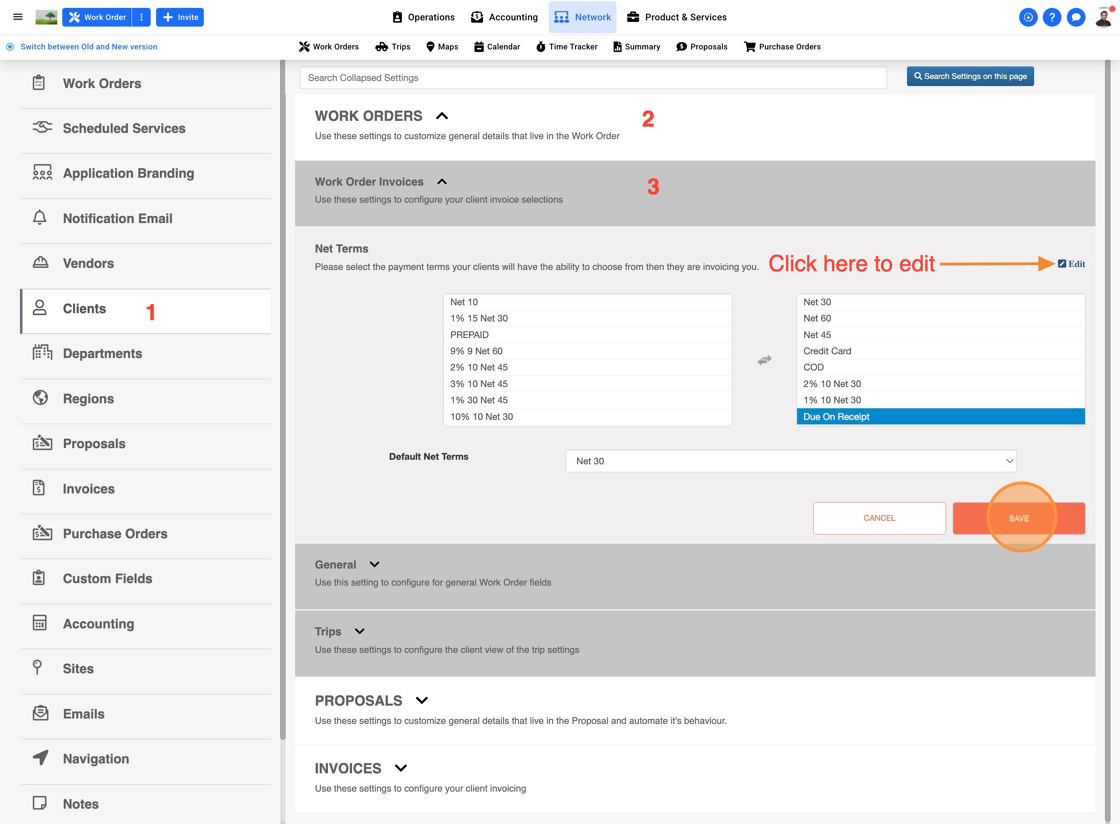
How To Set Client-Specific Payment Terms
- Navigate to the Clients page
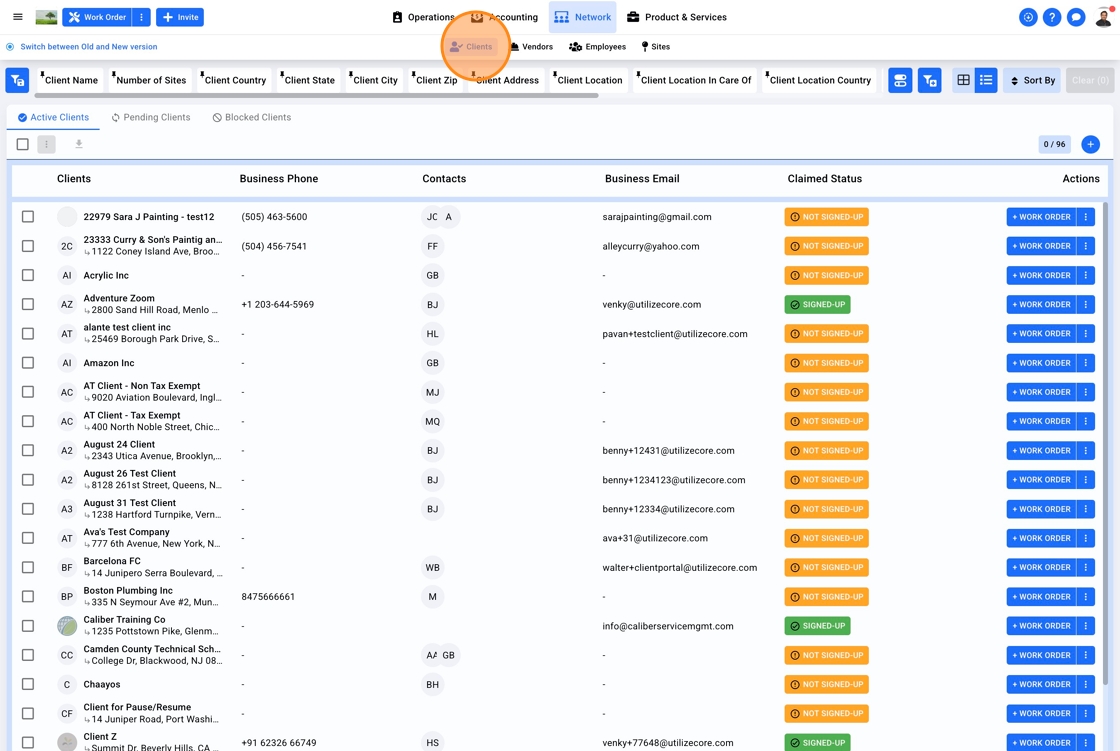
- Navigate to 'Client Profile' >> 'Other' tab.
When Editing the Client profile, navigate the the 'Other' tab, and use the 'Terms' dropdown to select a Net Term. Options in the dropdown are made available from the related Company Setting listed above