How To Invite An Existing Vendor To Your Network In The Newer Version
Following this guide will help you easily invite vendors to your network and manage them efficiently.
1. Click "Network"
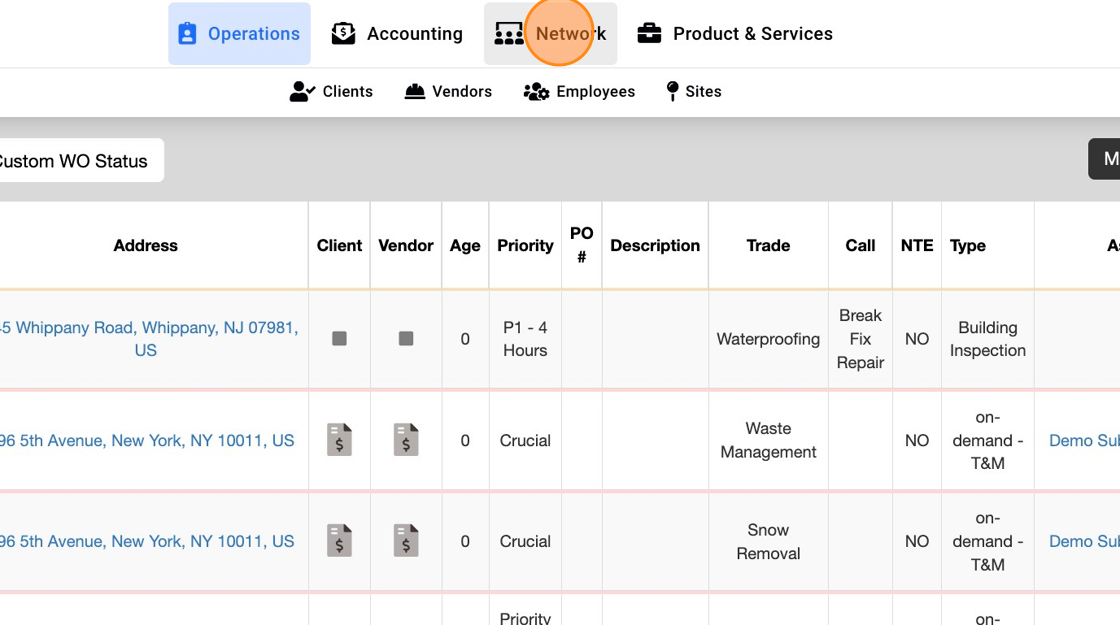
2. Click "Vendors"

3. Click "Switch between Old and New version"

4. Click on the round "+" button

5. Enter a name

6. You should see a list of Vendors from the dropdown, click on the blue button "View" to view Vendor details before inviting them to your network

7. Click "Send invite"

8. You should see a success modal pop-up after the invite is sent successfully. You can click on the cross icon to close the success modal pop-up

9. To view your newly invited Vendor click here

10. Select "Pending Vendors"

11. It should be under the Pending list as shown below. You can click on the Vendor row to view full details

12. Click the cross icon to close Vendor details panel

