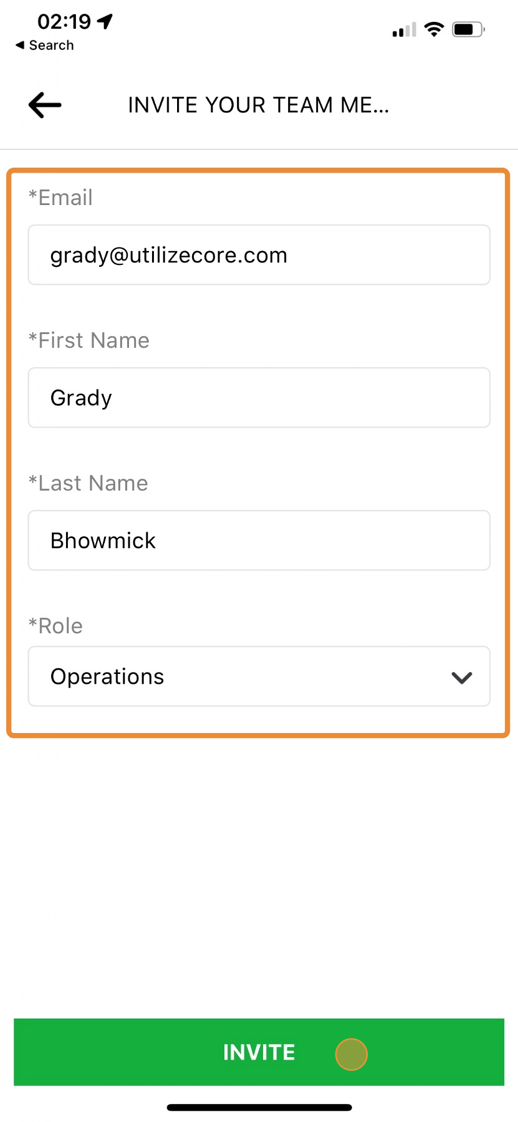How To Invite a Team Member from the Mobile App
1. Click on the menu icon on the top left corner
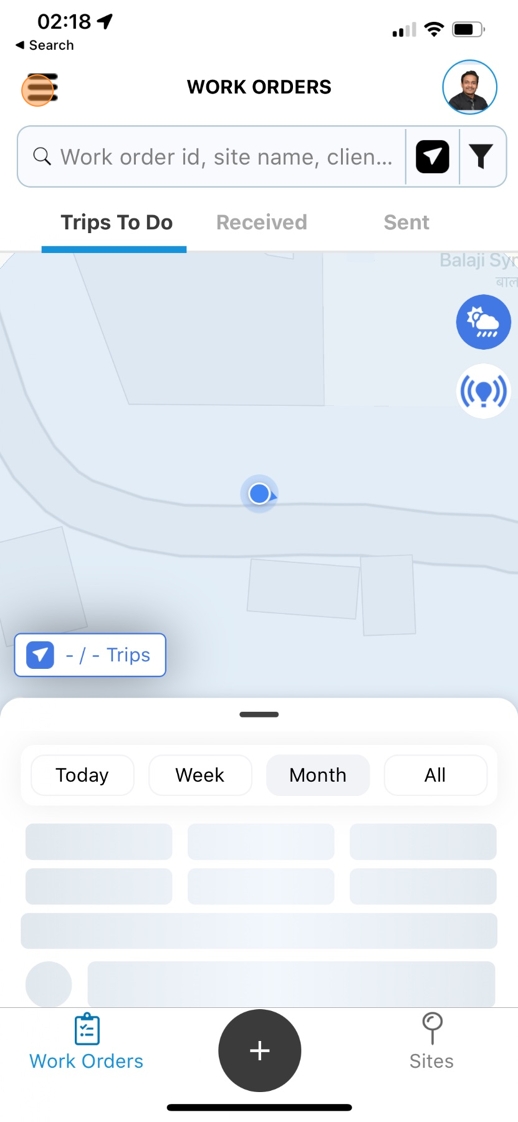
2. Select Team Members from the menu
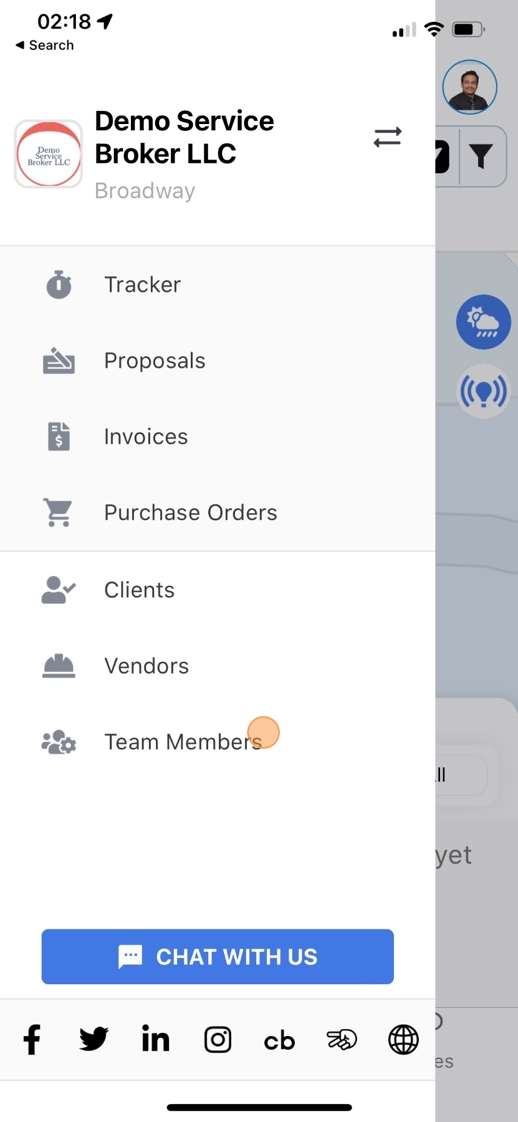
3. Press the floating green button to start the invitation process
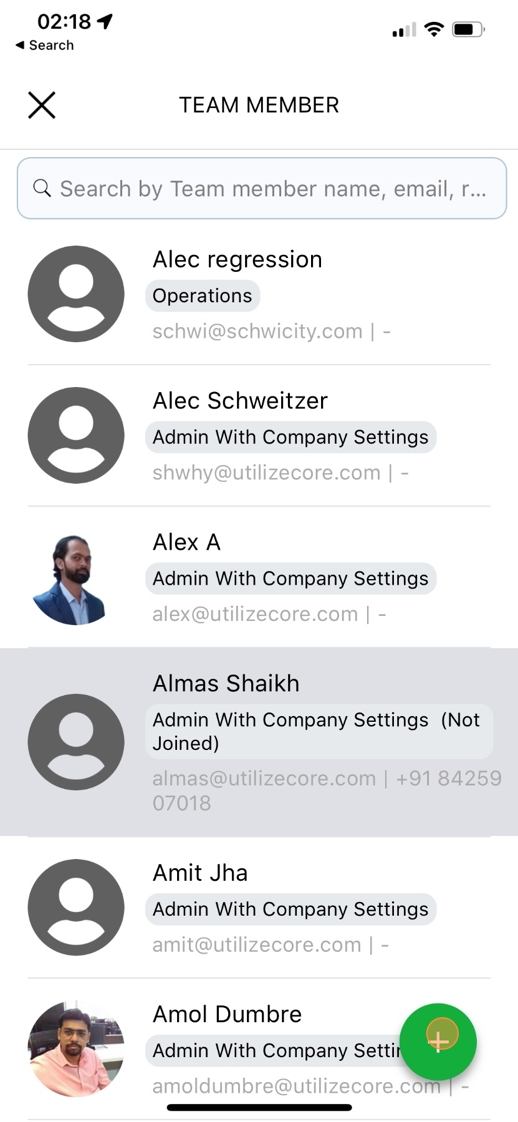
4. Enter the user's email, first and last name, and select a Role
- Field Force Role: This Role allows your Team Member to view Work Orders only in the mobile app. This allows them to check in/out, upload pictures from the UtilizeCore mobile app.
- Field Force_HNT Role: This Role hides the Work Order NTE (Not to exceed) amount from your Team Members. HNT = Hide NTE
After you select a Role, click on the green button "INVITE".