How To Filter and View Sites assigned to your Team Member
1. Click "Network"
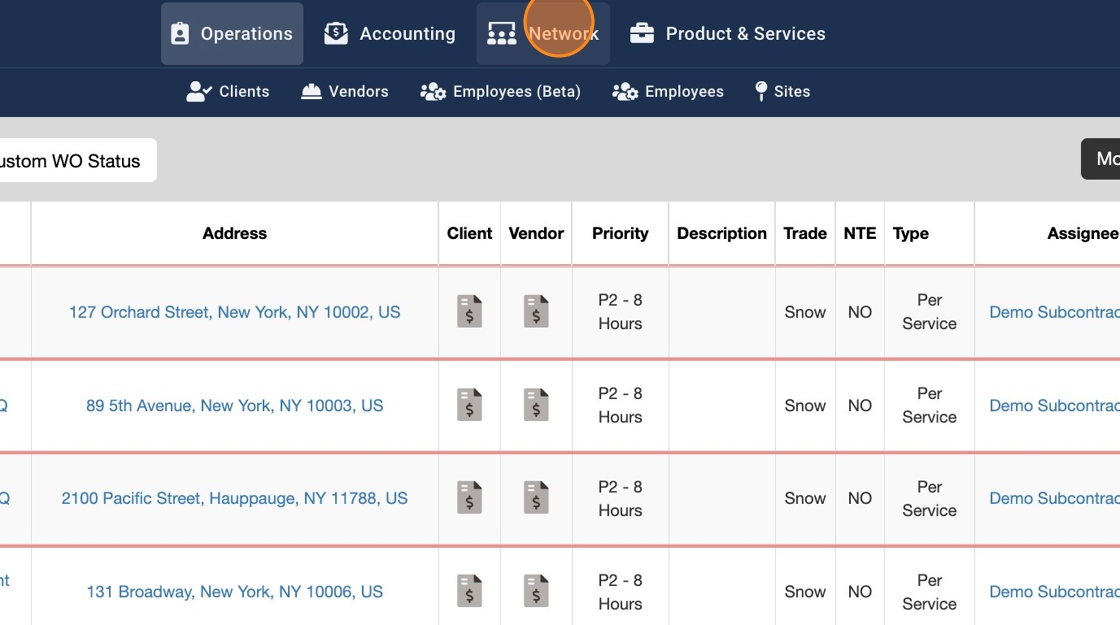
2. Click "Sites"

3. Click on the filter icon in top left corner

4. Expand "Company" filter

5. Click the "Team Member" field and select/enter Team Member name
Note: You can enter/select more than 1 Team Member

6. Scroll down and click on the green button "Run Filters"

7. Click on the top filter icon again to slide them out
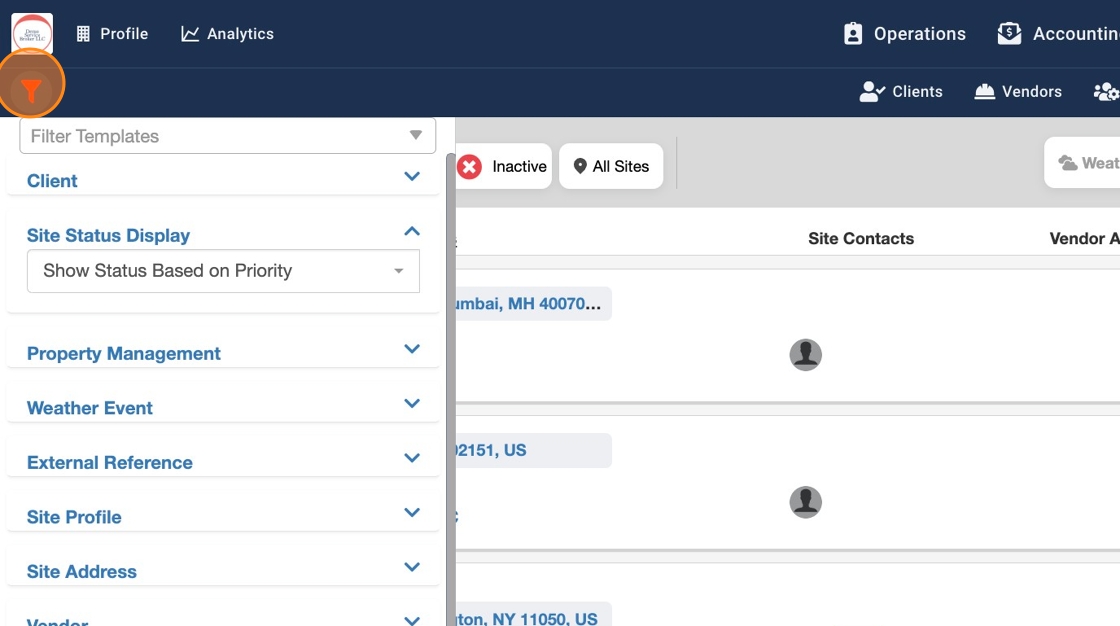
8. You should be able to view all the Sites assigned to the Team Member in your filter

