How to extend the Close date/time of a Work Order
This guide is useful for anyone who needs to modify the close date/time of a work order for better planning and scheduling.
1. Click "Operations"

2. Click "Work Orders"

3. Click on the Work Order number

4. This will take you to the Work Order details panel. Click on the three dots for the Trip you want to extend the Close Date
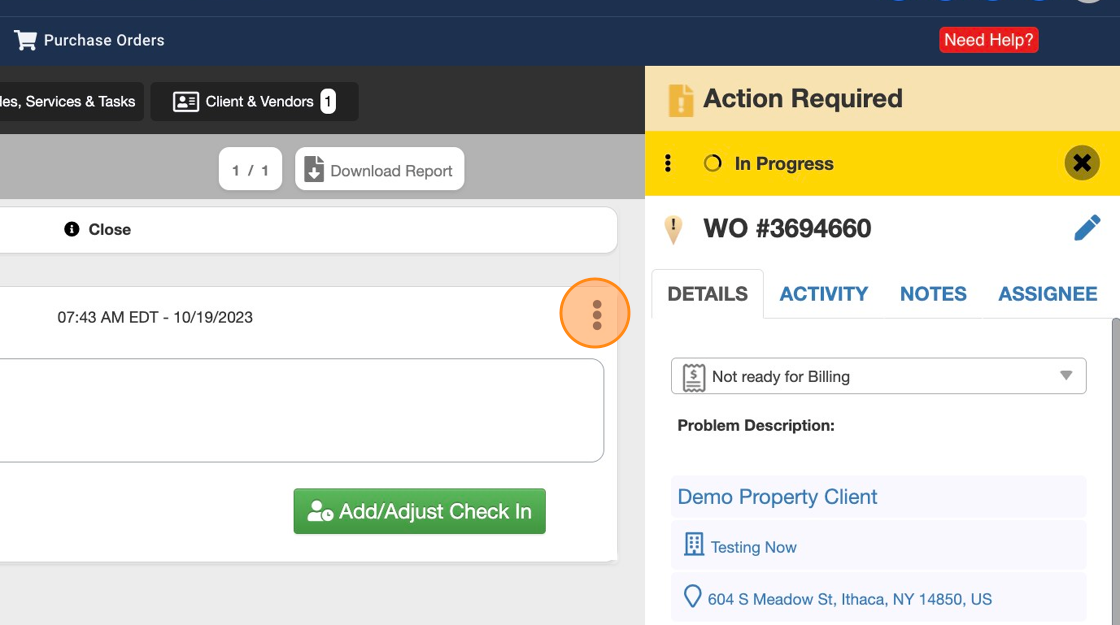
5. Click "Edit"

6. Click the "Work Order Close Date/Time" field and change the Date

7. Scroll down and click on the Red or Green button.
Note: The green button "DISPATCH" is greyed here because the Vendor isn't compliant and a Trip cannot be dispatched to a non-compliant Vendor unless the Work Order manager approves

8. You should be able to see the change in Work Order close date as highlighted in the screenshot below

