How to Change Client Billing Method in the Newer Version
1. Click on the Work Order number

2. Click on the Trip number
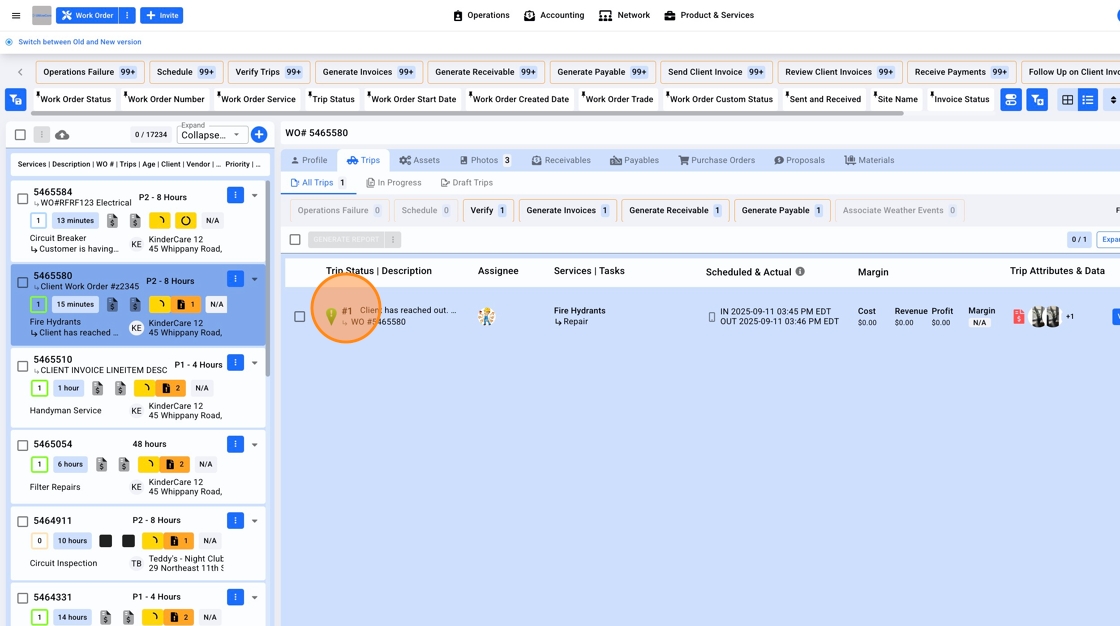
3. Click on the three dots and click "Edit"
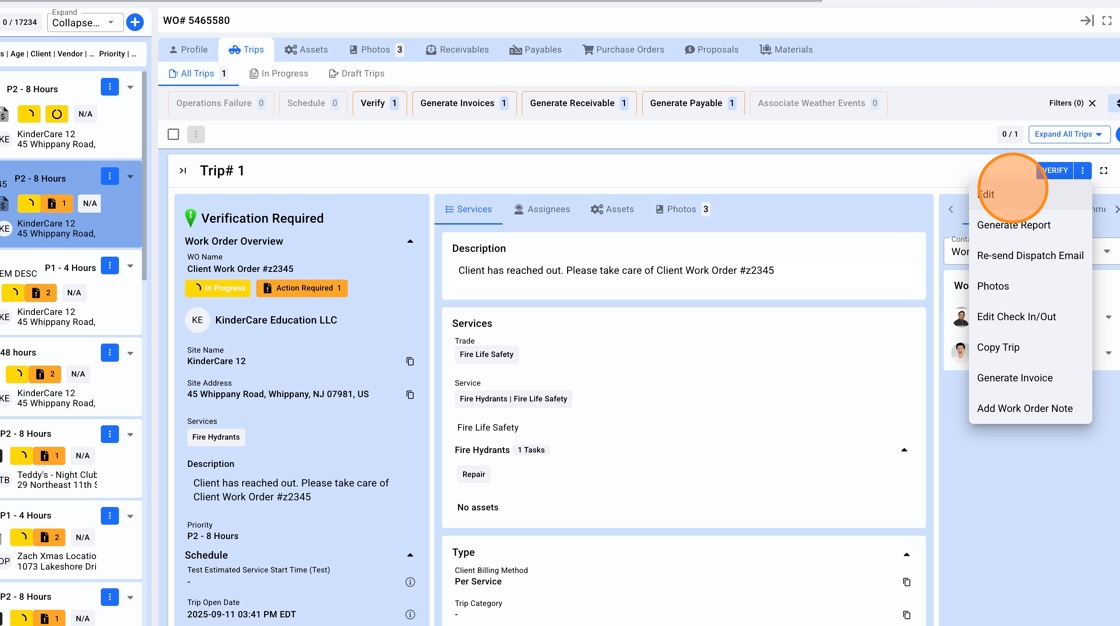
4. Change the Client Billing Method and click Save on the top right corner


2. Click on the Trip number
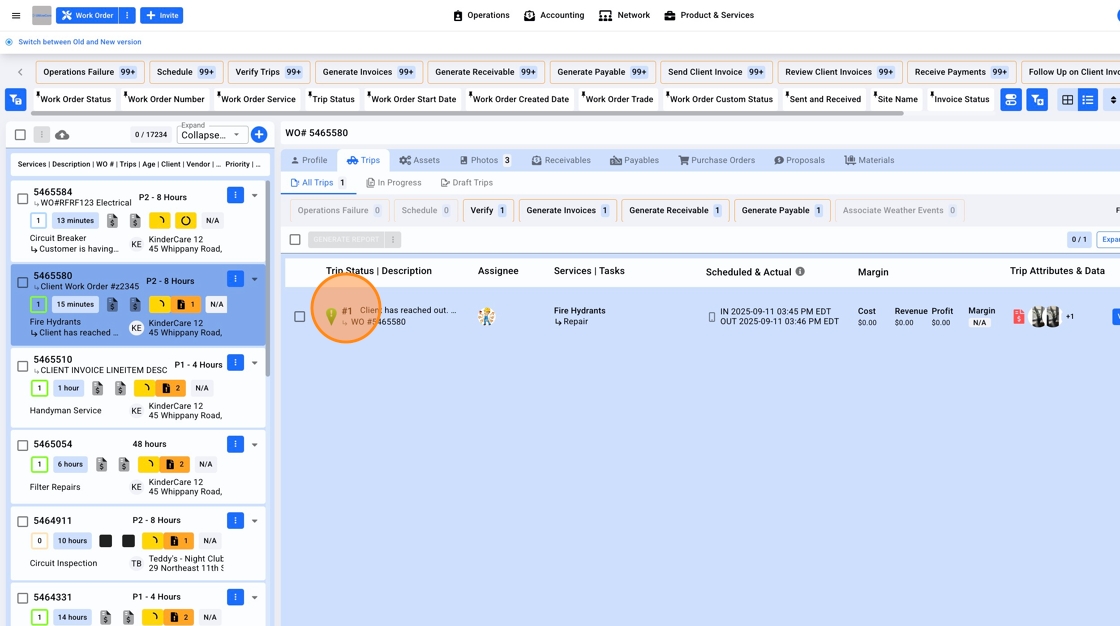
3. Click on the three dots and click "Edit"
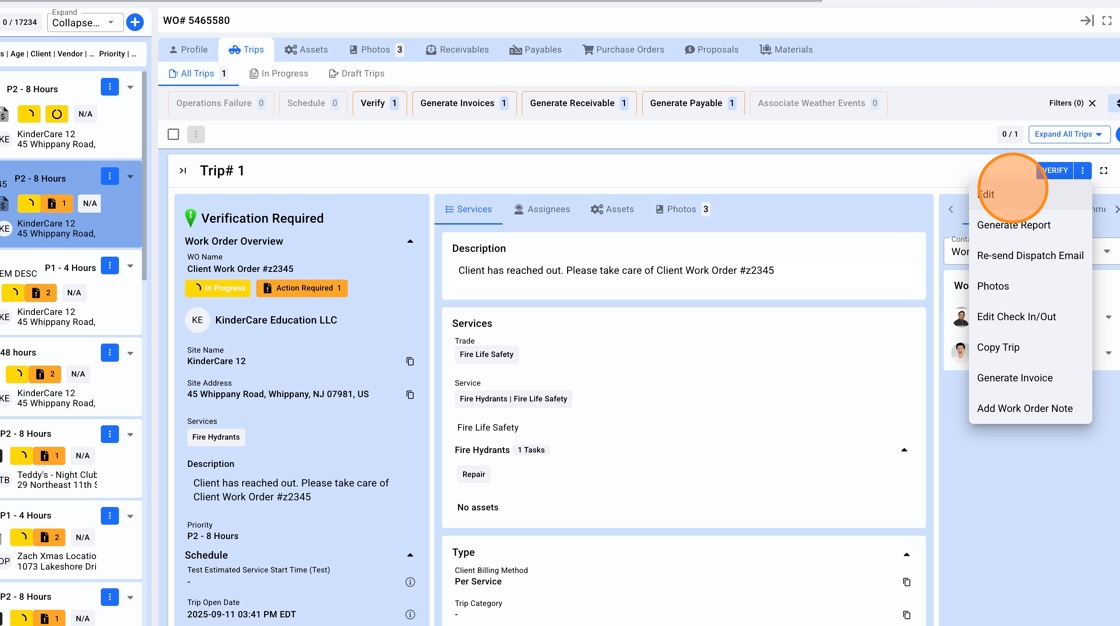
4. Change the Client Billing Method and click Save on the top right corner
