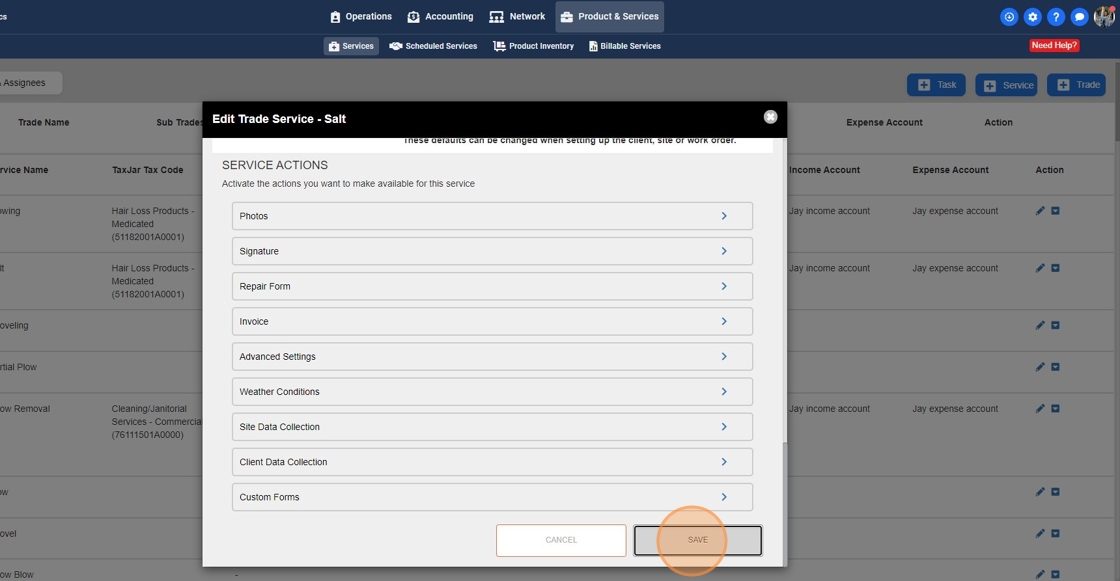How To Edit a Service
This guide provides a step-by-step process for editing services for a Trade in a user-friendly manner. It allows individuals to easily navigate and make necessary changes to their services, ensuring that they are up to date and accurate.
1. Click "Product & Services"
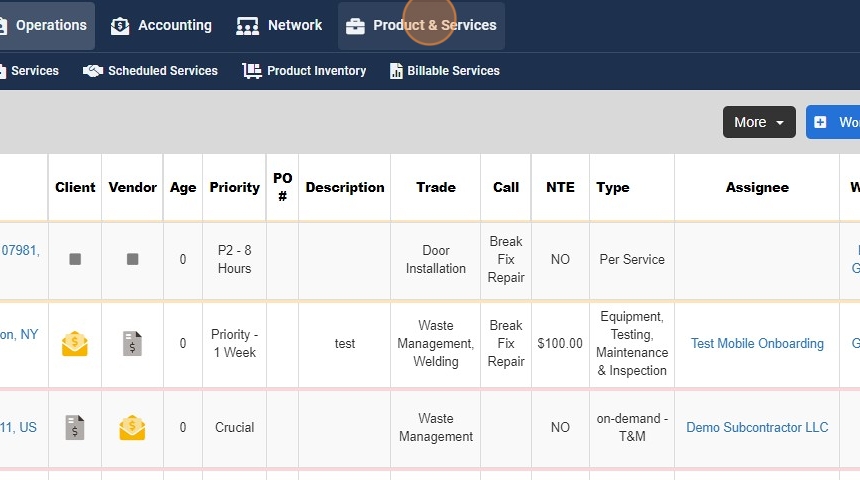
2. Click "Services"

3. Click on the "Trade" that you want to edit the "Services" for
All "Services" for that "Trade" will be visible
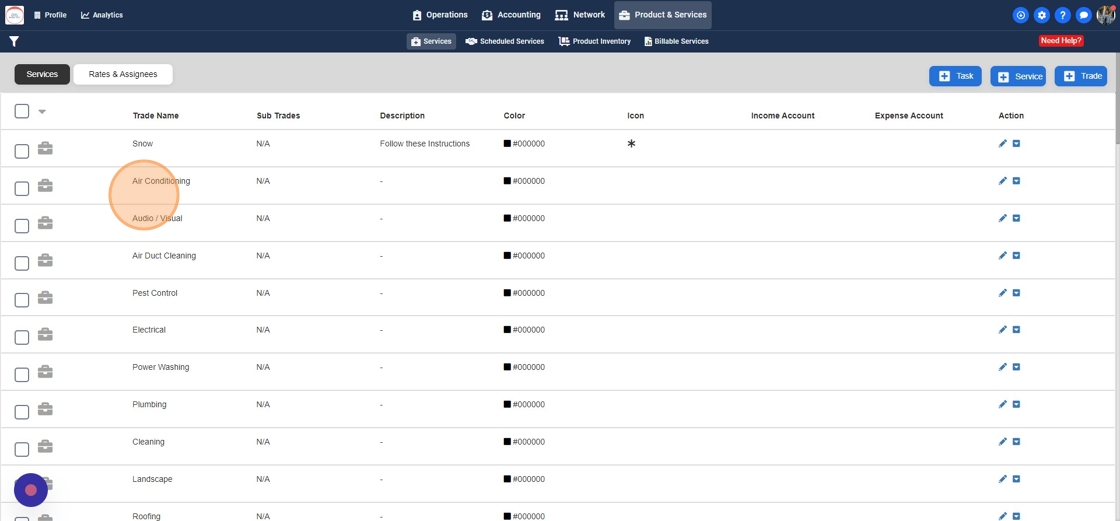
4. Click on the "Pencil" icon for the "Service" to edit
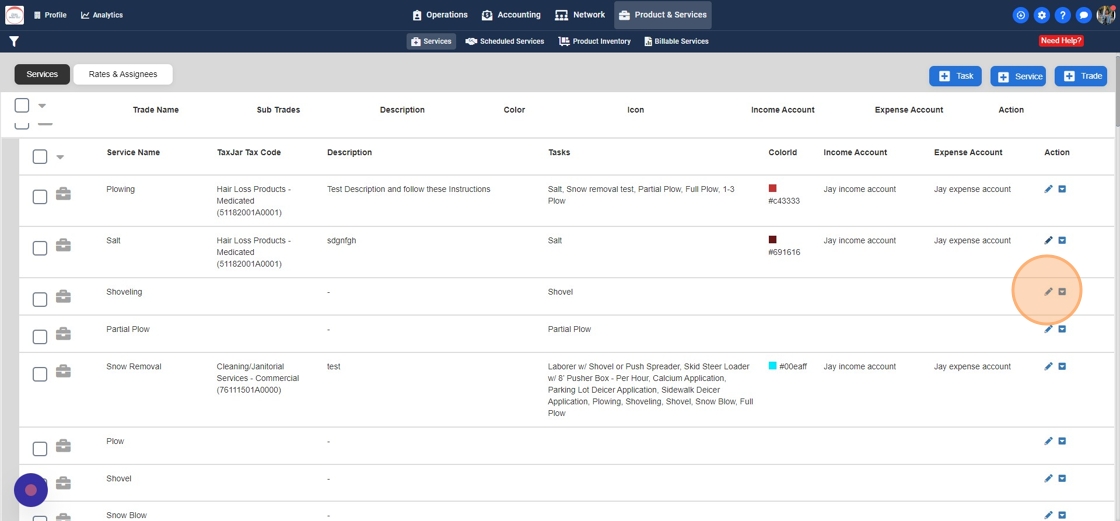
5. Make all the required changes
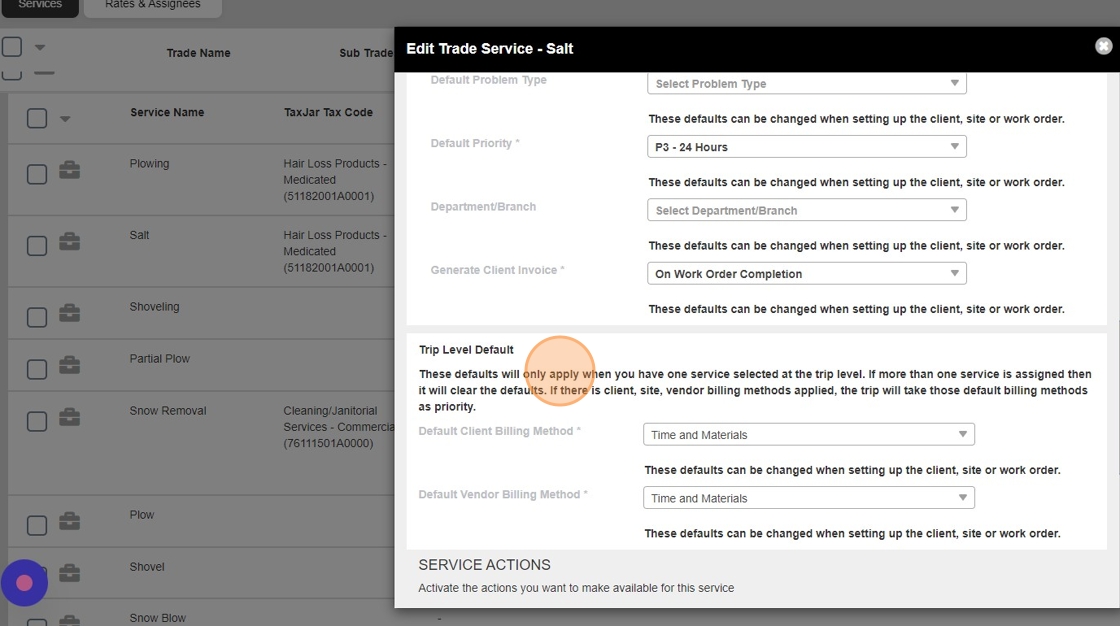
6. Click "Save" to successfully save the changes