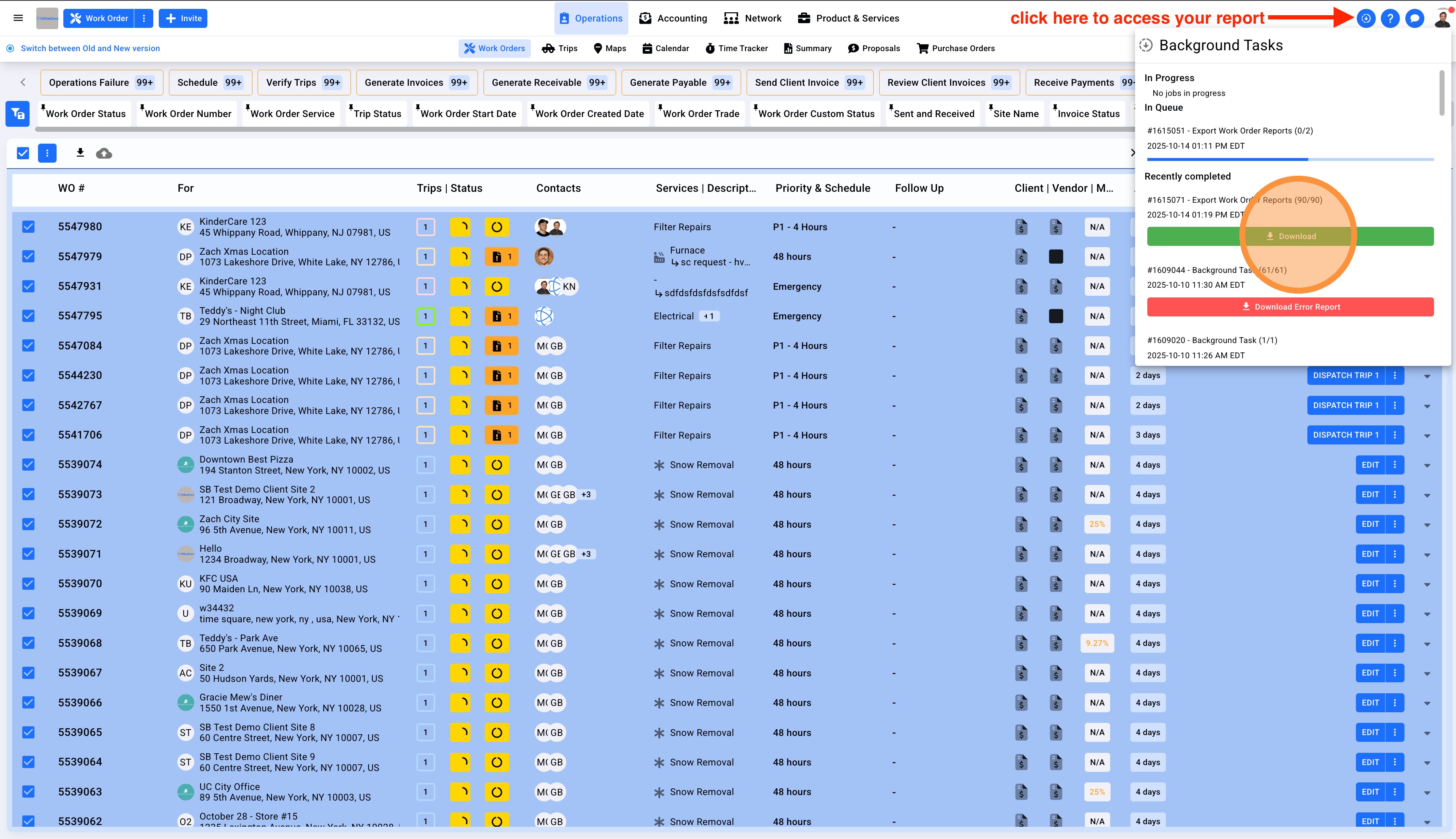How to Download Work Order Report from Version 2
This guide provides step-by-step instructions on how to download a work order report. It includes details on selecting work orders, customizing the report fields, choosing the file format, and including photos. Following these steps will help users easily generate and export work order reports for their needs.
1. Click on Operations in the top center menu, select Work Orders from the sub-menu. Make sure to switch to the newer version from the top left corner. Use the filters to view the Work Orders and select them all by clicking on the main checkbox. To select all the Work Orders click on the check mark on the right. Click on the Download icon
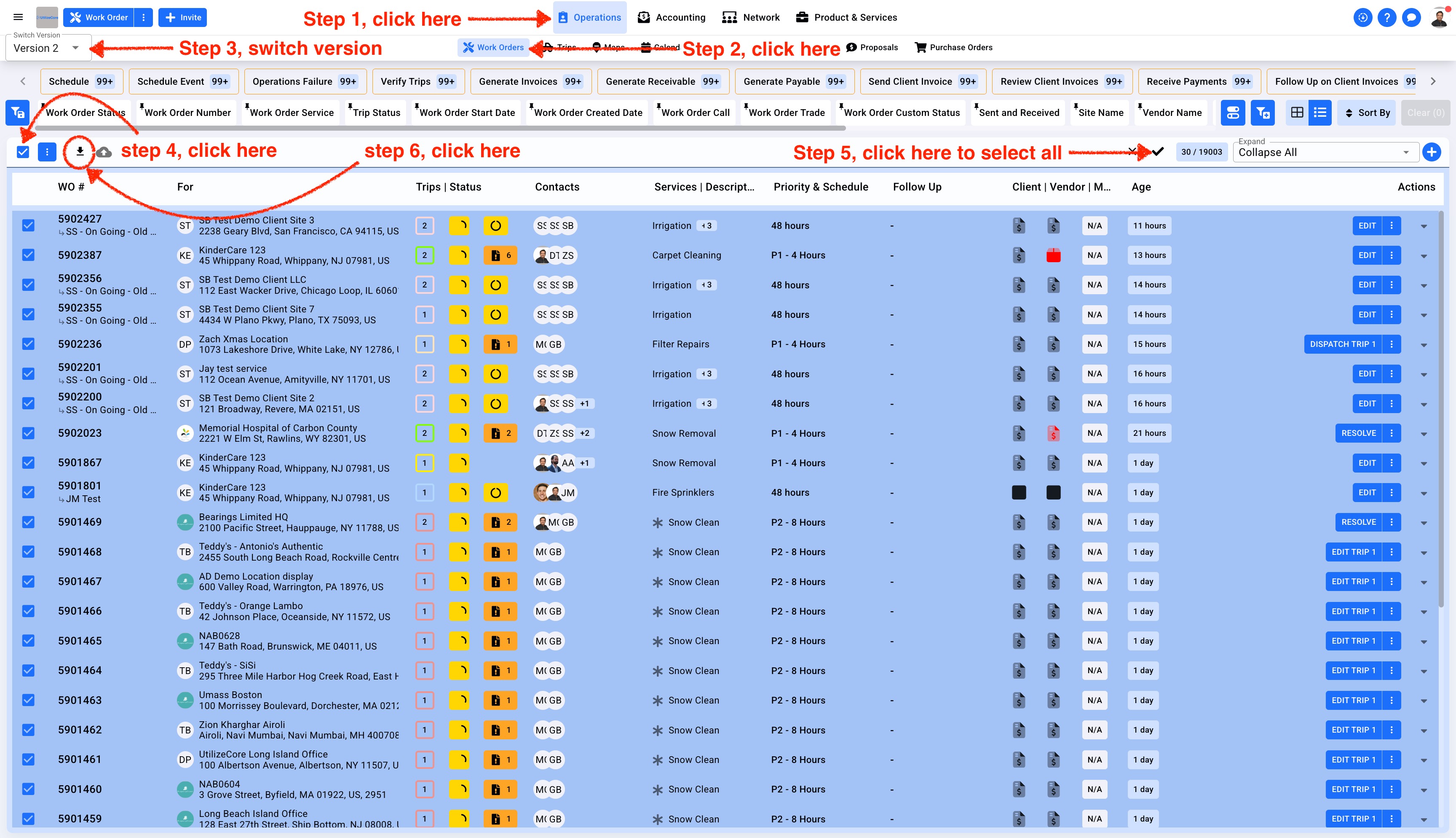
2. You can select the report format and the report type. If you select Custom Work Order report type, you can select the Work Order report columns manually from the right panel and click on the blue button Download
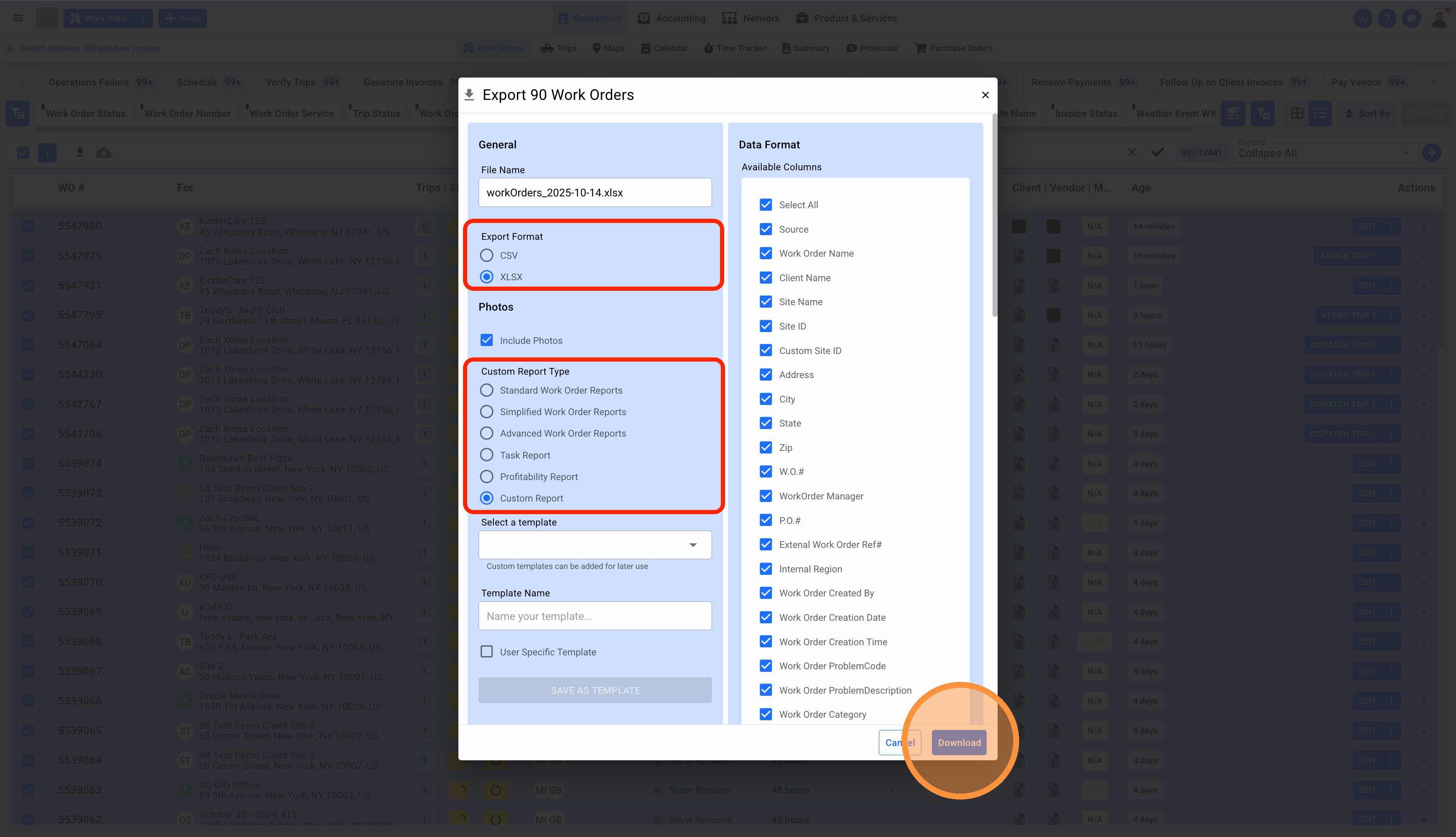
3. Click on the Background Tasks icon on the top right corner and download your report