How To Download Vendors in UtilizeCore
This guide provides step-by-step instructions on how to download all active Vendors from UtilizeCore to excel.
Step-by-Step Guide to Download an Excel Sheet from Vendor Page
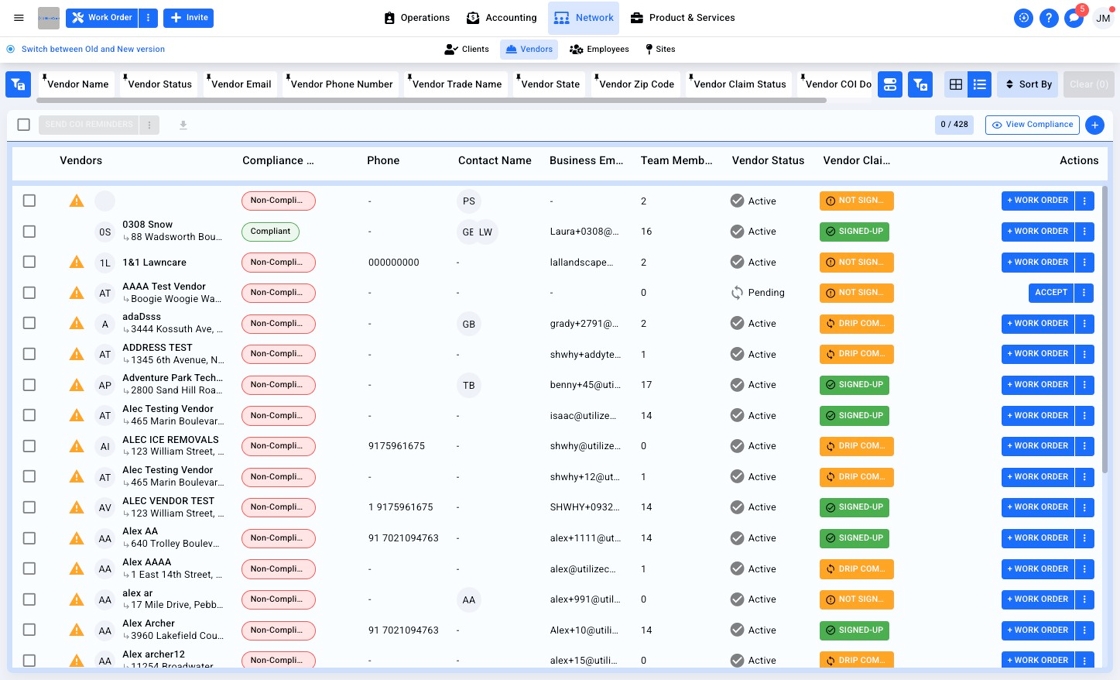
2. Click this checkbox to select Vendors to export.

3. Click here to select all

4. Click the download icon.

5. Click "DOWNLOAD EXCEL SHEET" to being download.

6. When complete, you will receive a toast notification. The fill will appear in your downloads folder.

