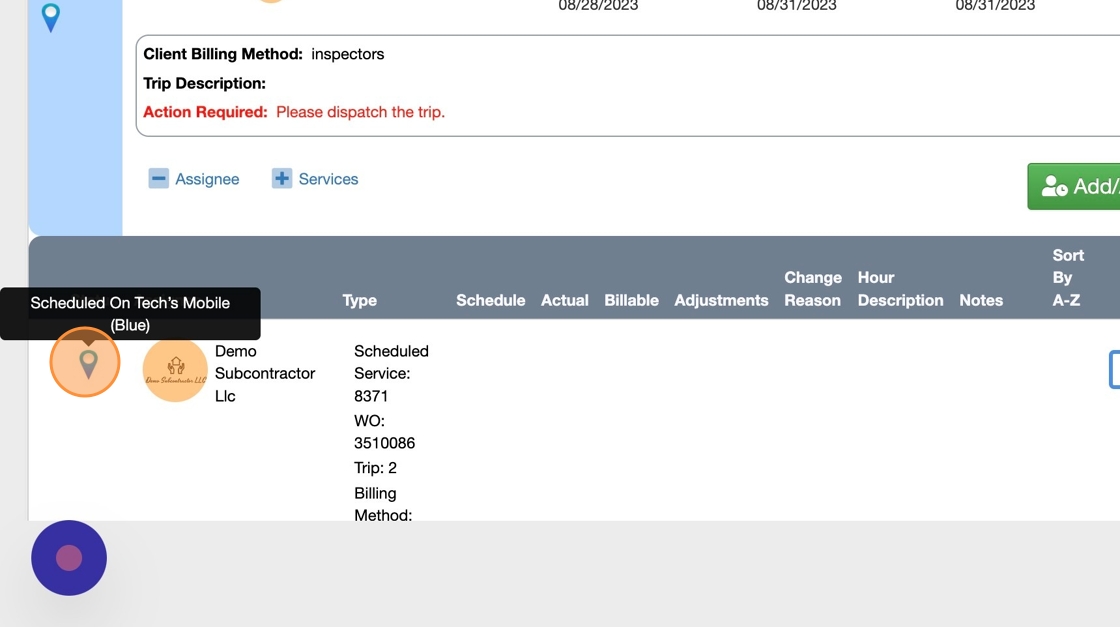How to Dispatch a Trip
1. Go to Operations and click on the Work Order
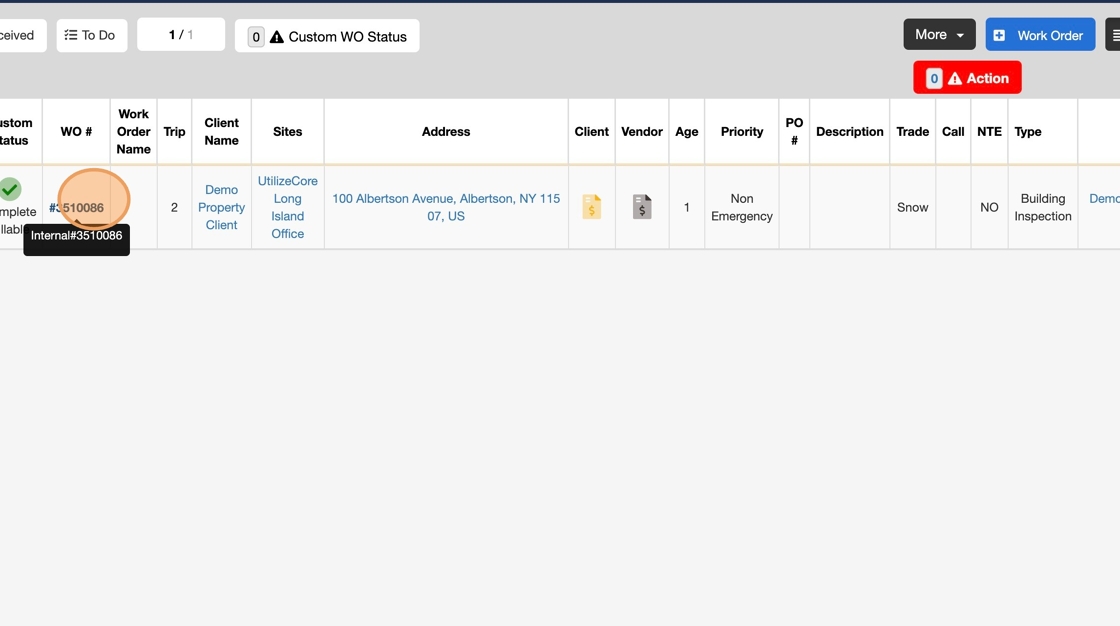
2. Click "Assignee"
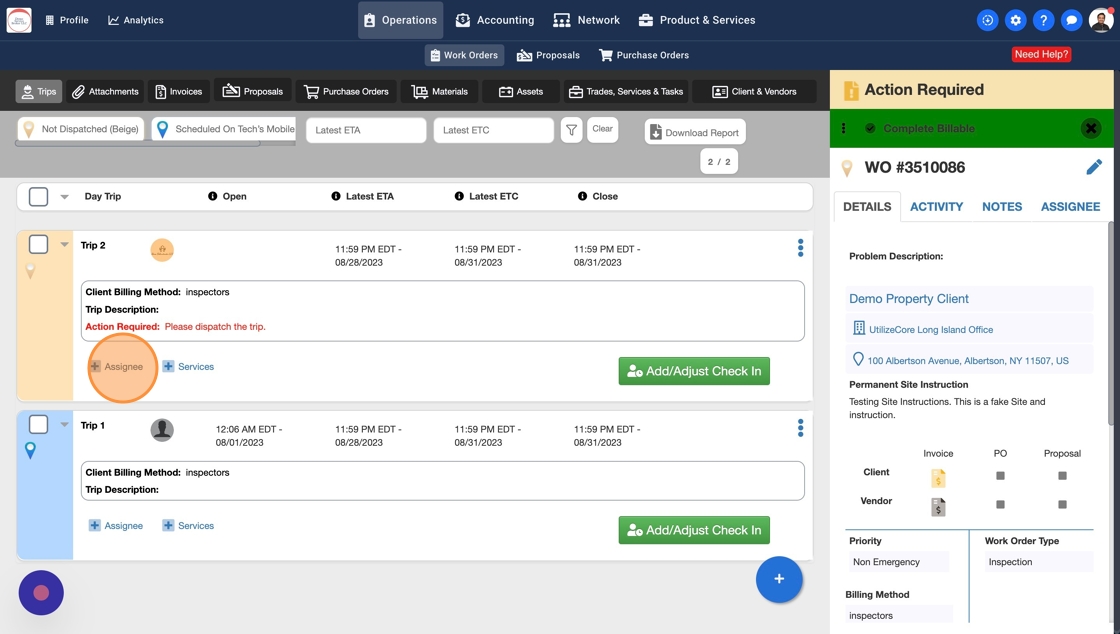
3. Click the Truck icon to dispatch the Trip

4. Confirm Dispatch by clicking on the blue button "Dispatch Now"

5. Click on the Trip Pin icon to check the Trip Status changed from "Not Dispatched" to "Scheduled On Tech's Mobile"