How to Deny a Receivable Invoice
As a Vendor, your Service Partner may have generated an Invoice on your behalf, and sent it to you to Confirm or Deny its accuracy.
Step-by-Step Guide to Deny a Receivable Invoice
1. From the UtilizeCore platform, select 'Accounting', then 'Receivables' from the sub-nav.
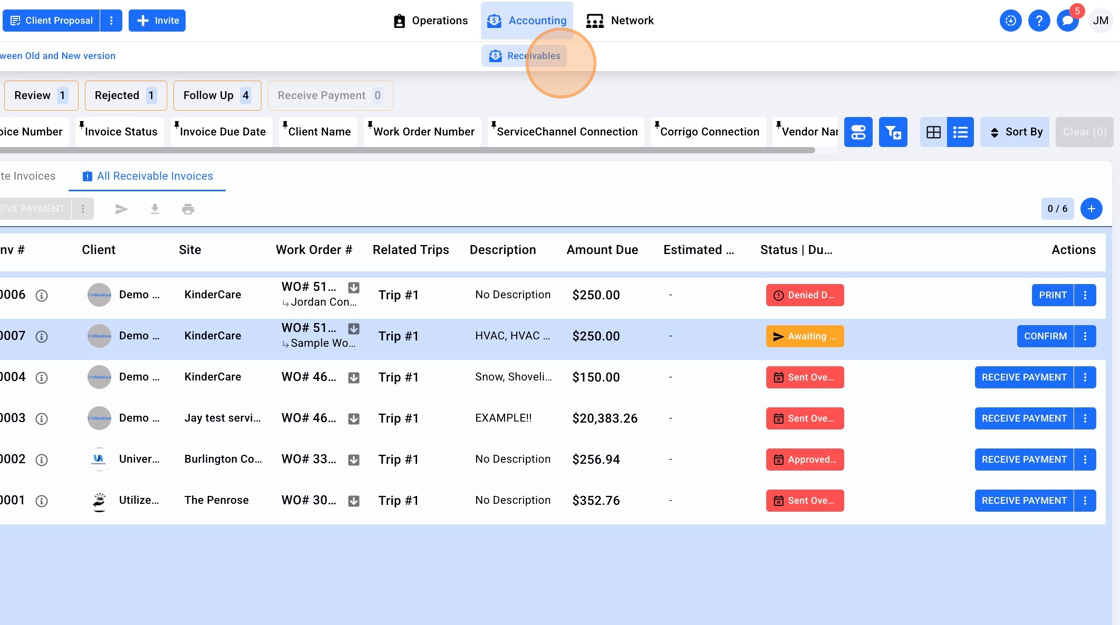
2. Select the Payable Invoice awaiting your confirmation.
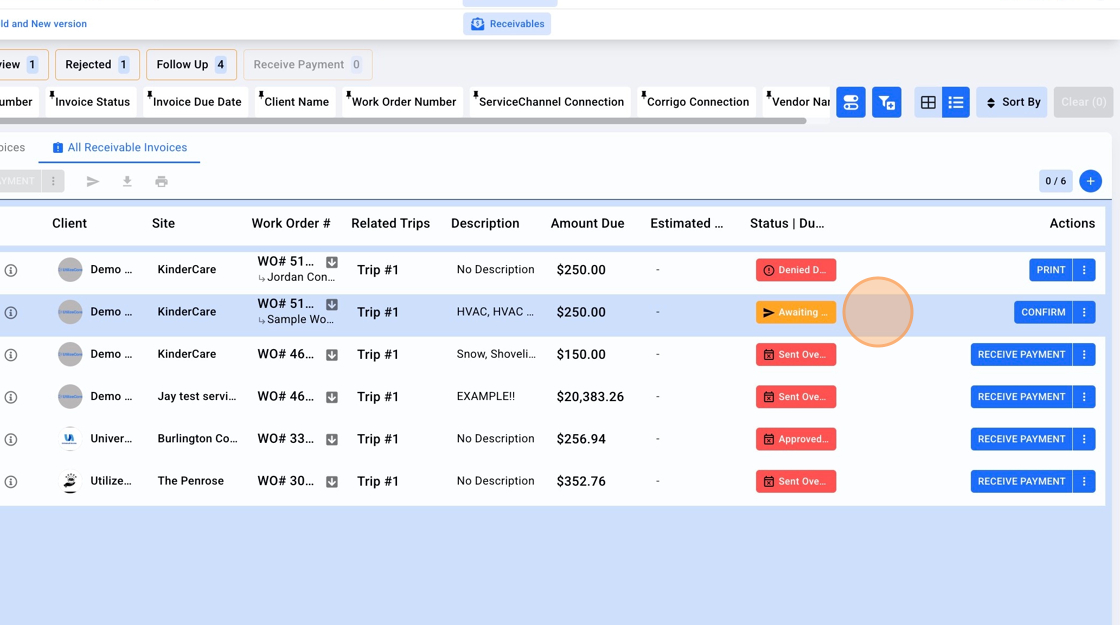
3. Click "DENY"

4. Give your Client clear feedback as to what is wrong with the invoice by filling out the 'Denial Form'. Select 'Deny' when you're done.

5. Click "Deny"

