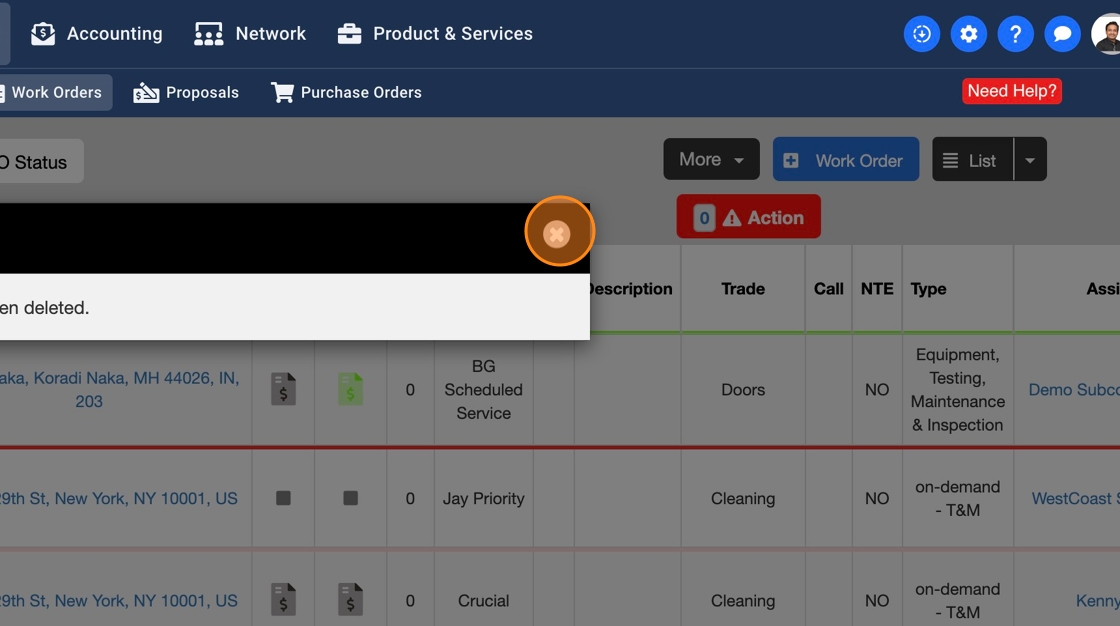How to delete a Work Order
1. Click "Operations"

2. Click "Work Orders"
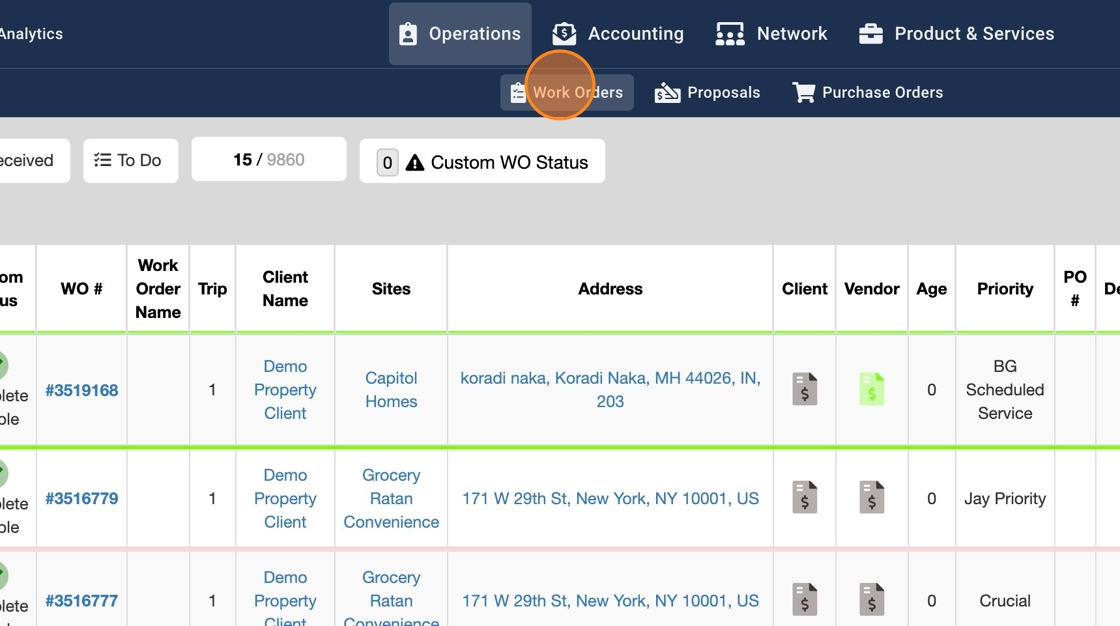
3. Click on the Work Order you want to Delete
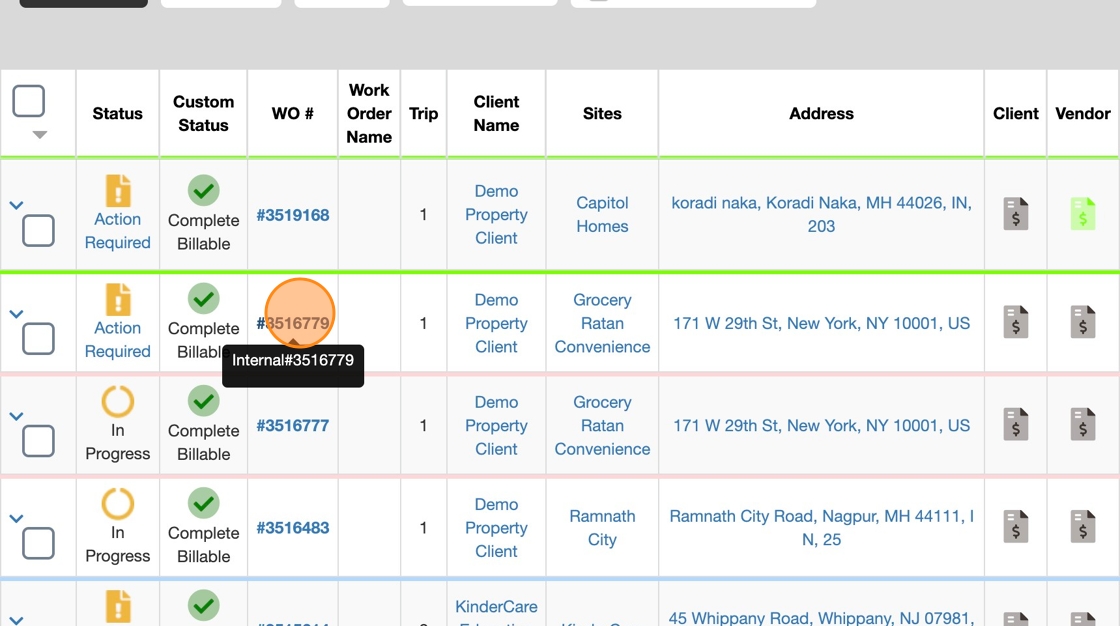
4. Click "Unverify"

5. Select The Services by clicking on the checkbox
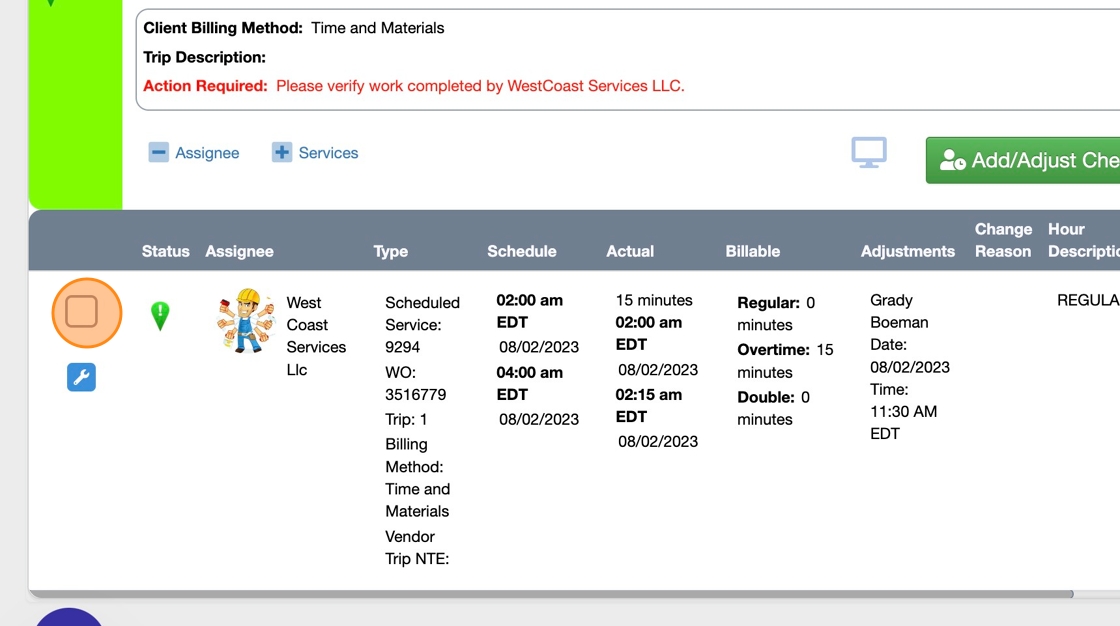
6. Click on the dropdown arrow

7. Click "Bulk Delete"

8. Close the confirmation pop-up
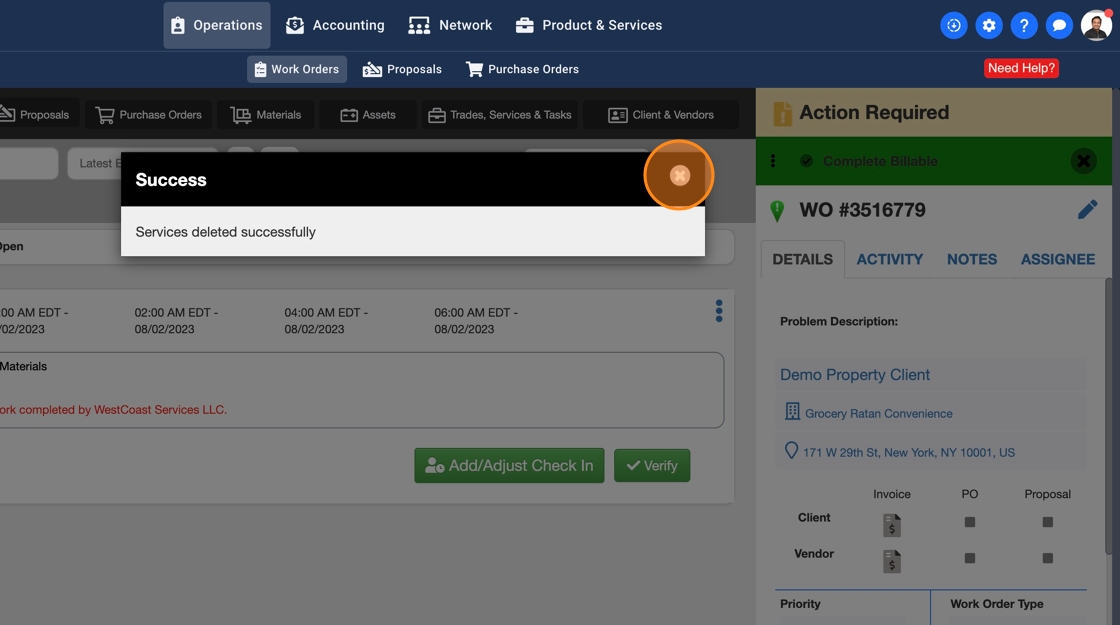
9. Click on the three dots to Cancel the Trip

10. Click "Cancel Trip"

11. Enter a reason for canceling the Trip

12. Click "Save"

13. Close the confirmation pop-up

14. Click on the "X" icon to close the WO details page

15. Select the WO you want to delete
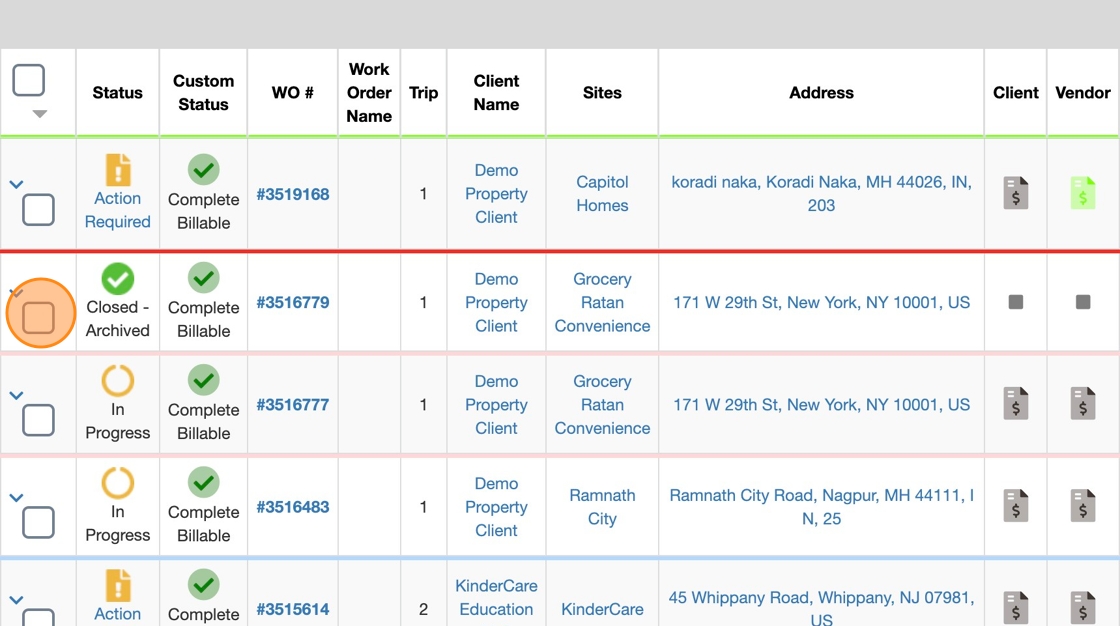
16. Click on the dropdown arrow on the top column

17. Select "Delete"

18. Click the red button "DELETE"
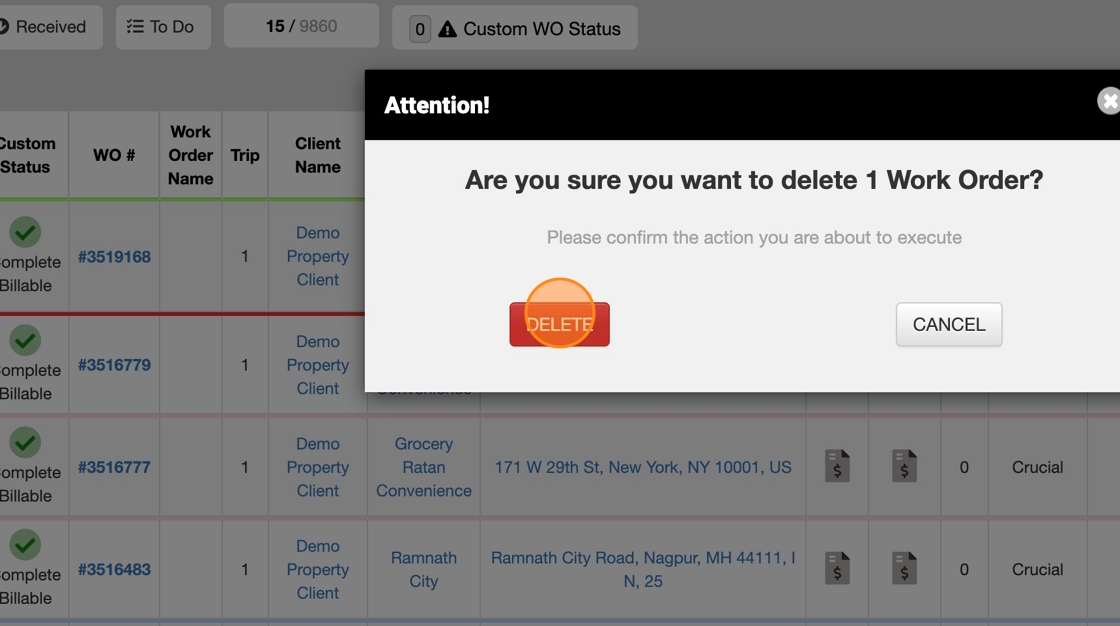
19. You should see a success message after the Work Order is deleted and you can close the message