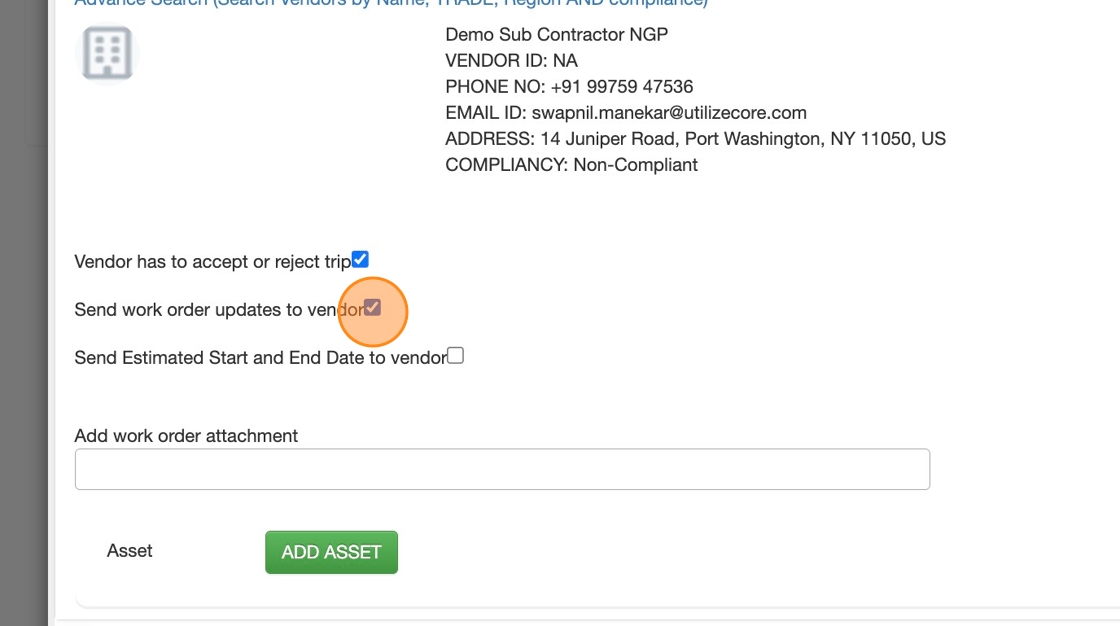How To Customize or make default selections for your Vendors to receive Trip Emails
Manage and control when vendors receive trip emails, improving communication and efficiency in their workflow.
1. Click on the Menu (three lines) icon on the top left corner
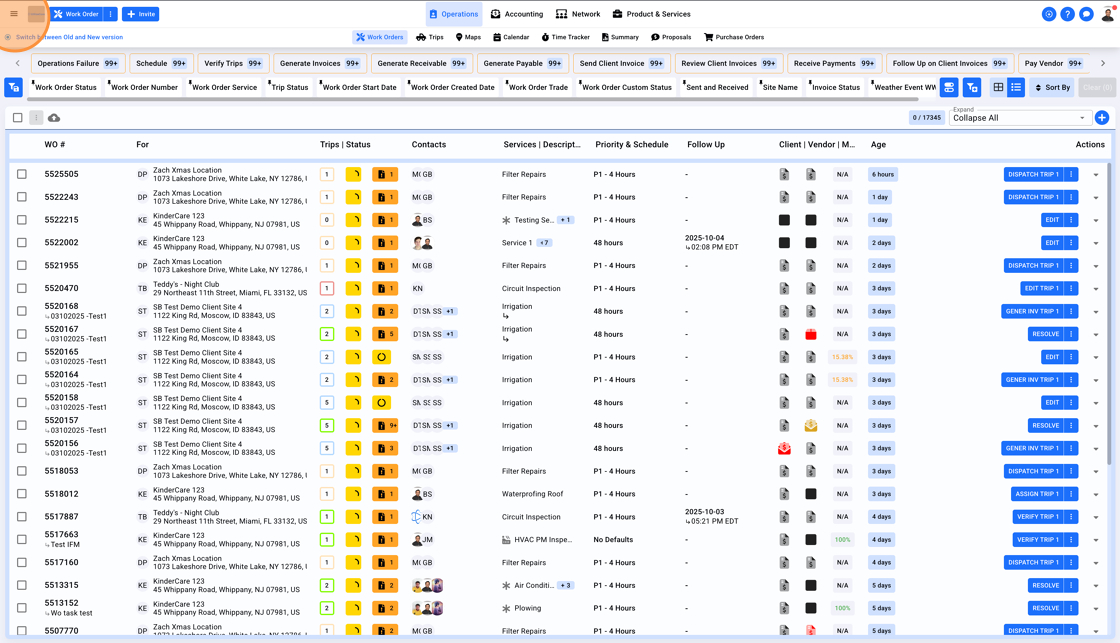
2. Select Settings
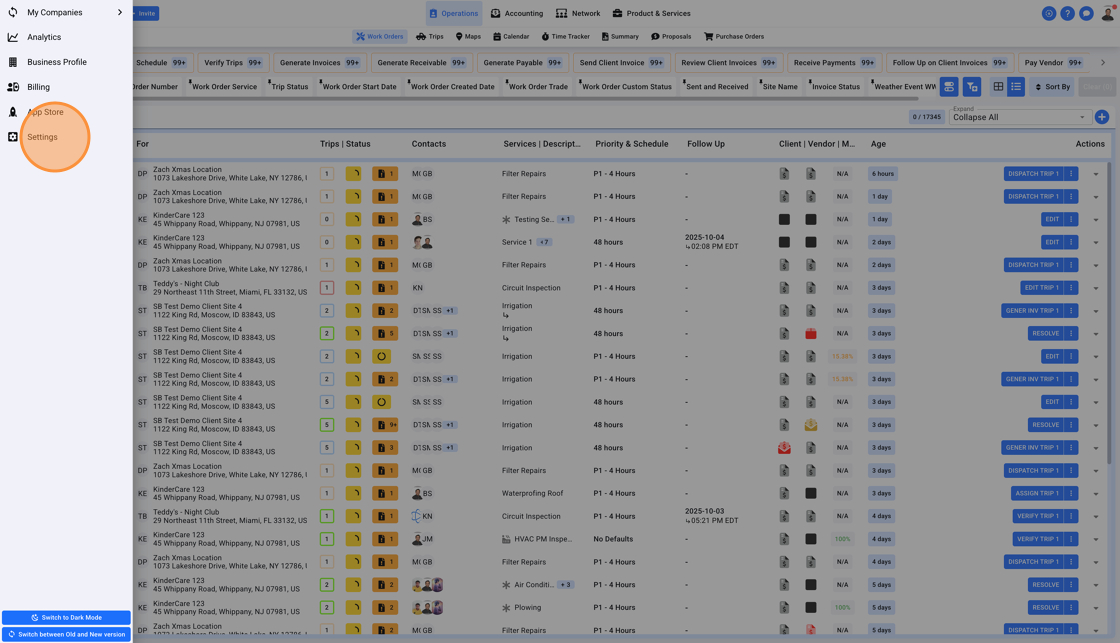
3. Scroll down and click on "Emails" in the left menu
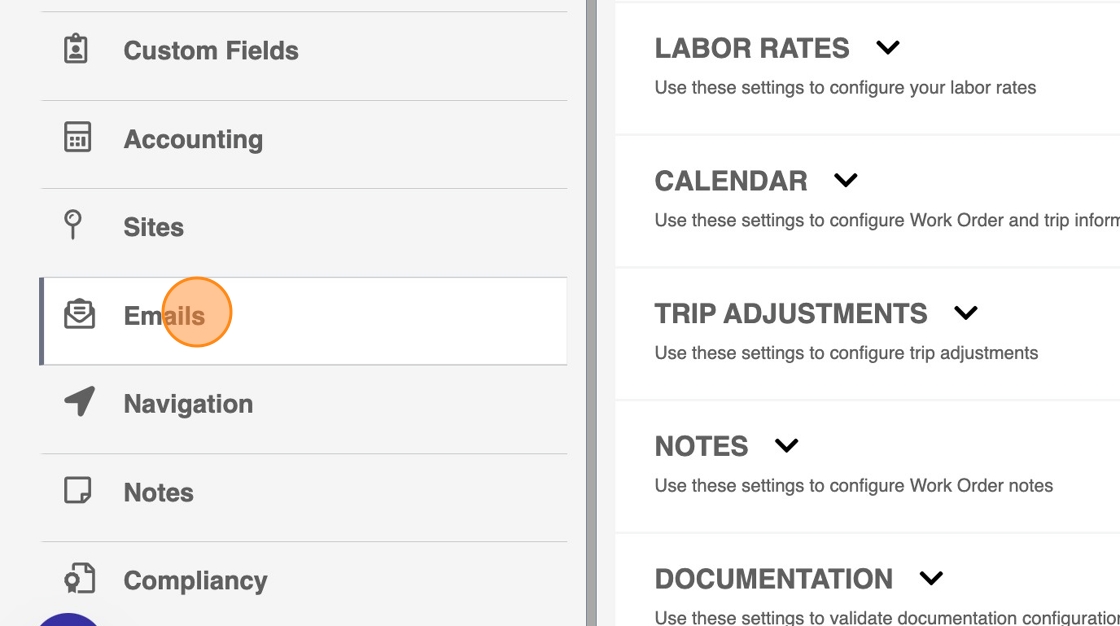
4. Expand "VENDOR EMAILS"
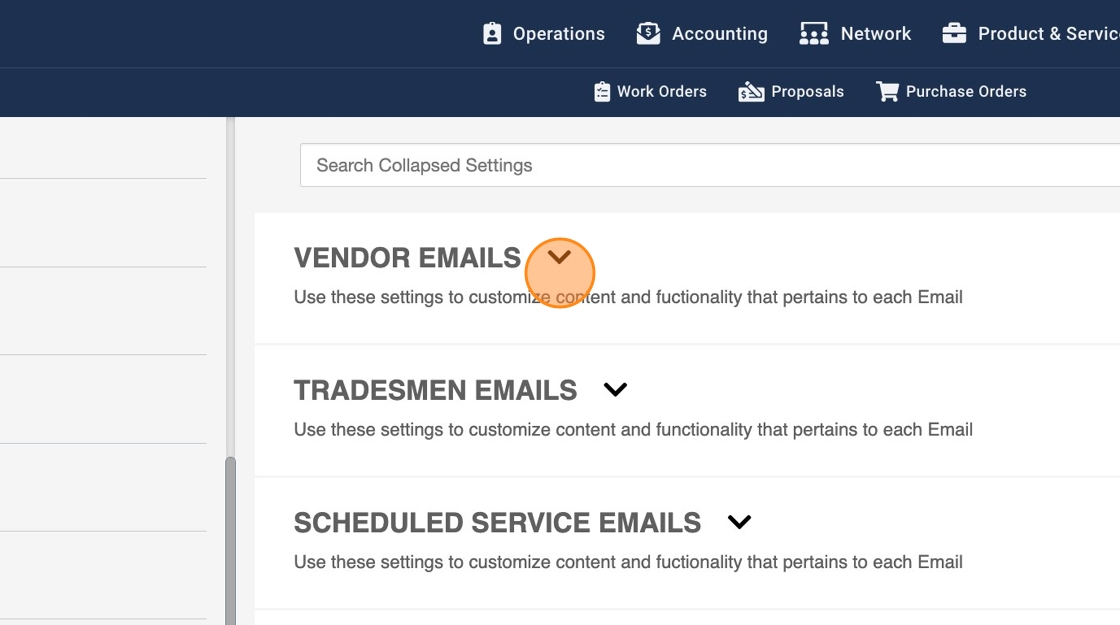
5. Expand "On-Demand Work Order Trip Email"
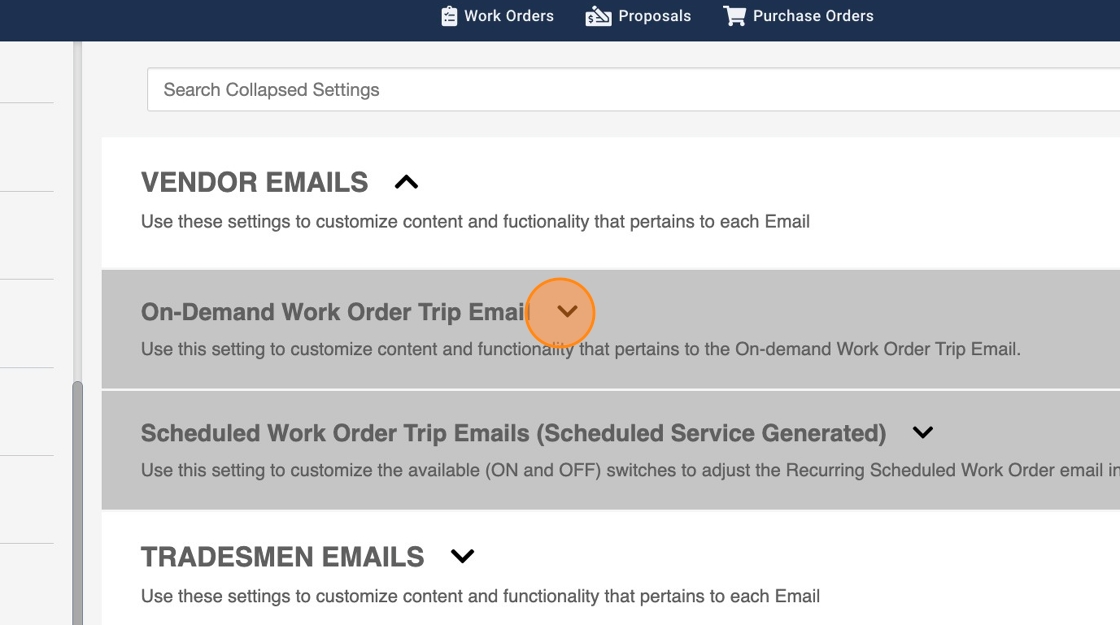
6. Keeping this switch off by default will keep the option to send Trip updates to your Vendors off
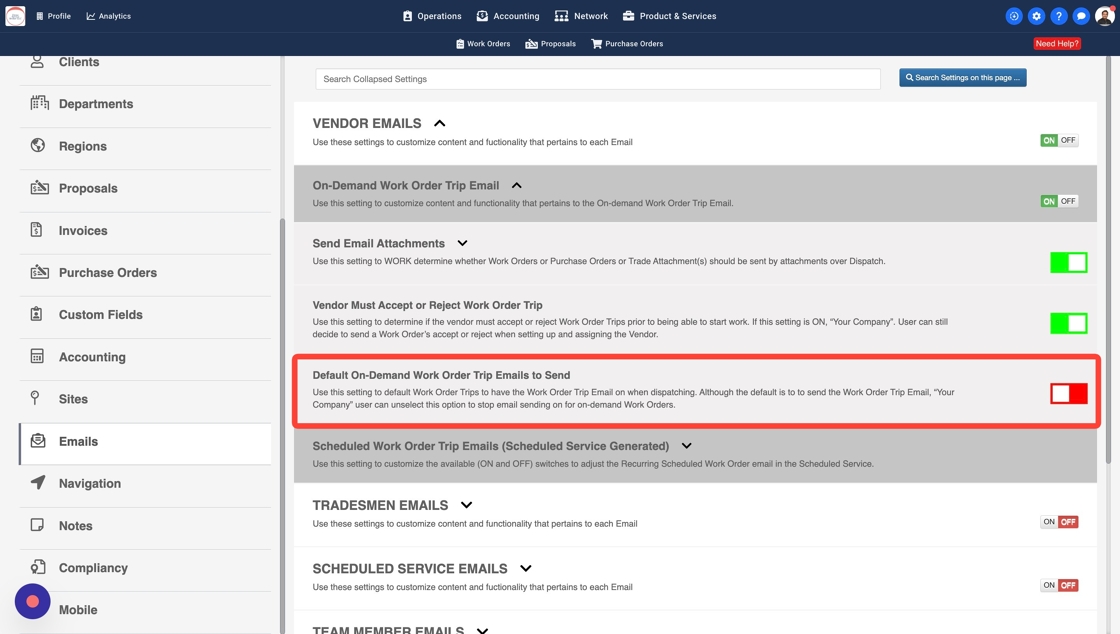
7. Your Team Members will have to check this box every time if they want to send Trip emails to your Vendors
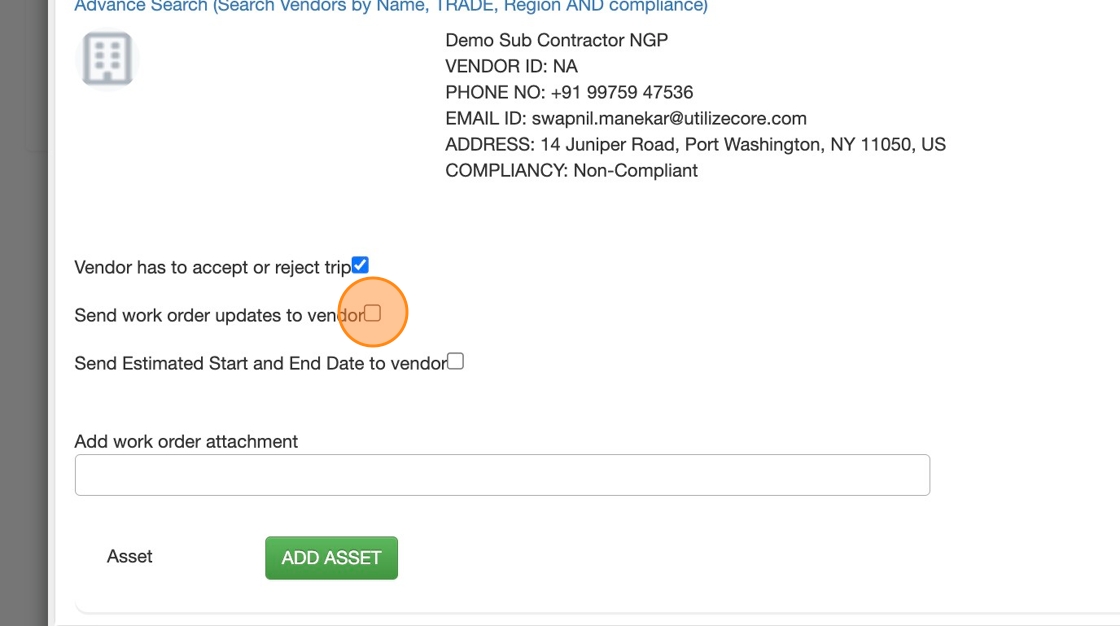
8. By turning this switch on your your Vendors will automatically receive Trip Emails unless the checkbox is unchecked manually at the time of creating a new Trip
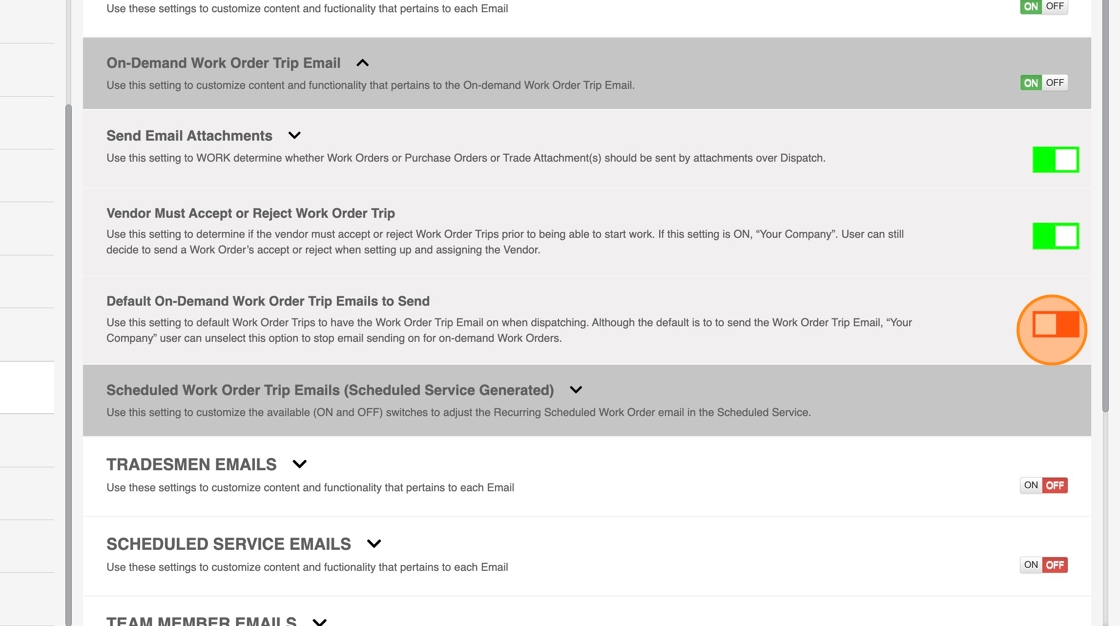
9. This checkbox will always be selected if the setting is turned on in the previous step.