How To Create a Single Work Order From the Map Site pin
This guide includes details on selecting the necessary fields, such as trip start date/time, trade, service, and vendor
1. Click "Operations"

2. Click "Work Orders"

3. Click the dropdown arrow

4. Click "Map"

5. Click on the Site pin
Note: If you see a Site's pin in a Trip Status color this means the Site currently has an active Work Order. To create a new Work Order click on the Site pin with Grey color
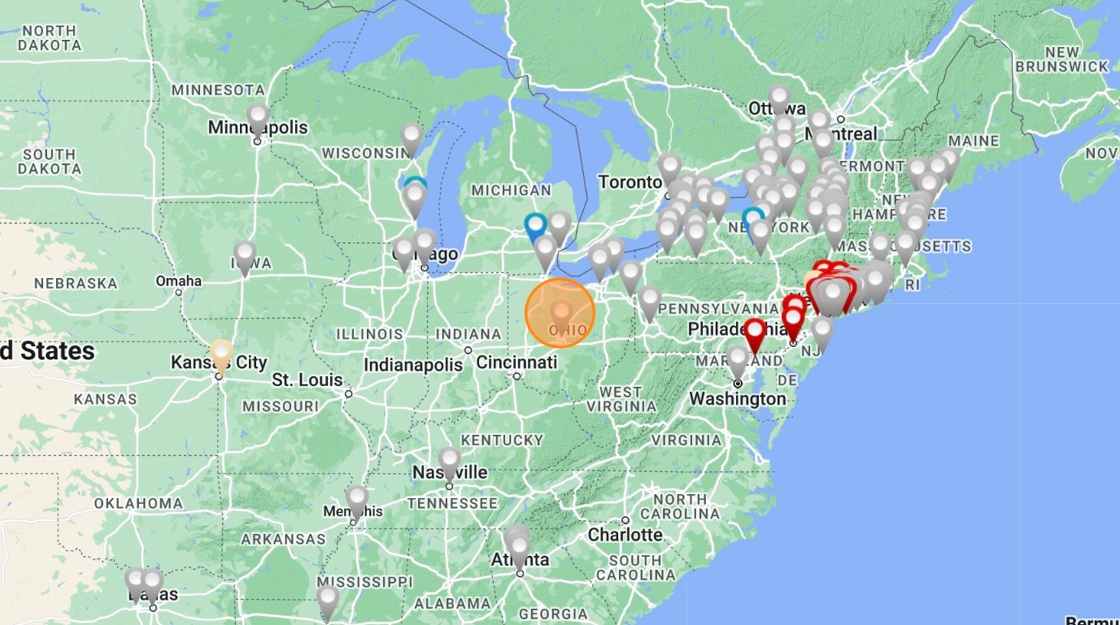
6. You should see a pop-up. Click "+ WORK ORDER" in top right corner

7. Click the "Trip Start Date/Time" field and enter a Trip Start Date/Time

8. Select a Trade
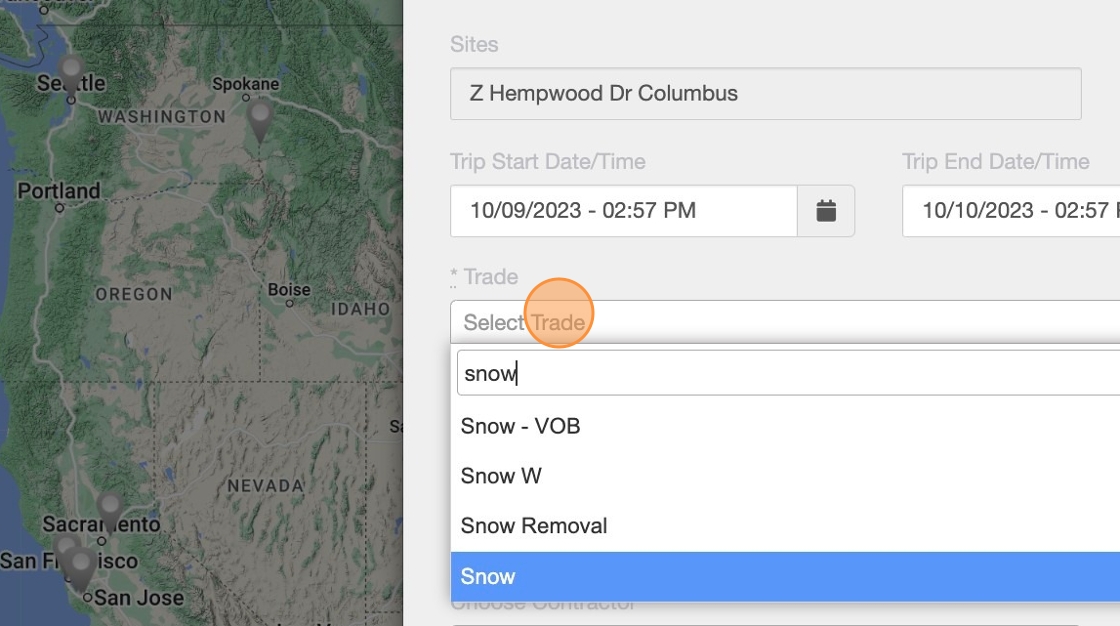
9. Select a Service

10. Select a Vendor

11. Scroll down and click on the blue button "CREATE"
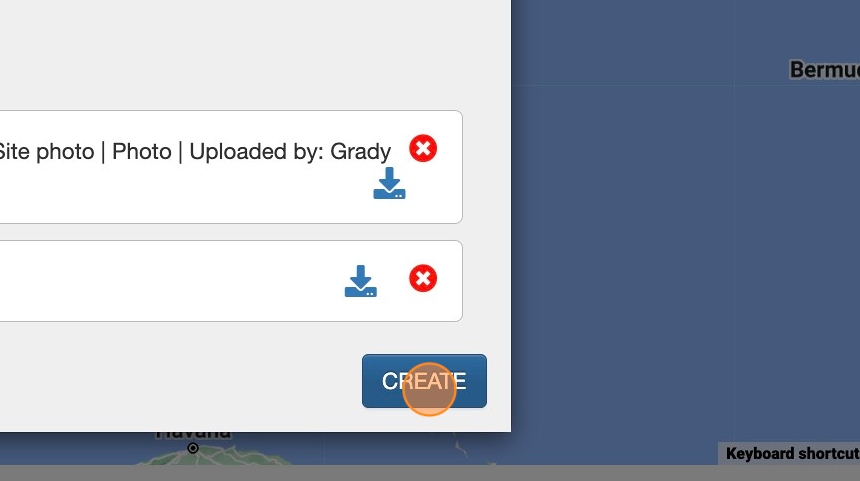
12. You should see a success modal pop-up. Click "FINISH" to close the modal
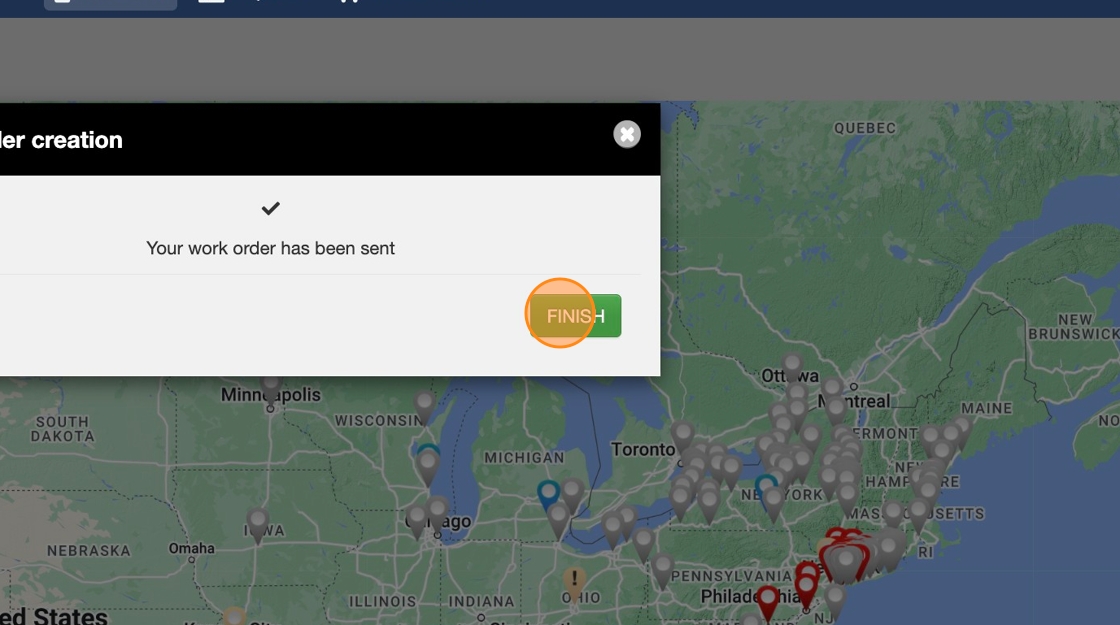
13. Your Site should show the current Work Order Trip status. You can click on the Site pin to view the Work Order
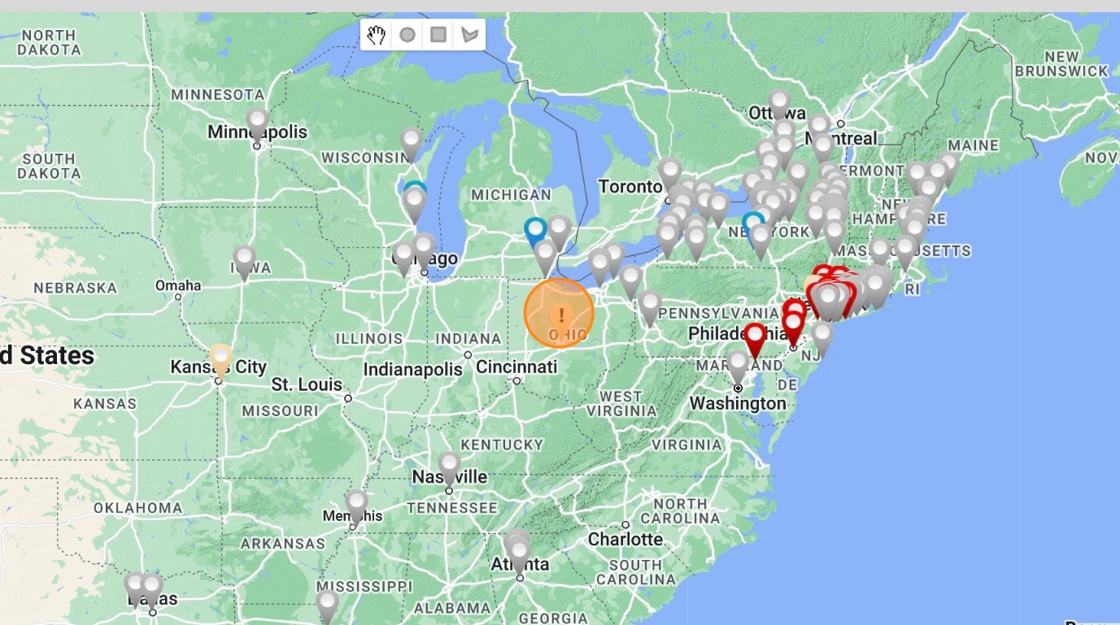
14.

