How to create a new Client Invoice from a Work Order
This guide provides step-by-step instructions on how to create a new Client Invoice from a Work Order. Following these steps will help streamline your invoicing process and ensure accurate and timely billing for your clients.
1. Click "Operations"

2. Click "Work Orders"
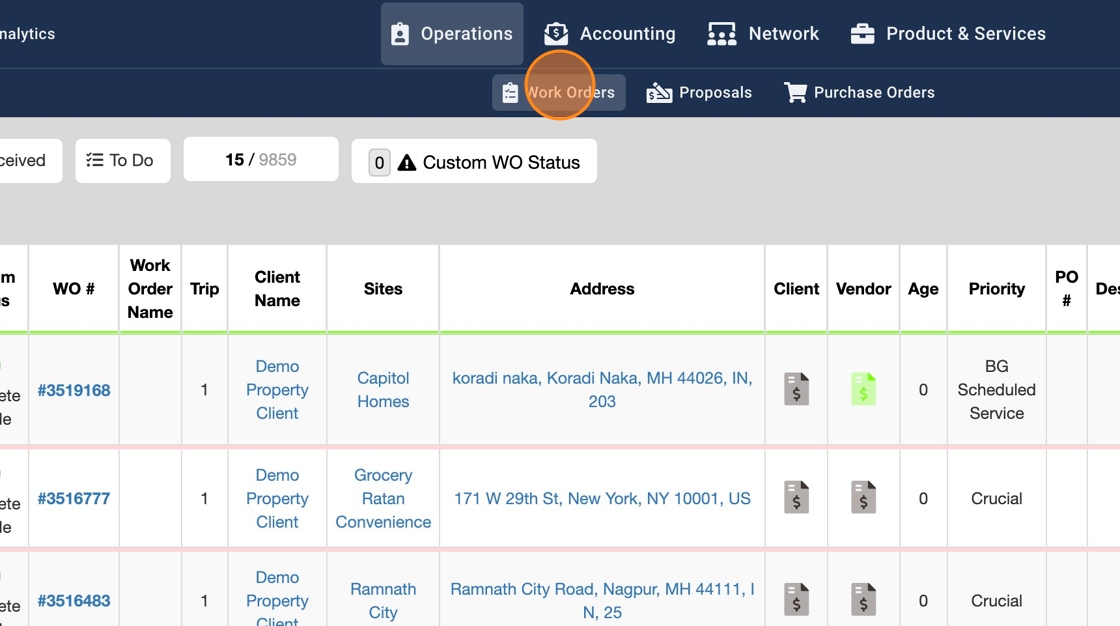
3. Click on the Work Order to generate a new Client Invoice

4. Click "Invoices"

5. Click "+ GENERATE INVOICE"
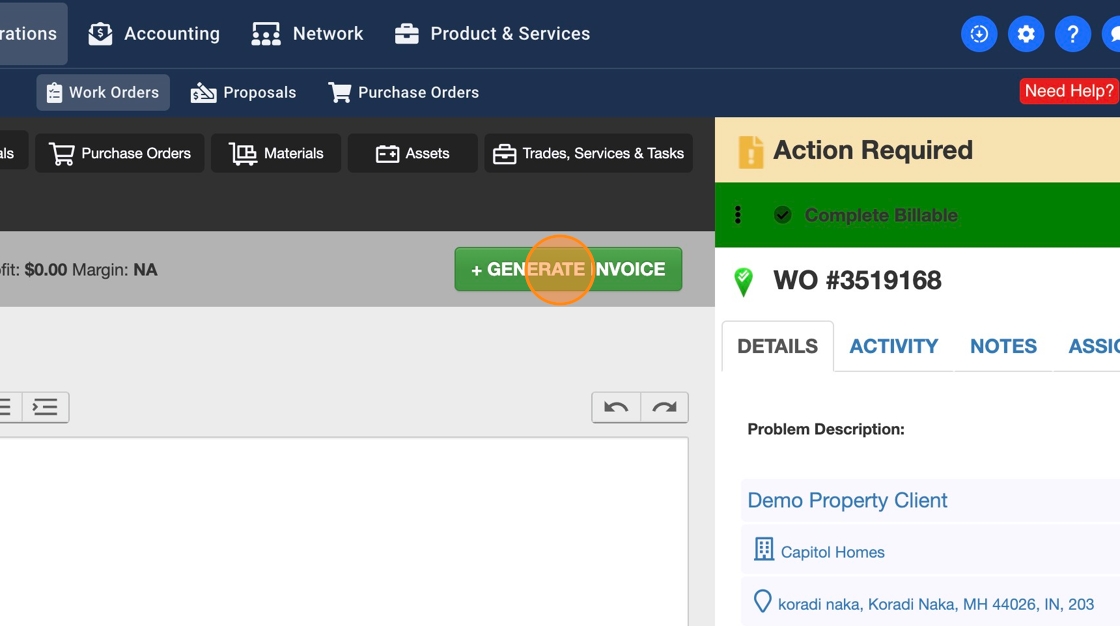
6. Click "YES | Original"

7. Click "+ ADD ROW" to add a new line item

8. Click the red "X" icon to remove the line item

9. Click "Save & Exit" and the Client Invoice will go under Draft status

10. Click on the pencil icon to Edit the Invoice and Send it to your Client
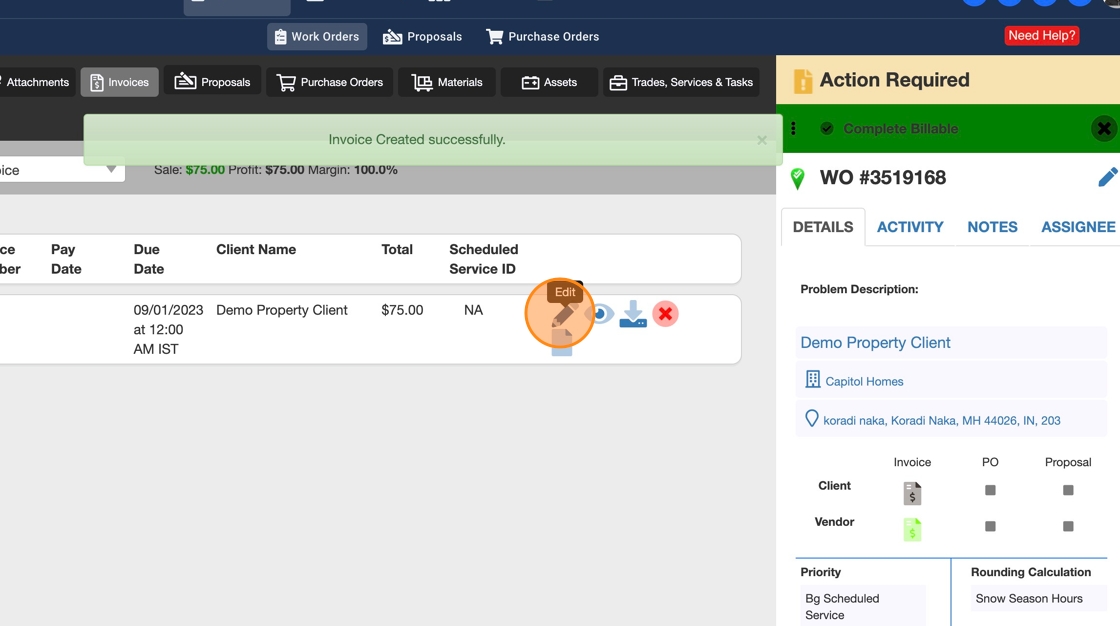
11. Click Send

12. Click "ADD EMAIL ADDRESS"

13. Click the "* To" field.

14. Enter the Client's email address

15. Scroll down and click Send button

