How To Create a Custom Role
You can customize the access and permissions of new users, either granting complete admin access or specific features only
1. Click "Network"

2. Click "Employee"

3. Click "Roles"
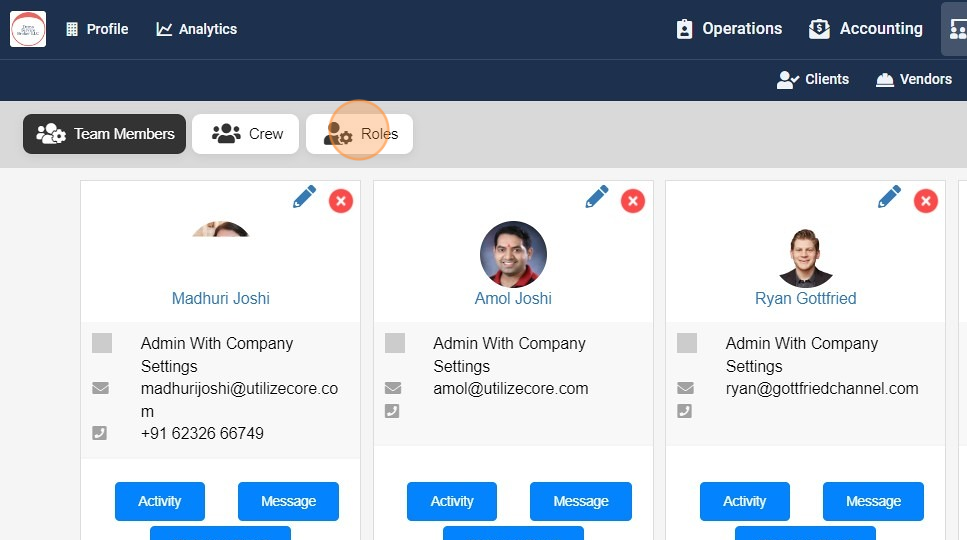
4. Click "+Role"

5. Add the "Role Name" and "Description"

6. Please note that if you select "Admin Role" the user will have complete access to all the features in UtilizeCore

7. If you do not wish to give "Admin" Role then you can select from the List of access that you want to provide to the User
*Note: There are total of 30 different "Features" listed for different Roles

8. Click "SAVE ROLE"

