How to Configure Email Recipients in Workflow for New Service Requests
This guide provides step-by-step instructions on how to configure email recipients in a workflow for new service requests. By following these steps, users can easily set up email notifications for specific roles and team members, ensuring that the right individuals receive important updates and information.
1. Click on the More (three lines) icon on the top left corner

2. Select Settings

3. Click "Emails"

4. Expand "CONFIGURE EMAIL RECIPIENTS"

5. Click "Add New Role"
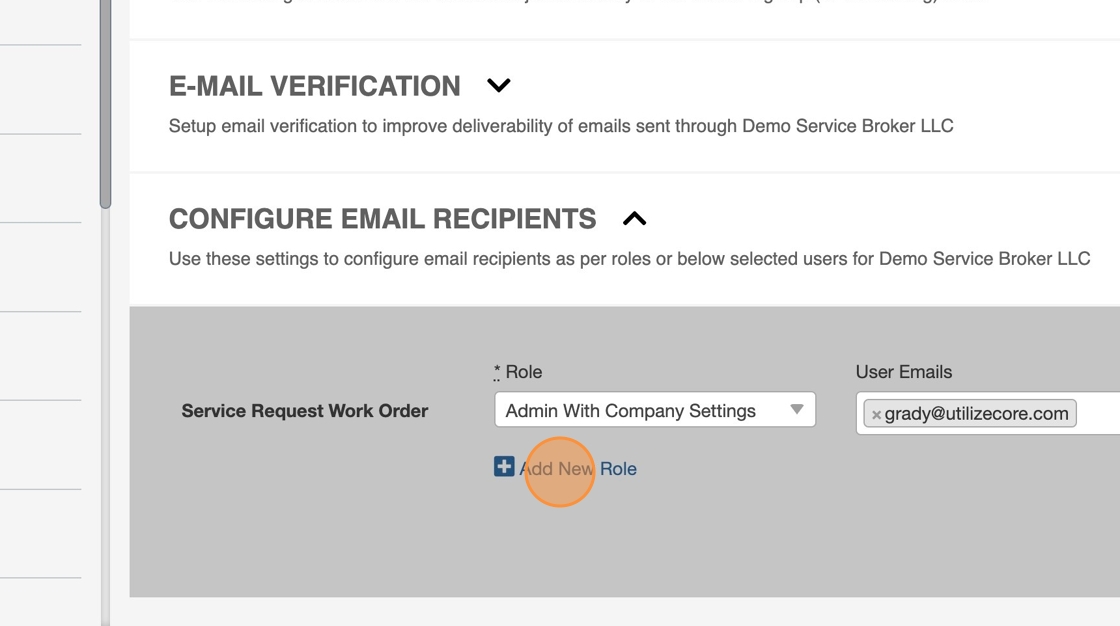
6. Select a Role

7. Select a Team Member

8. Click "Save"

