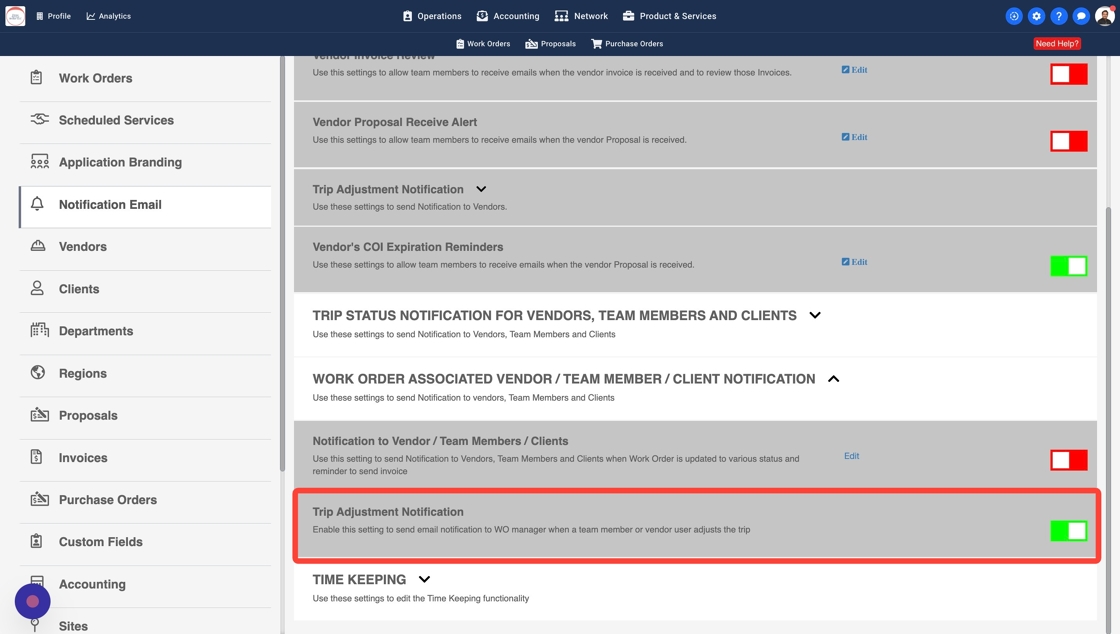How To Configure Email alerts to Work Order Managers every time a Trip is Adjusted
This guide provides step-by-step instructions on how to configure email alerts for work order managers whenever a trip is adjusted.
1. Click on the More (aka three lines) icon on the top left corner
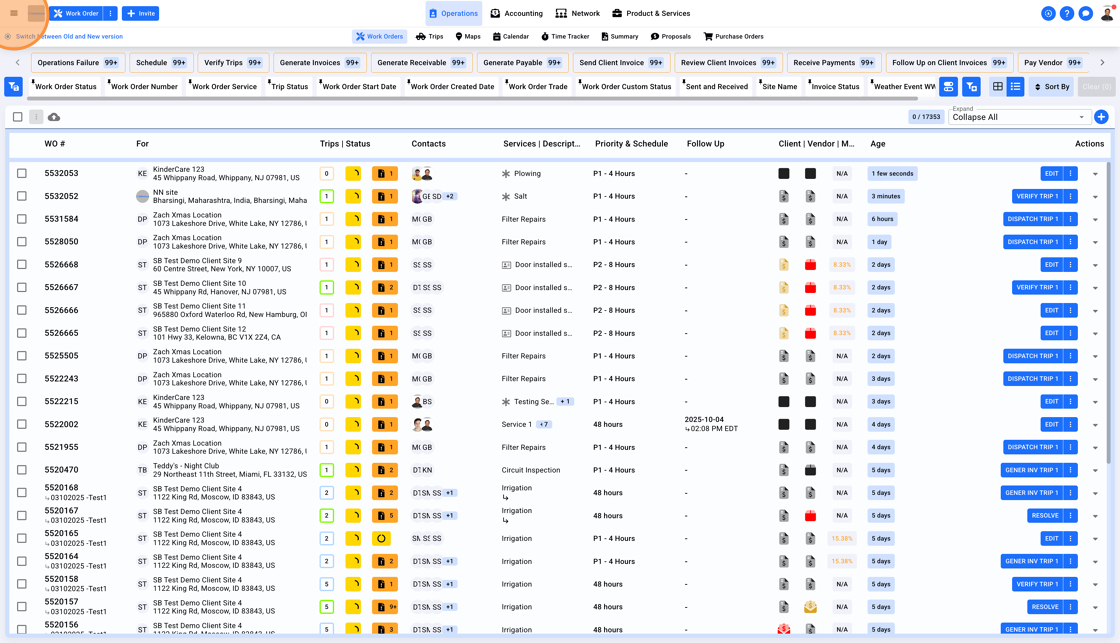
2. Select Settings
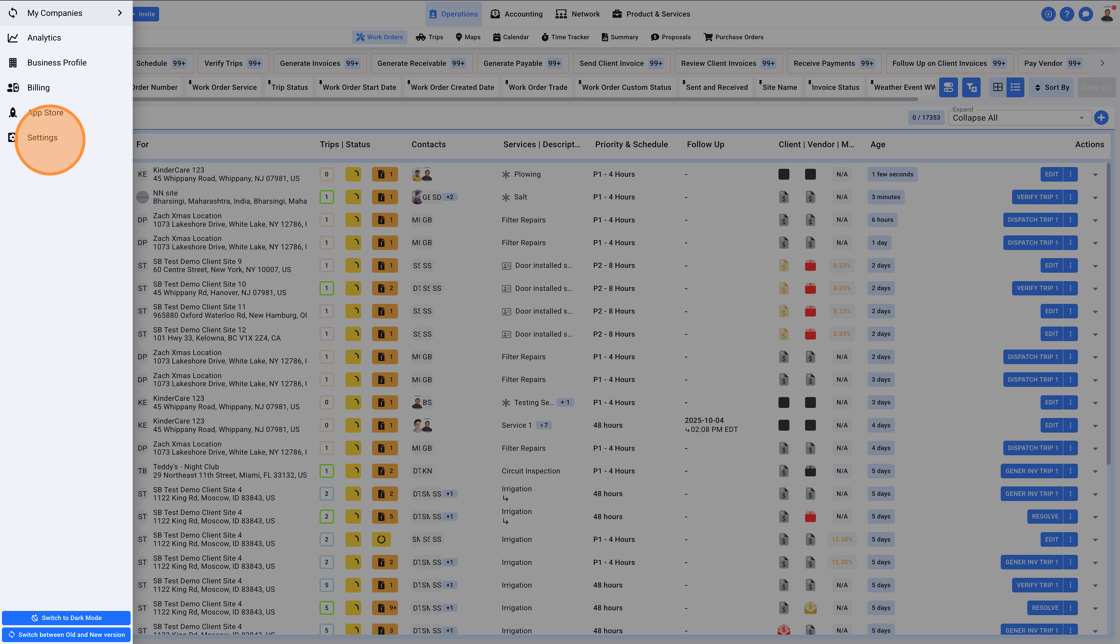
3. Select "Notification Email" from the left menu
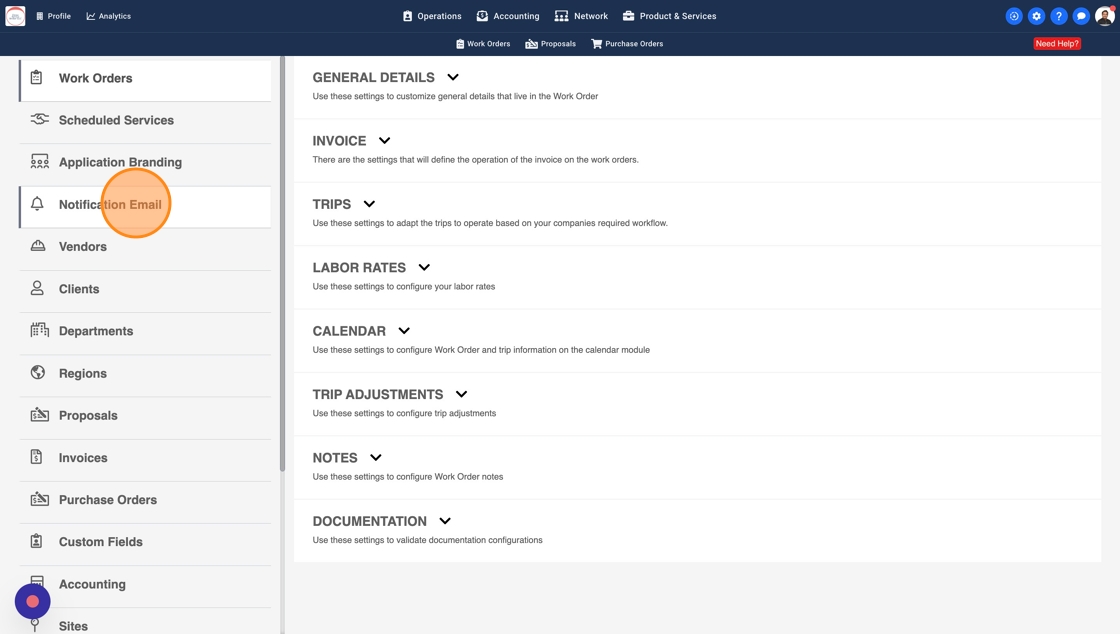
4. Expand "WORK ORDER ASSOCIATED VENDOR / TEAM MEMBER / CLIENT NOTIFICATION"
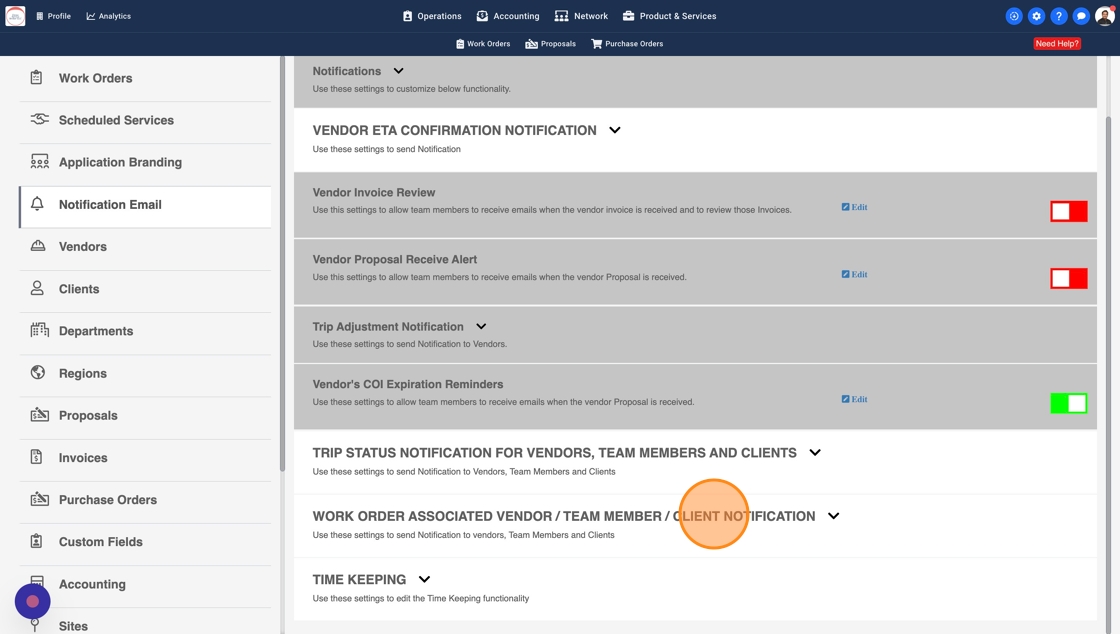
5. Turn on switch for "Trip Adjustment Notification". This will automatically send email alert to WO Manager if a Trip is adjusted internally or by a Vendor
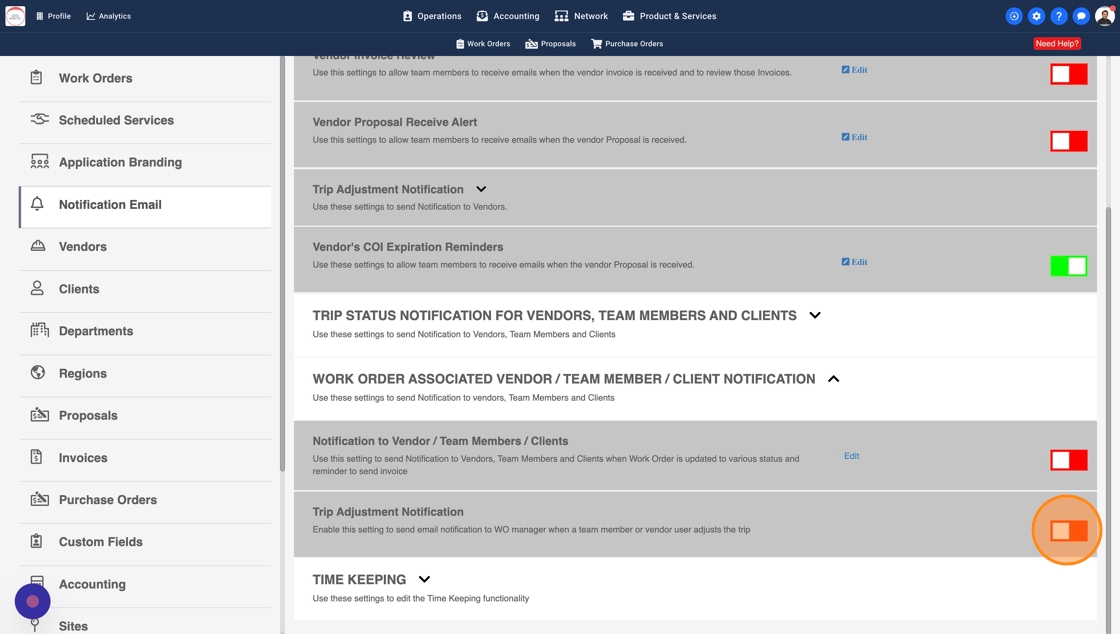
6.