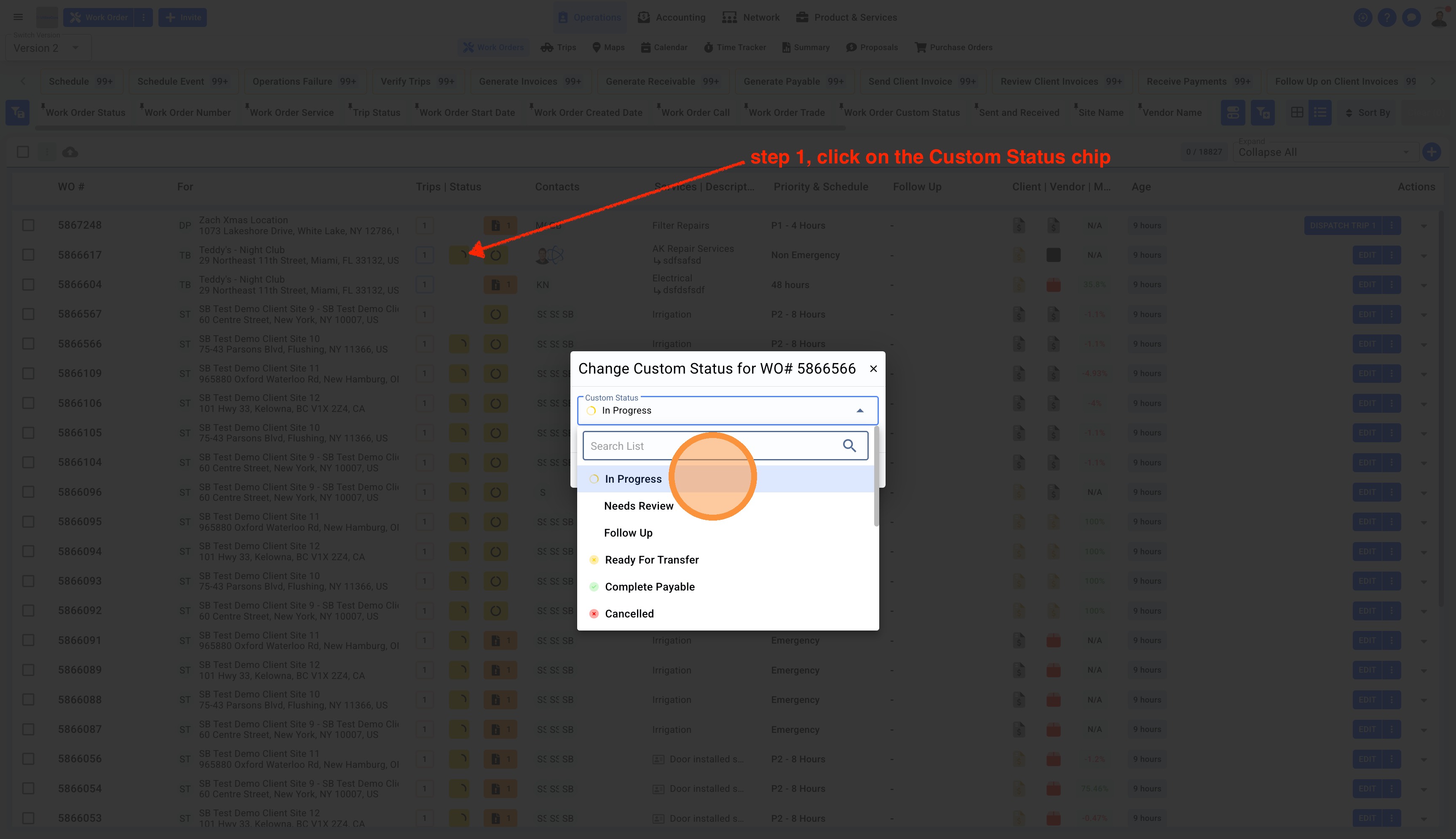How to change Custom Work Order Statuses in bulk
This guide explains how to change custom work order statuses in bulk. It provides step-by-step instructions on how to filter and select work orders, and then change their status using a custom status. This guide is useful for anyone who needs to efficiently and quickly update the statuses of multiple work orders at once.
1. Click "Operations"

2. Click "Work Orders"
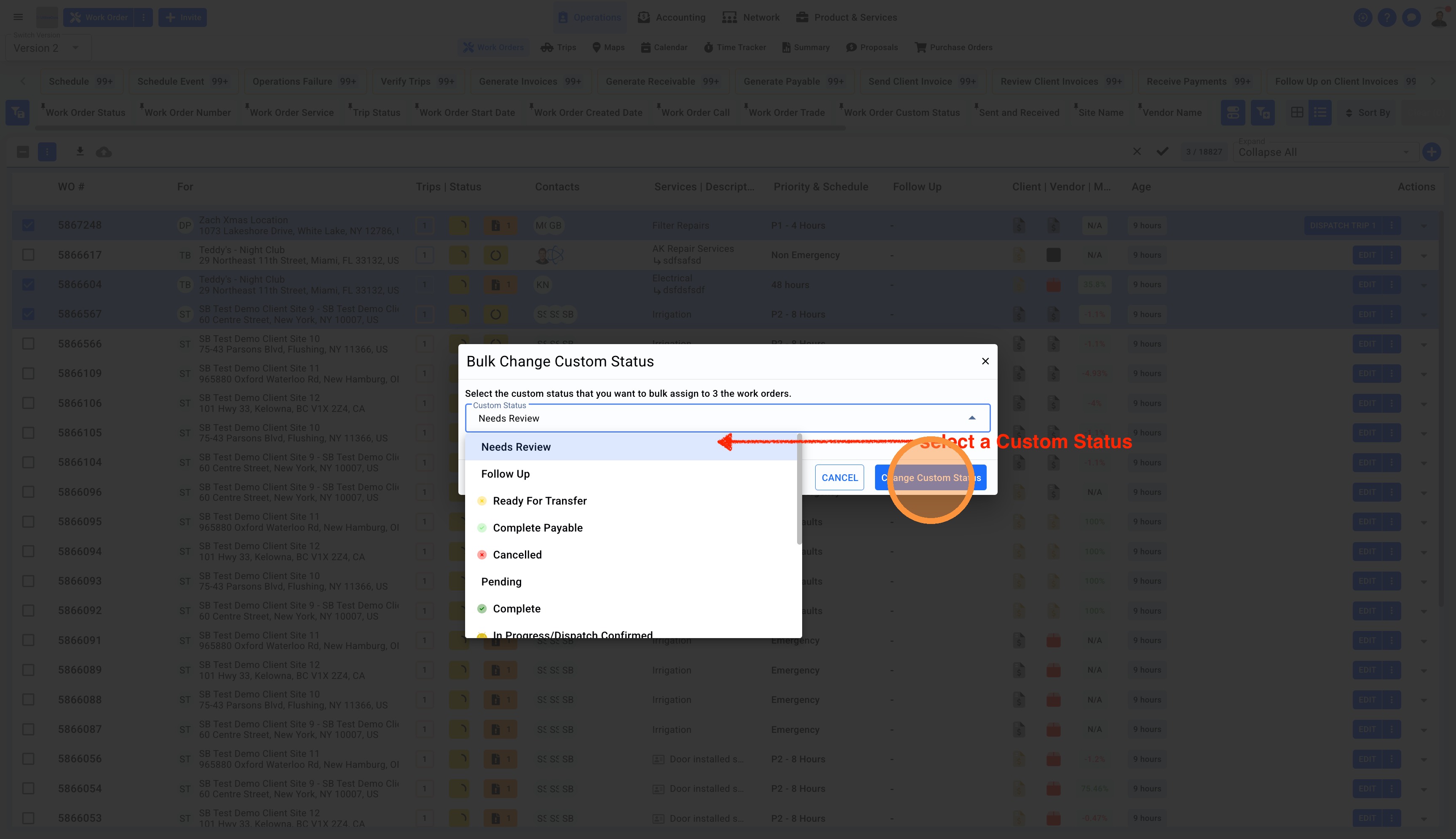
Tip: To Change Custom Work Order Status individually you can click on the Custom Work Order Status chip and select a Custom Status