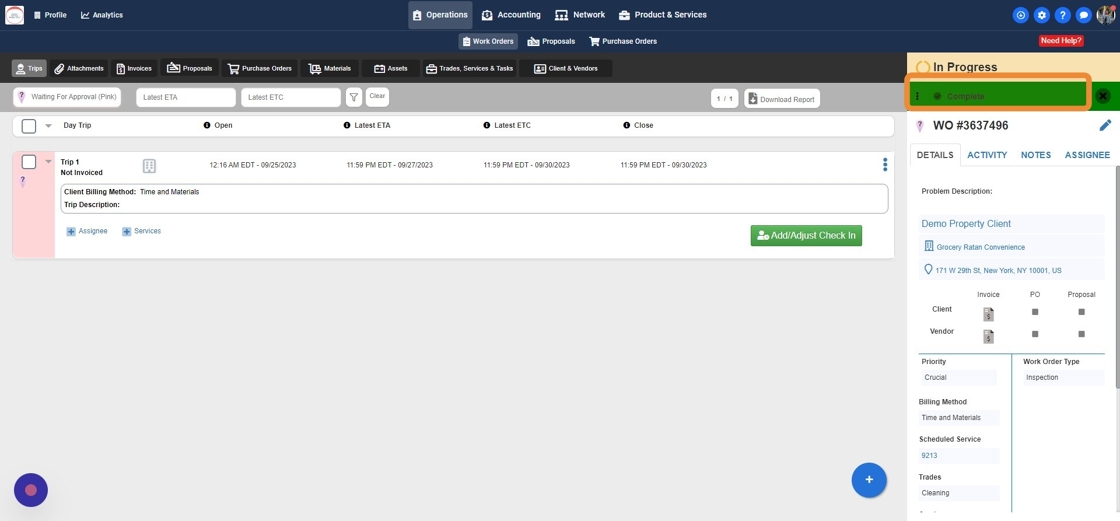How to change a Work Order Custom Status
This guide provides step-by-step instructions on how to change a work order's custom status. By following these simple steps, users can easily update the custom status of a work order, enhancing organization and workflow management.
1. Click "Operations"
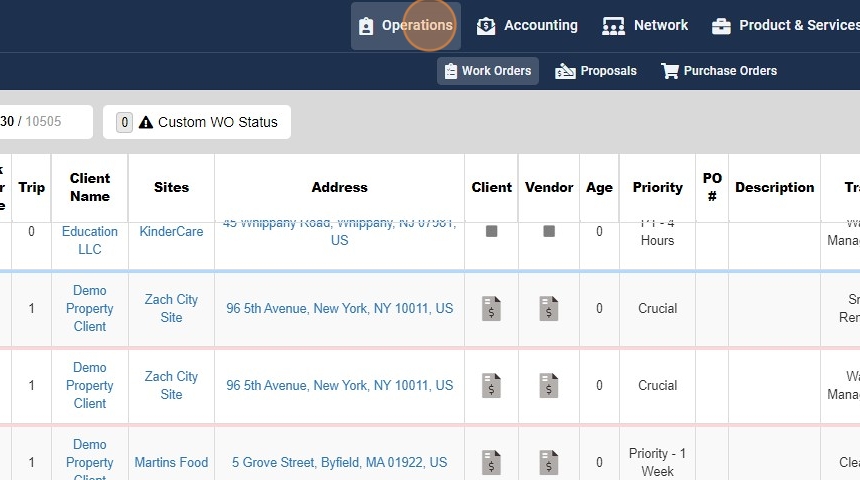
2. Click "Work Orders"
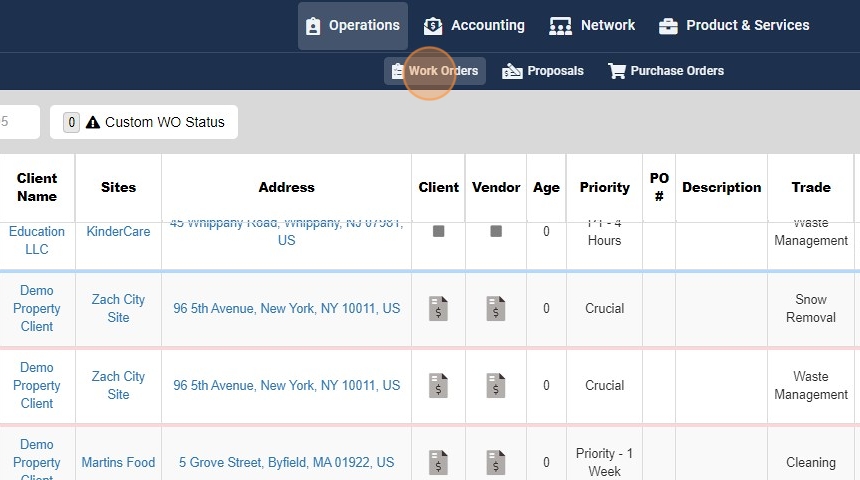
3. Click on the "Work Order Number"

4. Click on the 3 dots on the right hand side of the Work Order details page
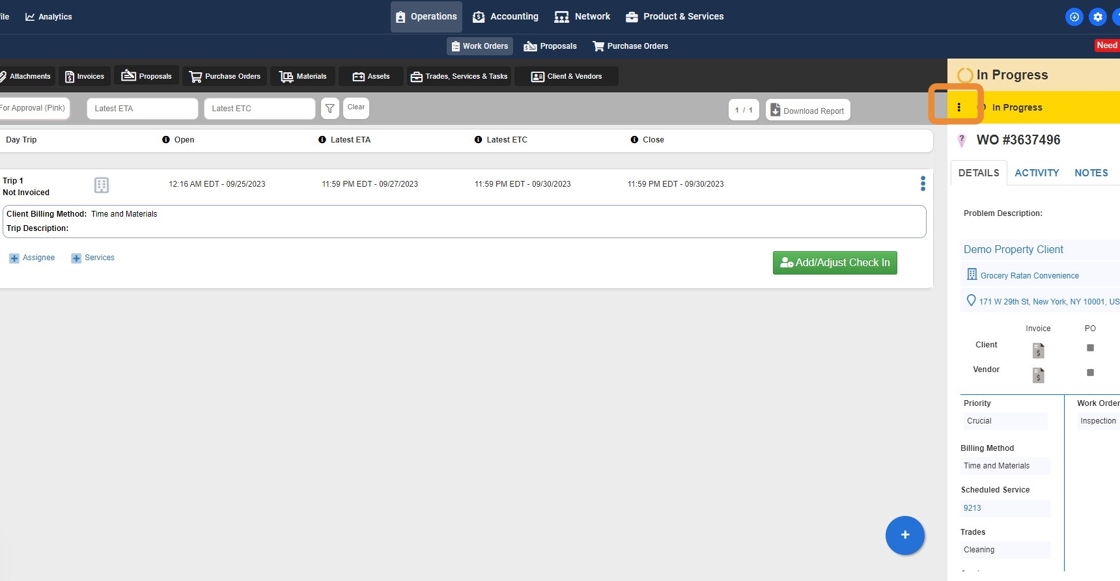
5. Click on the required "Custom" Status from the dropdown list
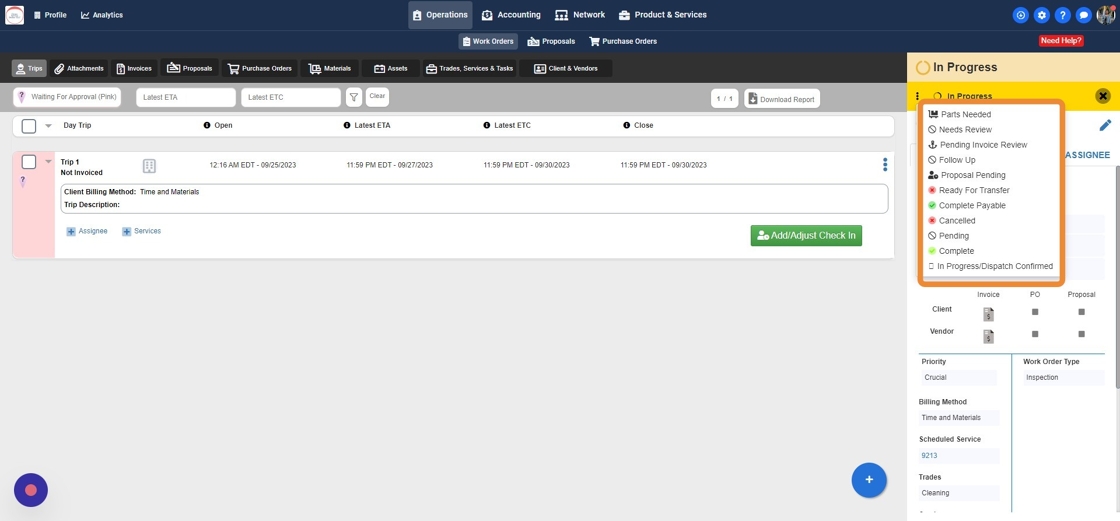
6. The "Custom Status" will be updated