How to Adjust/Edit an Existing Trip Check-In Time From Version 2
This guide provides step-by-step instructions on how to adjust or edit the check-in time for an existing trip.
1. Click "Operations"

2. Click "Work Orders"
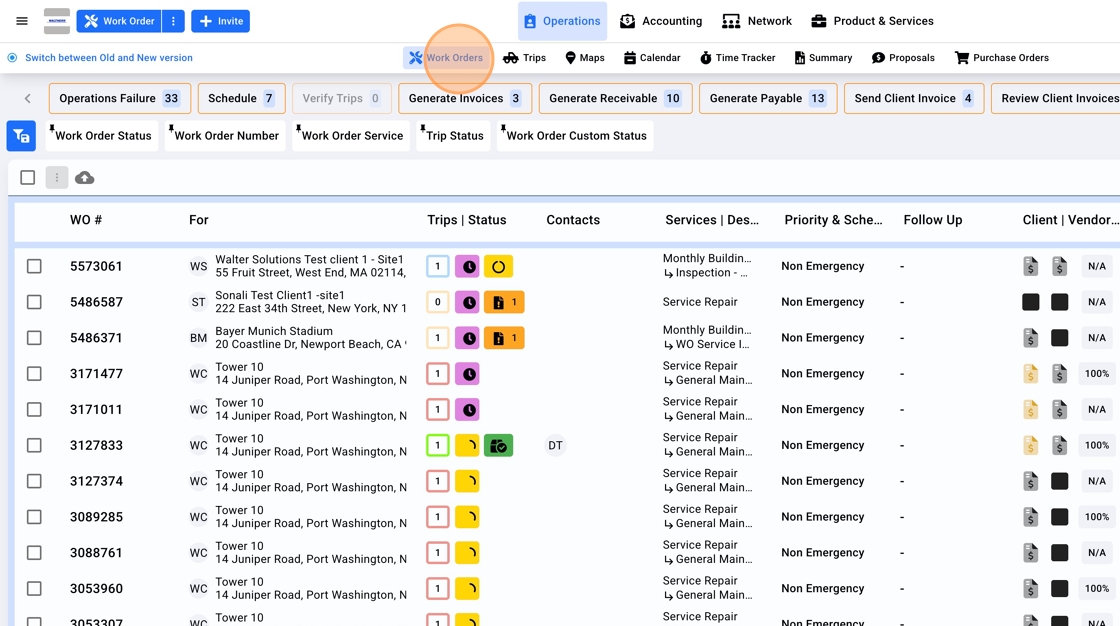
3. Clicking on the Work Order number "5573061" will open it

4. On the Trip click the dropdown icon.

5. Click "EDIT CHECK IN/OUT"

6. Edit the Check In and Check Out timestamps.
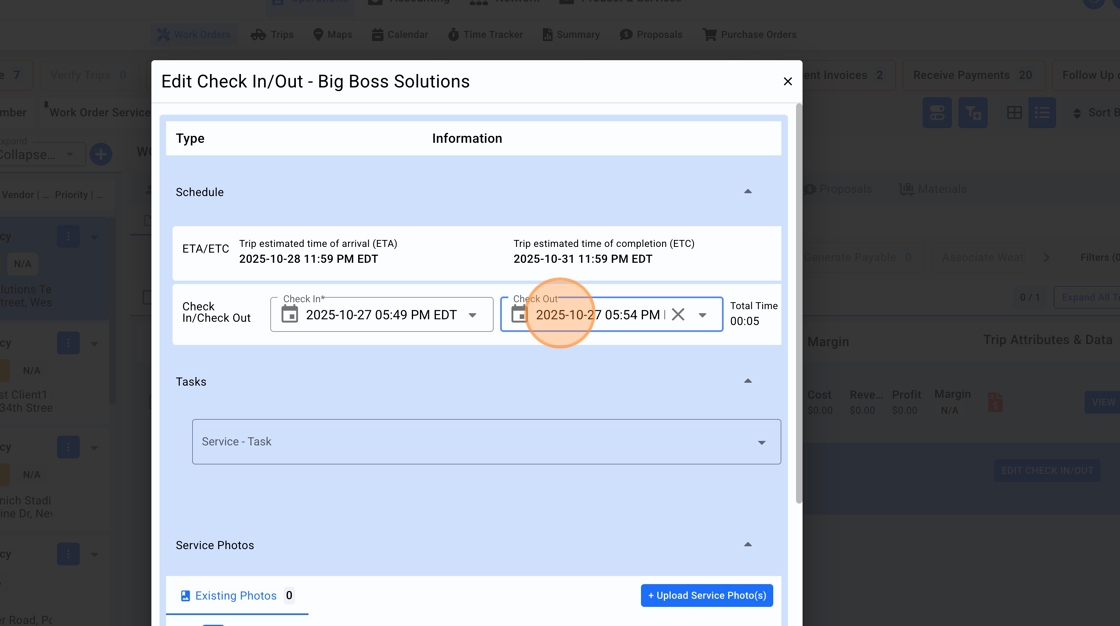
7. Select the required timestamps.
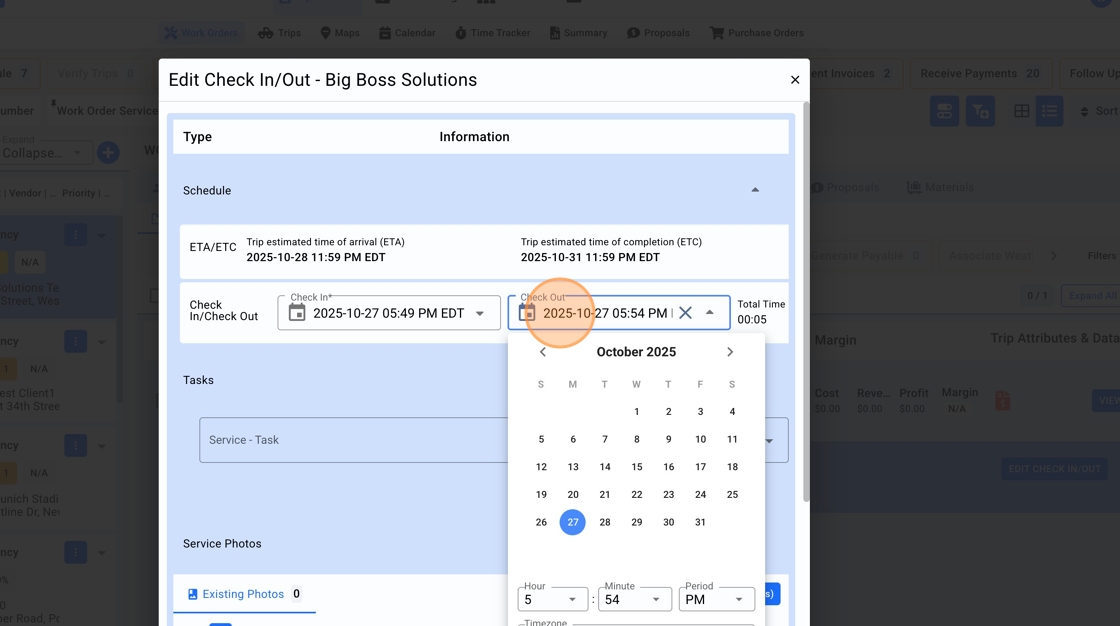
8. Click "Save"

9. Click "VERIFY"

10. Click "Verify" on the Verification pop up.

