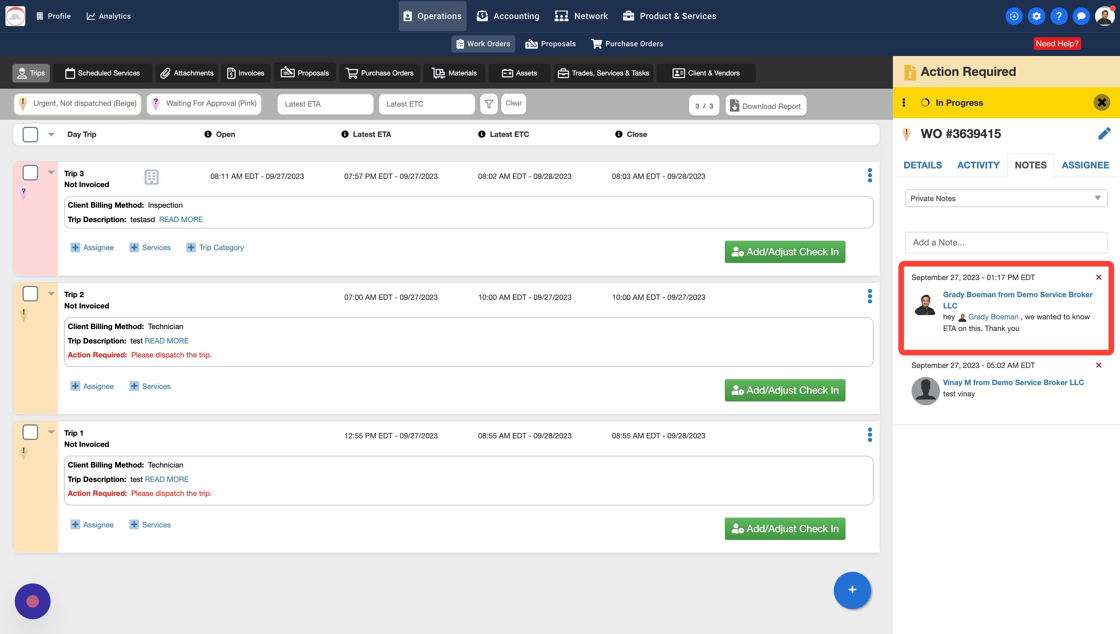How to Add a Private Note to a Work Order
Add a note that is only visible to your team members and even tag specific team members to receive an email notification about the note.
1. Click "Operations"

2. Click "Work Orders"

3. Click on the Work Order you'd like to add a Private Note to

4. Click "NOTES"

5. You should see a pop up here. Enter your note

6. If you want to tag an internal Team Member and send them an email with this WO note, use "@" to write their name and tag them.
Note: Whether the Team Member is online or offline, they'll receive an email notification about this WO.

7. Click "Save"

8. This will add a Private note to the WO only visible by your Team Members and send an email to the Team Member if you've tagged a Team Member on your note