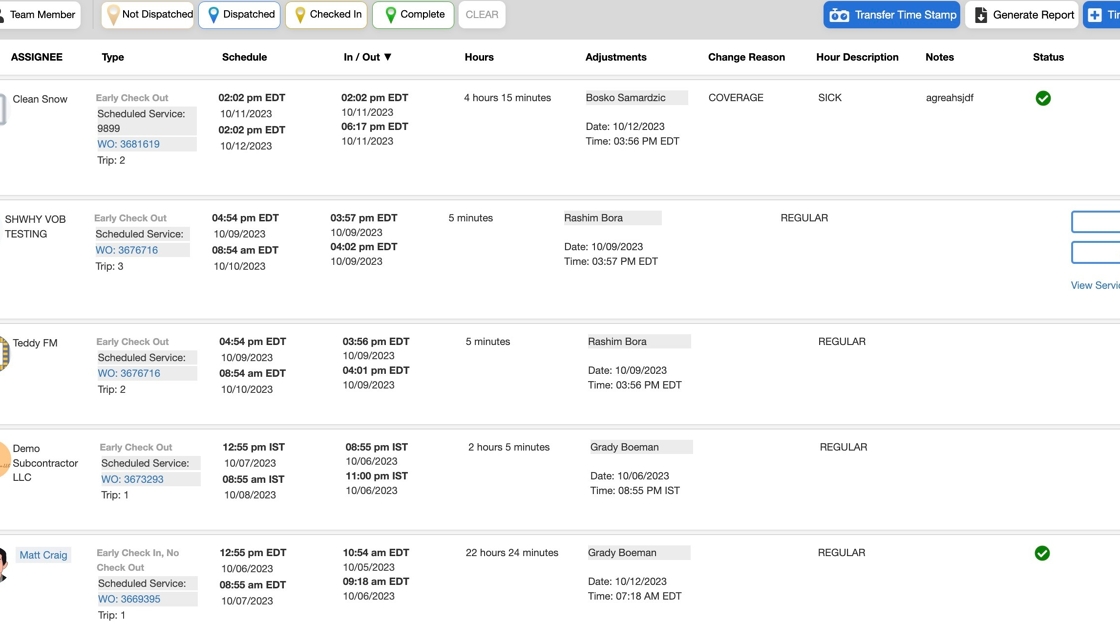How to access Time Tracker
1. Click "Operations"

2. Click "Work Orders"
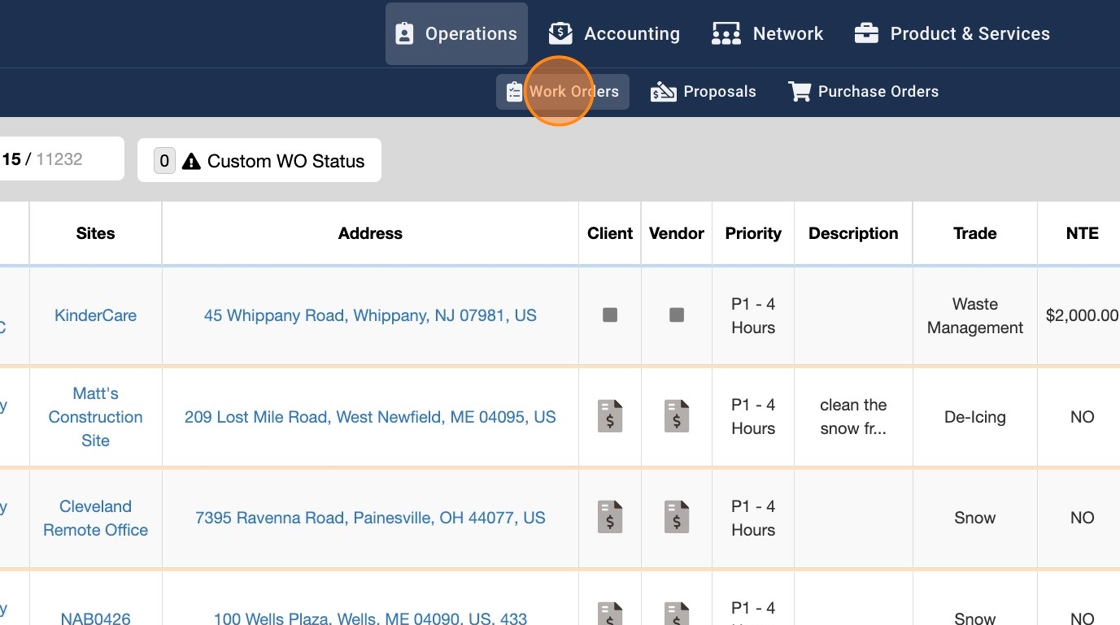
3. Click on the dropdown arrow
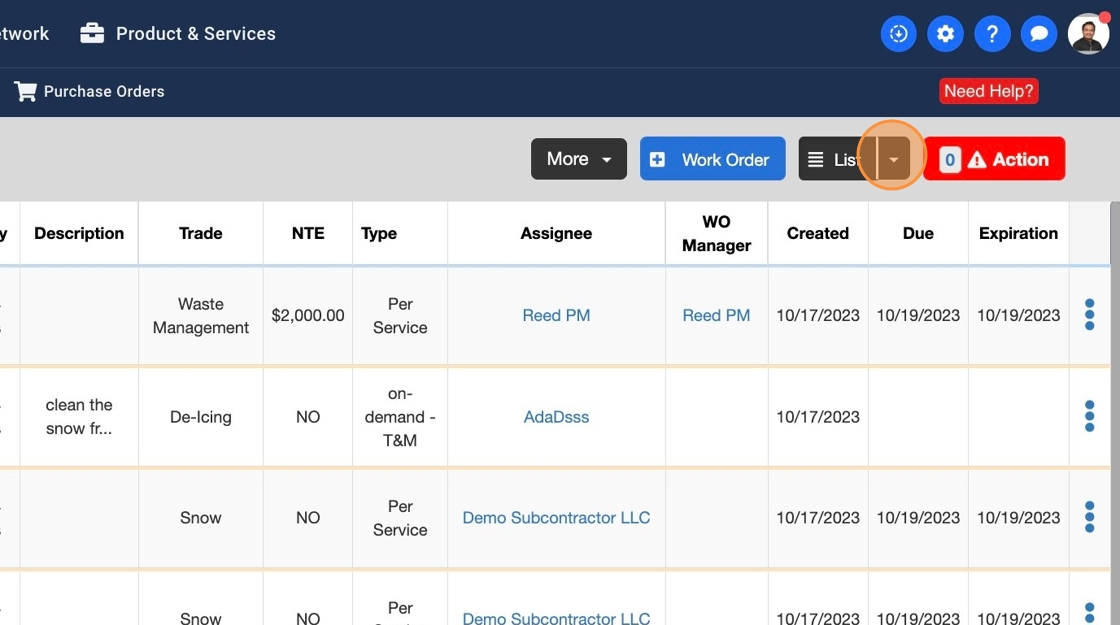
4. Select "Time Tracker" from the dropdown menu

5. This should take you to the Time Tracker module. From here you can take quick actions on Trips and lock Trips too.