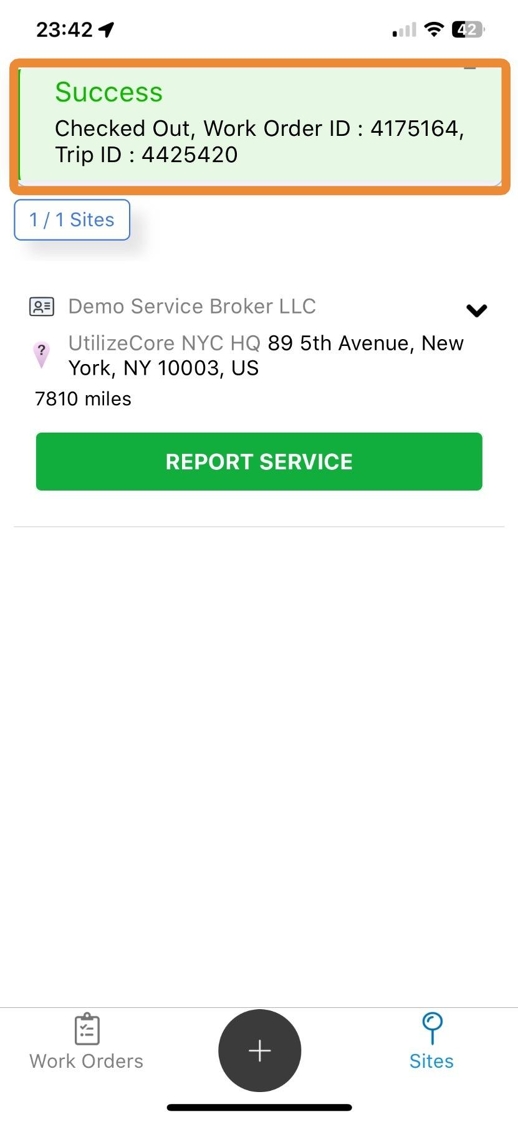How Do Vendors Create New Work Orders From The Site (CIWO)
It covers everything from logging in to completing tasks and stopping timers, ultimately leading to the successful creation of a work order with a unique ID.
1. As soon as the Vendor logs into the Mobile app, the user should click on Sites in the bottom right corner
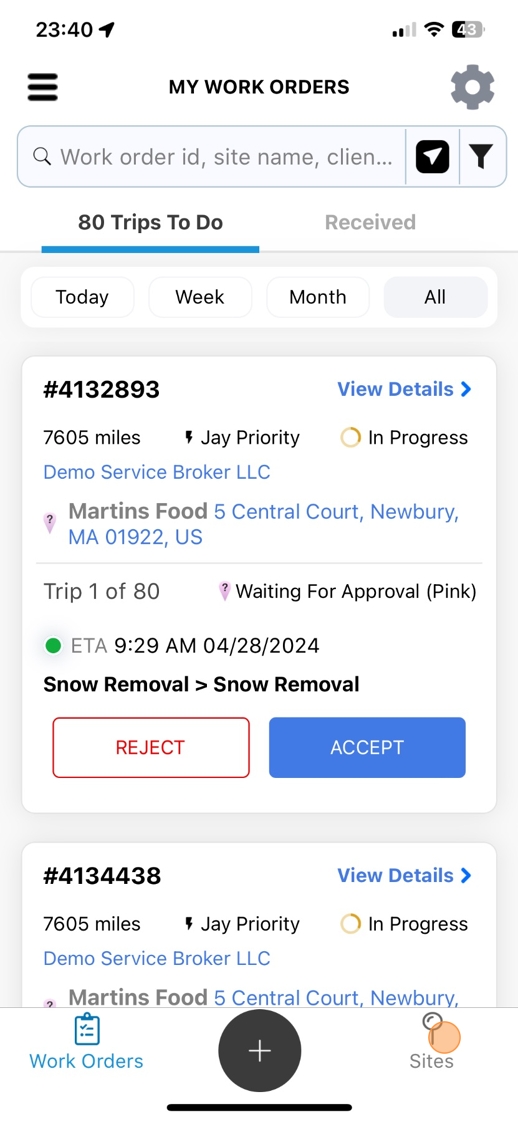
2. Click on the green button to report a new service
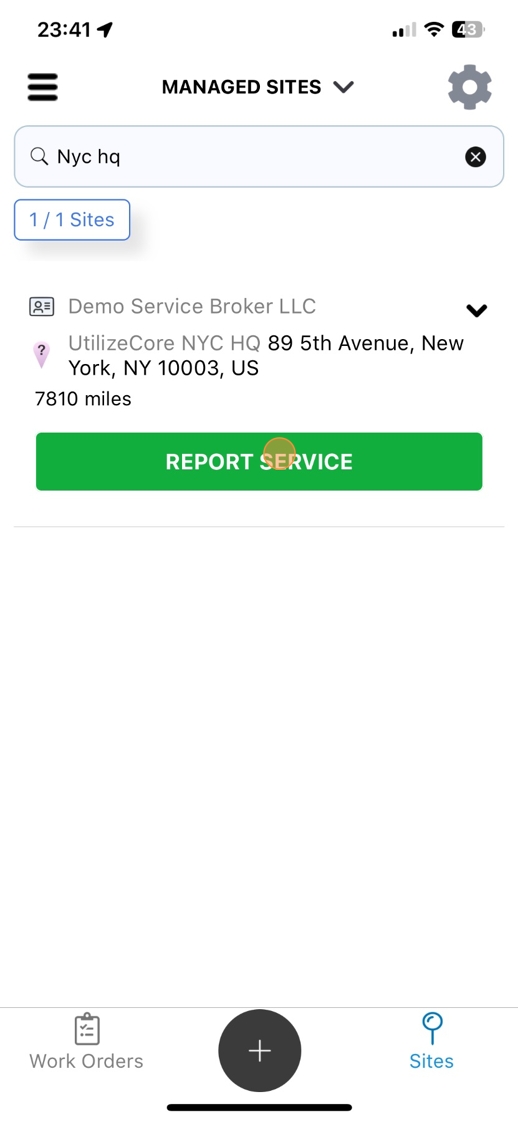
3. Click on the Trade - Service row to expand and select a Trade and Service
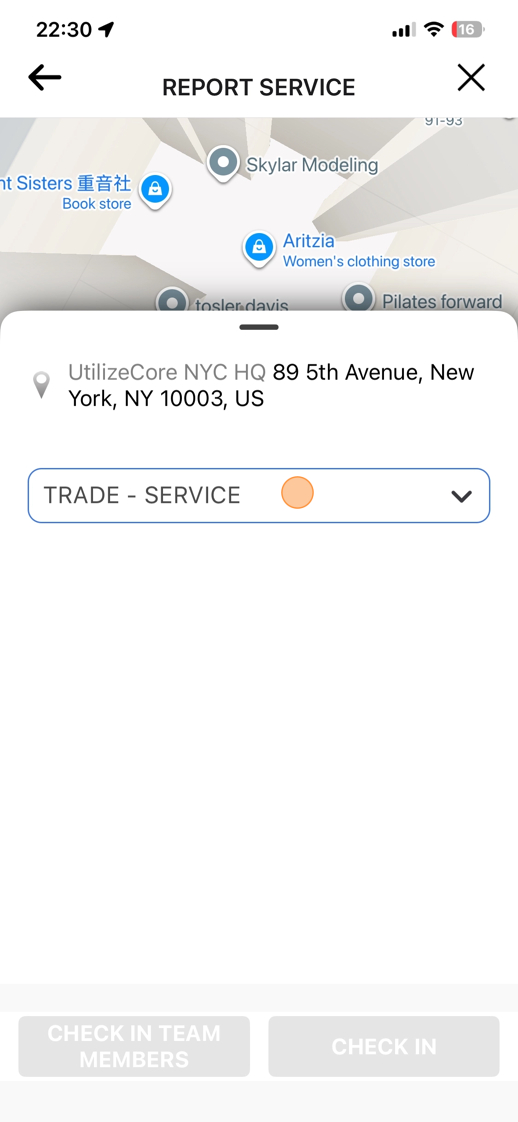
4. Select a Service and it will show a green check circle. Click on the green button "Check In"
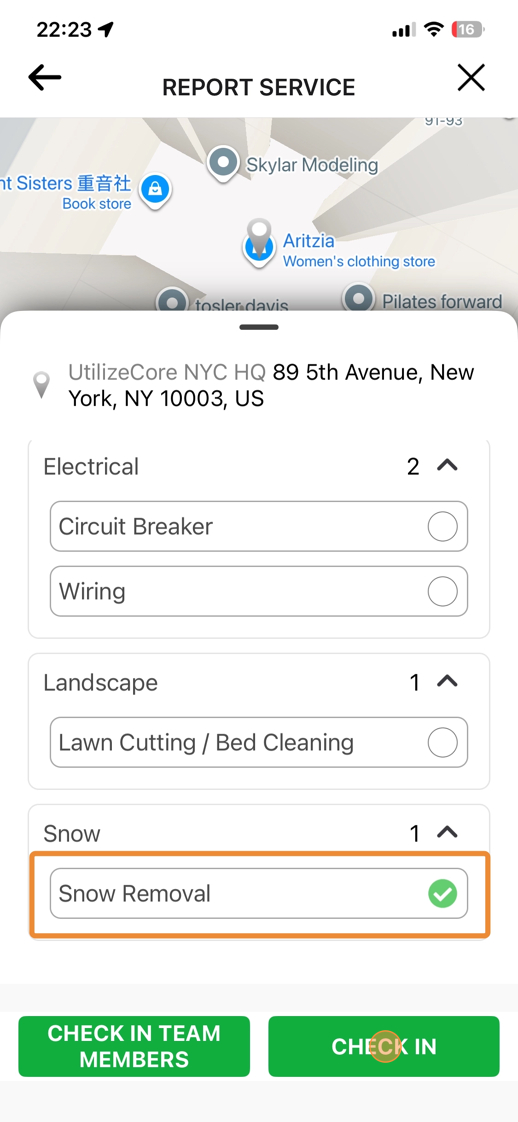
5. Complete all the "Mandatory" Tasks in the page and as soon as you click on the field, you will be directed to the new page. As soon as you complete it the field will show a green check circle.
Click on the Green button "Complete" and this will take you to the Service Overview page
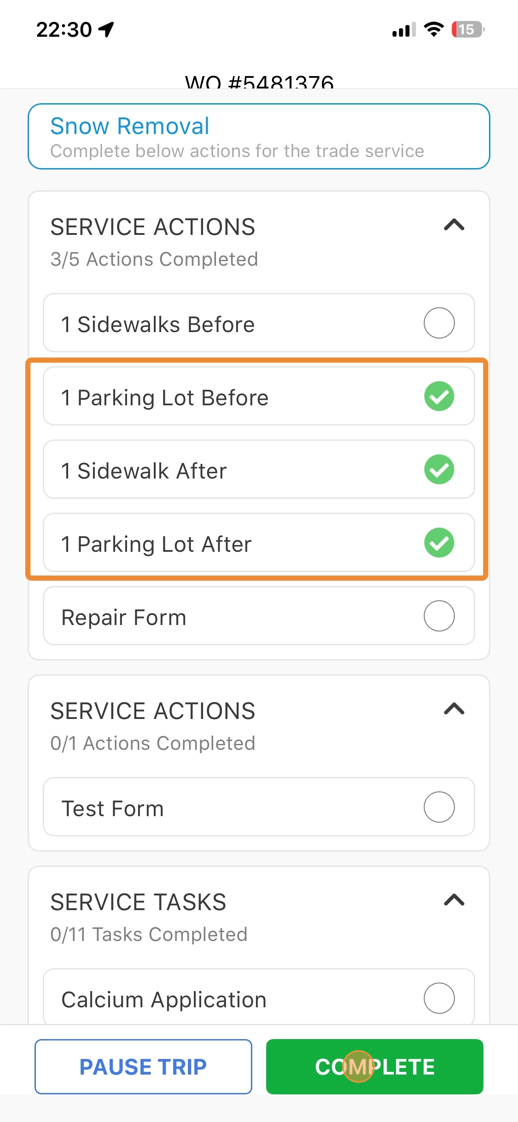
6. The user will come to a Service Overview page. Click on the red button "Check Out"
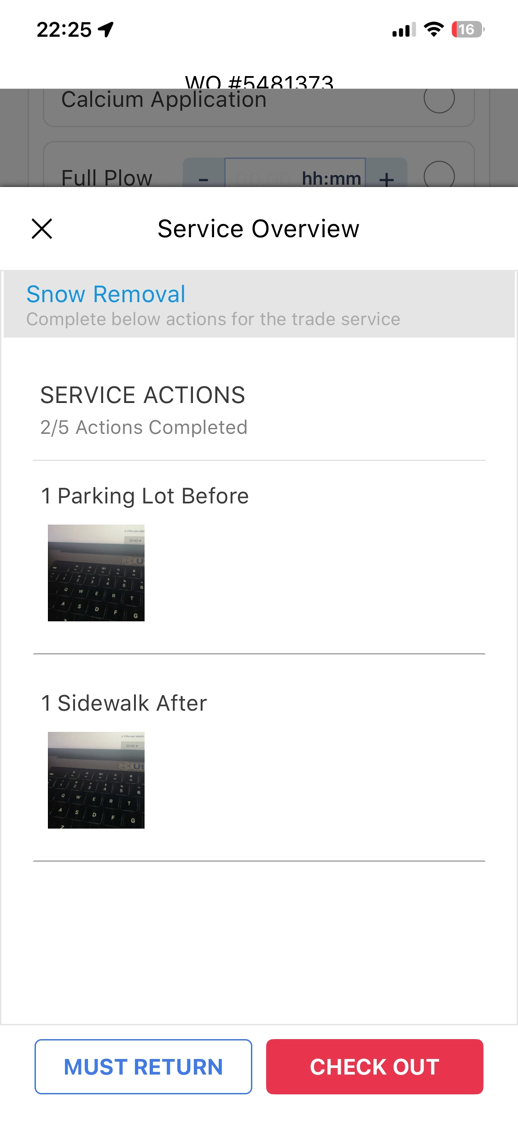
7. The user will see a modal pop-up with a success message and the Work Order ID