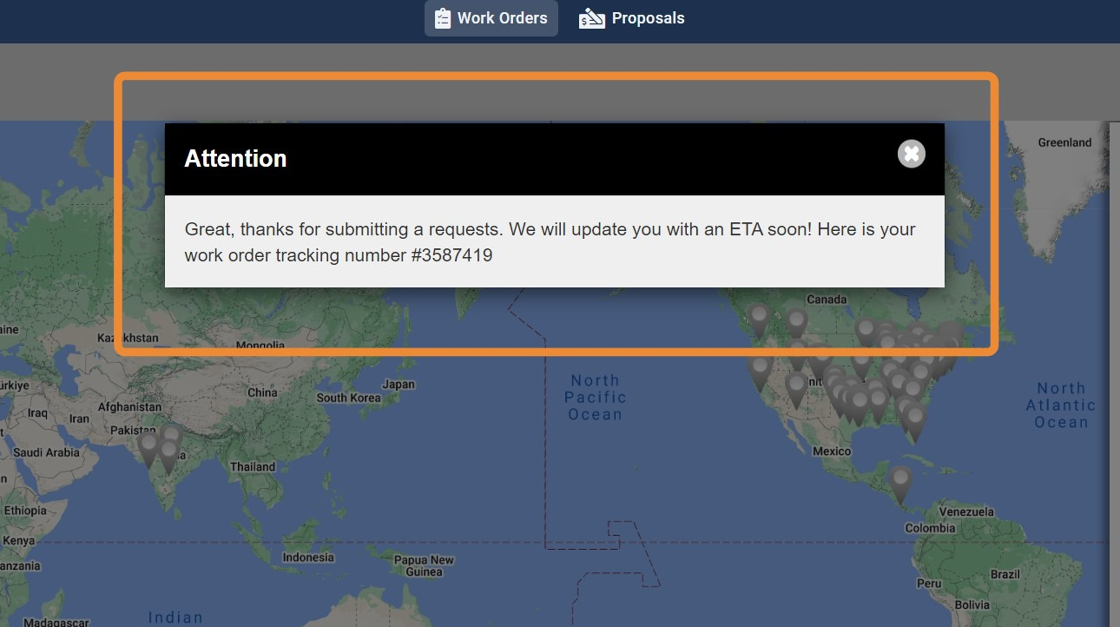Client Portal - How to Submit a Service Request/ Work Order from the Map
This guide provides step-by-step instructions on how to submit a service request or work order through the client portal.
1. Click "Operations"

2. Click "Work Orders"

3. Click on the "List" dropdown

4. Click "Map"

5. Click on the location that you want to create a Work Order for

6. Click "+ SERVICE REQUEST"

7. Click "Select Vendor"

8. Click "Select Trade - Service"

9. Click "Continue"

10. Enter your Problem Description
*Note: You must enter the Priority of the Work Order

11. Click "Continue"

12. Click "Add Attachment"

13. Click "Continue"

14. Review here if the information you have entered is correct and click "Continue".
You may click on the "Back" button if you want to make any changes.
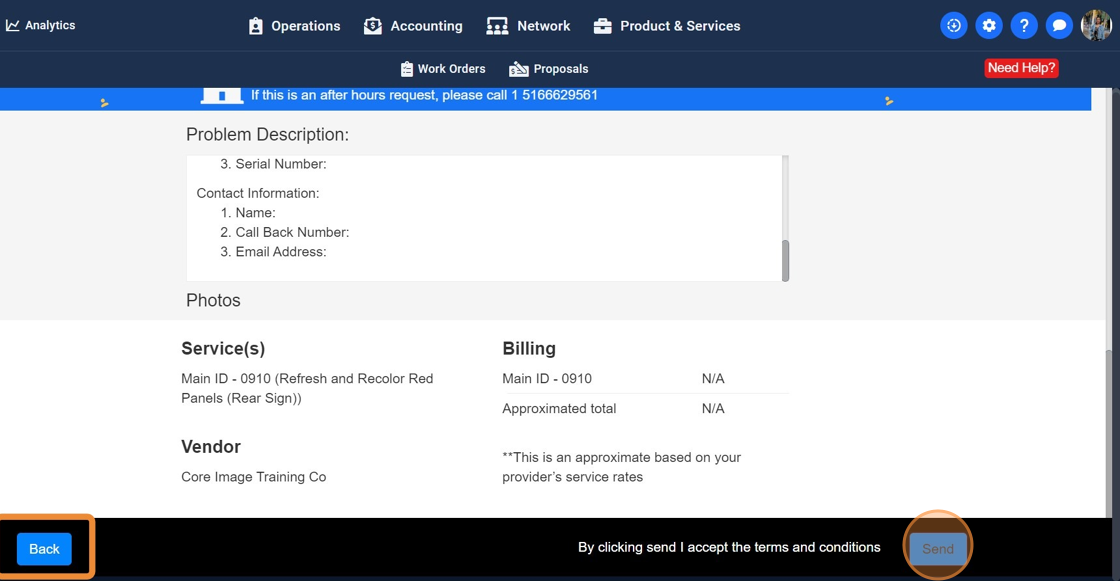
15. The Work Order has been created.